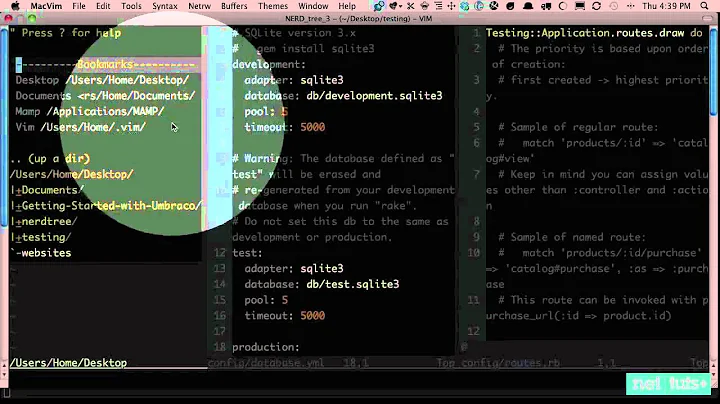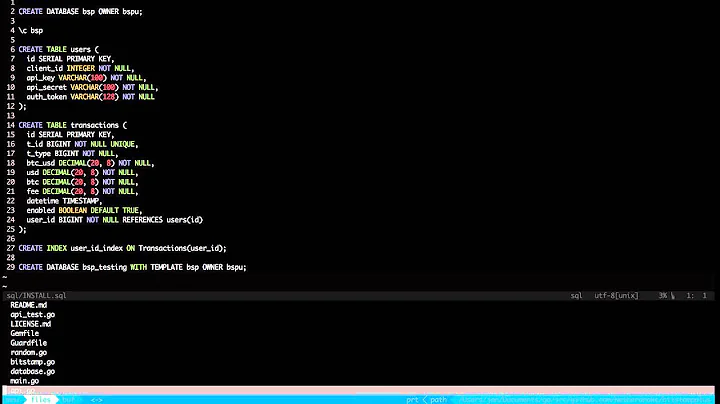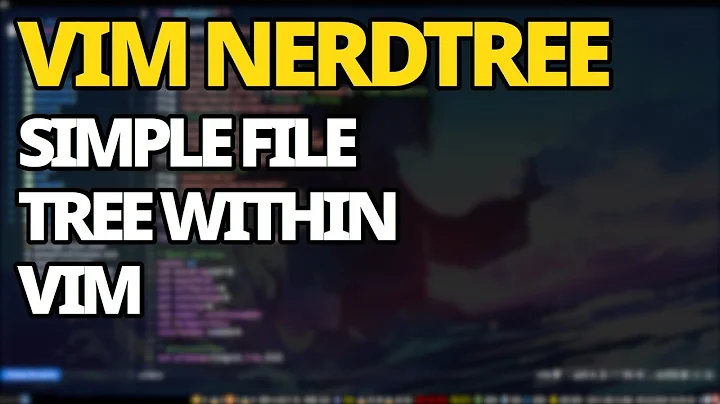Open file in new buffer in NERDTree?
10,159
When you press ? in the NERDTree sidebar, you'll get a help of all the available commands.
Among them (in their default config) are i for a split and s for a vertical split.
You can read all about those in the detailed :help NERDTreeMappings; it's also possible to re-assign them, should those keys not match your taste.
Related videos on Youtube
Author by
flossfan
Updated on September 18, 2022Comments
-
flossfan over 1 year
I’m just getting used to NERDTree and Vim.
I currently have one file open in a buffer. How do I get NERDTree to open another file in a buffer to the right?
If I just navigate to the file in NERDTree and press enter, then the file opens in the same buffer. I’d like to have two files open at once.