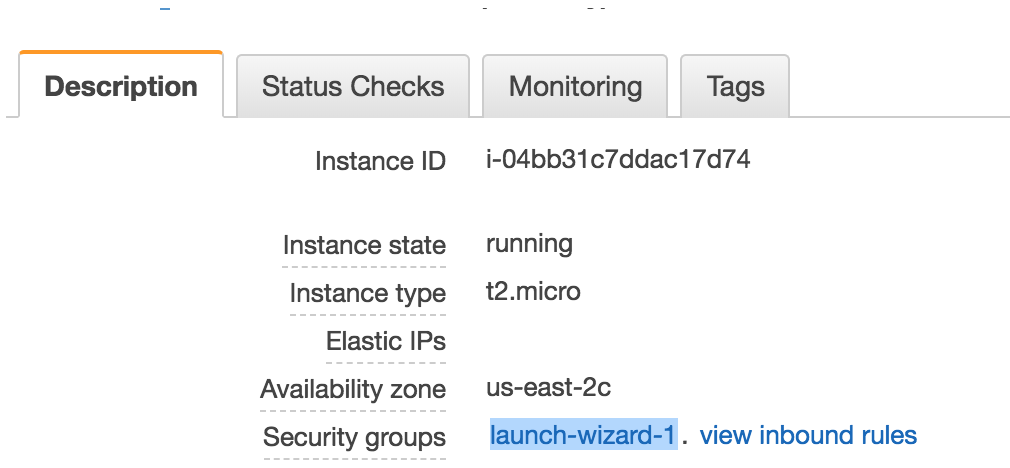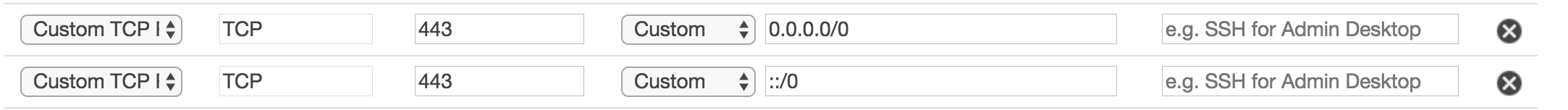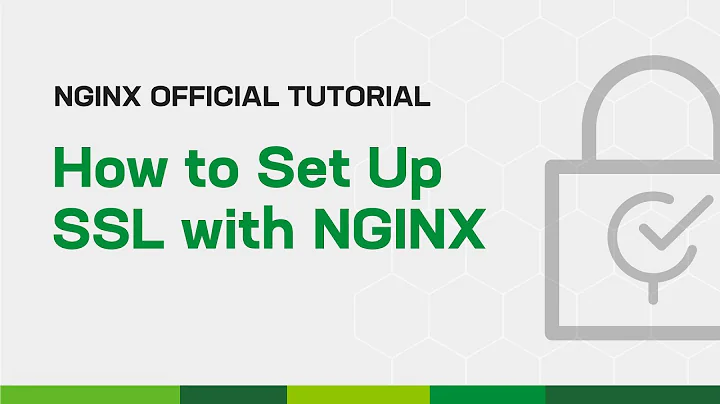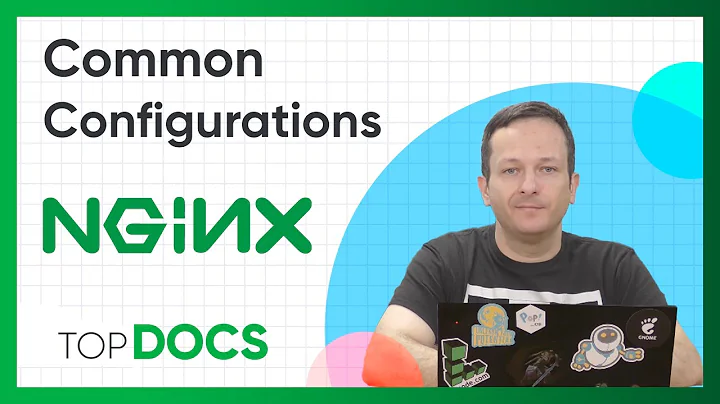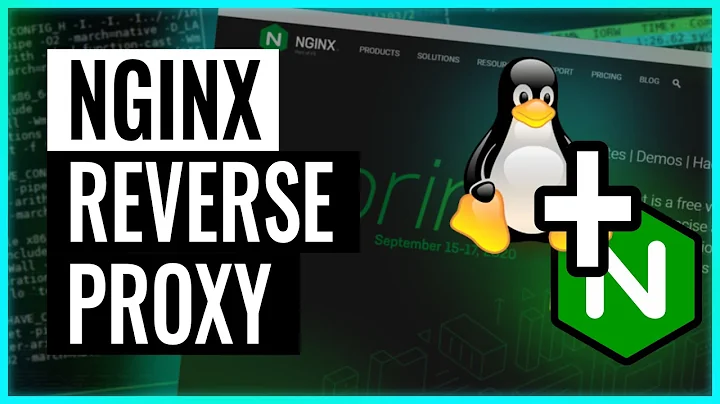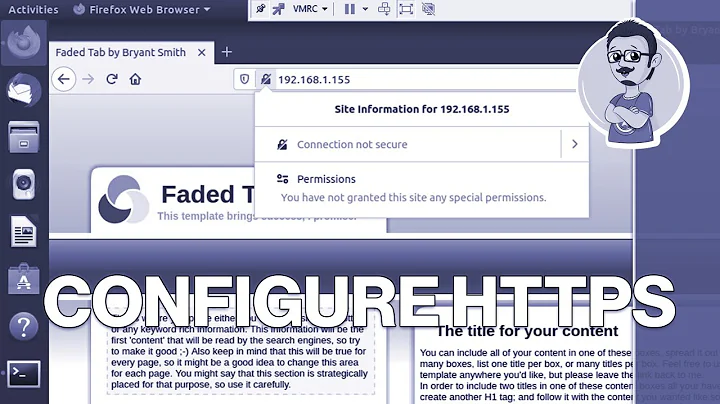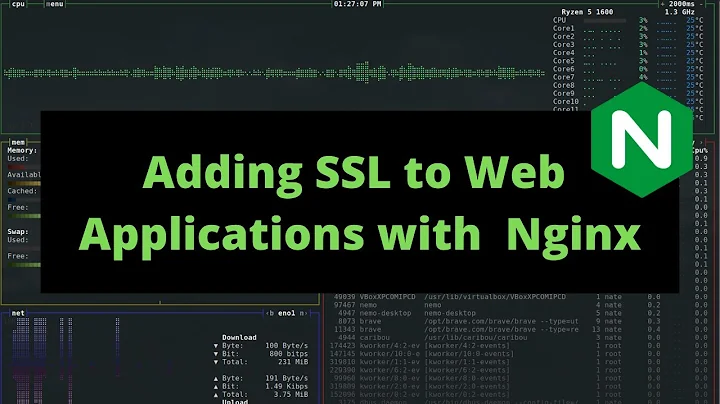NGINX SSL Timeout
Solution 1
Maybe 443 port is closed on your server? Check this with http://www.yougetsignal.com/tools/open-ports/
Solution 2
I agree with Klen´s answer, and I would add more.
First, go and check that your port 443 is open in http://www.yougetsignal.com/tools/open-ports/
If it´s closed, go to your aws console, select your instance and go to description -> security groups -> launch_wizard-1
Then click on edit -> Add Rule
Select HTTPS from the options and you should see this
Solution 3
There are several things to check out
#1: Check if https is allowed in your ubuntu server
sudo ufw allow https && sudo ufw enable
#2: Check if port 443 is opened
Related videos on Youtube
Randolf Davies
Updated on June 29, 2022Comments
-
Randolf Davies 4 months
Runnning NGINX SSL and the browser continues to timeout.
Here is my NGINX conf file:
worker_processes 4; error_log /var/log/nginx/error.log; pid /var/run/nginx.pid; events { worker_connections 1024; use epoll; } http { proxy_next_upstream error; charset utf-8; include mime.types; default_type application/octet-stream; access_log /var/log/nginx/access.log; keepalive_timeout 65; keepalive_requests 0; proxy_read_timeout 200; sendfile on; tcp_nopush on; tcp_nodelay on; gzip on; gzip_min_length 1000; gzip_proxied any; gzip_types text/plain text/css text/xml application/x-javascript application/xml application/atom+xml text/javascript; server{ ### WEB Address ### server_name mydomain.com; ### SSL log files ### access_log /var/log/nginx/ssl-access.log; error_log /var/log/nginx/ssl-error.log; listen 443; ### SSL Certificates ### ssl on; ssl_certificate /etc/nginx/unified.crt; ssl_certificate_key /etc/nginx/ssl.key; keepalive_timeout 60; ### PROXY TO TORNADO ### location / { proxy_pass_header Server; proxy_set_header Host $http_host; proxy_redirect off; proxy_set_header X-Real-IP $remote_addr; proxy_set_header X-Scheme $scheme; proxy_pass http://127.0.0.1:8889; } } }The SSL access log and error log is blank.
I've tried restarting NGINX a couple of times. As a side note commenting out SSL and setting listen to 80 works for non-SSL connections.
Any help would be great?
-
AlSayed Gamal over 9 yearsI never though that this is going to be the problem you don't know how much happiness you brought to me. Thank you so much.
-
beamkiller over 5 yearsThanks, helped me too :) with Let's Encrypt certificate.
-
VineetChirania over 5 yearsMate..you saved me :)
-
Jesus Almaral - Hackaprende over 4 yearsThanks a lot for this, I checked and my port 443 is closed. How did you opened it to solved this?
-
 Rami Alloush 10 monthsI had the porn open from inside
Rami Alloush 10 monthsI had the porn open from insidelightsailbut had to open it fromconsoleas well