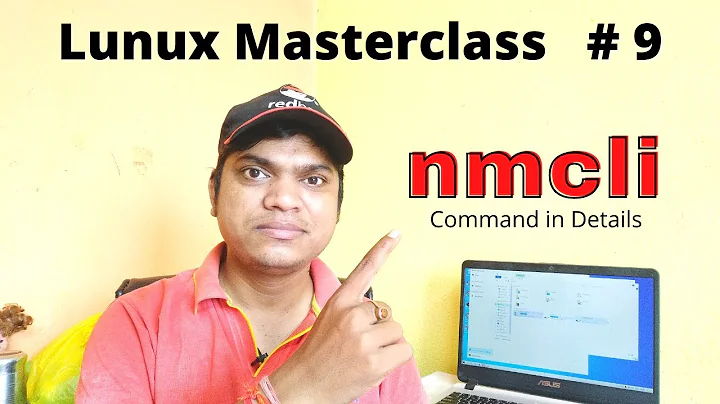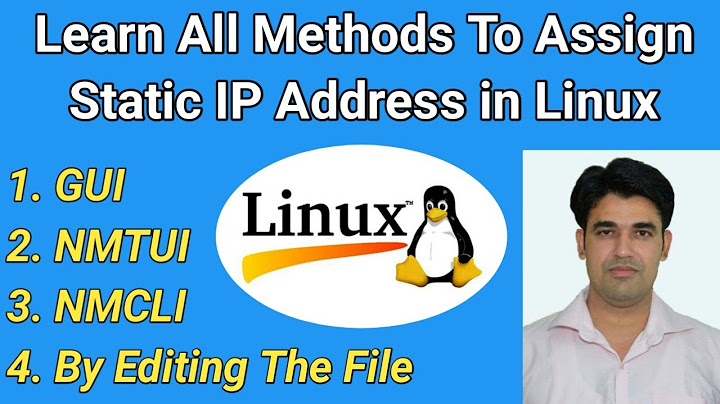nmcli commands for static IP networking in CentOS 7
Try the following::
nmcli con mod eno1 ipv4.addresses 12.345.67.8xx/29
nmcli con mod eno1 ipv4.gateway 12.34.567.8yy
nmcli con mod eno1 ipv4.dns "aa.aa.aa.aa bb.bb.bb.bb"
nmcli con mod eno1 ipv4.method manual
nmcli con mod eno1 connection.autoconnect yes
Reboot and it should work.
If you don't know the name of the network connection, you could run:
CON="$(nmcli -f NAME -m multiline show con | awk '{ print $2; }')"
the use "$CON" instead of eno1 in the commands above. For example:
nmcli con mod "$CON" ipv4.addresses 12.345.67.8xx/29
This only works if you have a single connection. If your VM has more than one network connection then you'll need to add some logic to the above to work out which one to use.
Related videos on Youtube
RabT
Updated on September 18, 2022Comments
-
RabT over 1 year
What specific sequence of
nmclicommands can be used to effectively configure static IP networking in CentOS 7?The four step process shown below DOES effectively configure static IP networking.
But the process below relies on config files, which might not easily lend themselves to an automated scripted approach later. I am imagining lots of overly complicated scripting if we stay with the config file approach shown below. For example, the
UUIDline would require special handling in a script that simply copied in the config file and rebooted the machine.Instead, I would like a series of specific
nmclicommands that can be entered into the terminal manually, and which also can make it easier to design a bash script later.Here is the current manual process, which works:
1.) The device
eno1was created during an automated installation process.2.) Assign the IP address with the given netmask to
eno1.ip addr 12.34.567.8xx/29 dev eno13.) Edit the config file:
$ vi /etc/sysconfig/network-scripts/ifcfg-eno1 TYPE="Ethernet" BOOTPROTO="static" DEFROUTE="yes" IPV4_FAILURE_FATAL="no" IPV6INIT="yes" IPV6_AUTOCONF="yes" IPV6_DEFROUTE="yes" IPV6_FAILURE_FATAL="no" NAME="eno1" UUID="some-very-long-complex-string" DEVICE="eno1" ONBOOT="yes" DNS1=aa.aa.aa.aa DNS2=aa.aa.bb.bb IPADDR=12.34.567.8xx NETMASK=255.255.255.248 PREFIX=29 GATEWAY=12.34.567.8yy PEERDNS=yes PEERROUTES=yes IPV6_PEERDNS=yes IPV6_PEERROUTES=yes NM_CONTROLLED="no"4.) Then save file and reboot the computer.
Note that
12.34.567.8xxand12.34.567.8yyare public IP addresses, and that12.34.567.8__indicates that the first 8 characters of the IP and gateway are identical.Also note that
BOOTPROTO=staticandNM_CONTROLLED=noneed to end up in whatever results from thenmclicommands.What specific sequence of
nmclicommands can effectively replace the above 4 step process?-
thaller about 7 yearsNetworkManager will never write an ifcfg-rh file with
NM_CONTROLLED=no. -
RabT about 7 years@thaller Thank you and +1. This is why I read the documentation in addition to asking questions. Red Hat has many thousands of pages of documentation, so comments like yours make it easier to absorb the documentation while a person is still reading it.
-