No sound through hdmi to TV
Solution 1
TL;DR: In short, some sound devices seem to have multiple profiles and each of these profiles might expose different outputs to the Ubuntu sound settings dialog; but they can be switched by the PulseAudio Volume Control GUI.
Install pavucontrol, run it via the GUI or a CLI, and switch to the configuration tab where you'll see dropdowns for every output containing their respective sound card profiles.
In our case, one of them was HDMI; and now on the sound settings configuration dialog, the option for HDMI output appears.
Source: My girlfriend had come across this issue on her first day of using Ubuntu on her HP laptop. The solution for her was to follow Charlie Schams's suggestion at https://askubuntu.com/a/234784/69183.
Solution 2
Simple.
- right click on speaker icon(top right, next to clock or power icon)
- click 'sound settings'
- on 'Output' tab, select 'HDMI/Display port'
Related videos on Youtube
David Nazaryan
Updated on September 18, 2022Comments
-
 David Nazaryan over 1 year
David Nazaryan over 1 yearI have a Toshiba Satellite Laptop Model P745-S4102 with Intel integrated graphics and Ubuntu 12.04 LTS installed recently. When I connect my HDMI TV to it I only get video through it and no audio. In the System Settings -> Sound, there is no option to select HDMI as the output. I read other threads in this site and it seems like at least guys had HDMI option but no sound. I don't even get that.
Please help!!
-
Nathan Dyer almost 12 yearsSometimes I have to reboot for it to show up. Have you tried that yet?
-
 David Nazaryan almost 12 years@Nathan Dyer I tried rebooting but didn't help.
David Nazaryan almost 12 years@Nathan Dyer I tried rebooting but didn't help. -
 Admin over 10 yearsStuart's instructions about installing the proprietary graphics driver also helped me while using Ubuntu 13.10 through an HDMI TV port. This is the simplest Ubuntu HDMI sound solution across the web--very little installation is required!
Admin over 10 yearsStuart's instructions about installing the proprietary graphics driver also helped me while using Ubuntu 13.10 through an HDMI TV port. This is the simplest Ubuntu HDMI sound solution across the web--very little installation is required!
-
-
Ethan Leroy over 11 yearsSantosh is using integrated intel graphics. Therefore you don't have to install proprietary drivers.
-
Yatharth Agarwal almost 10 yearsI only see 2 options, HMDI and None, and none of them work.
-
Auspex about 9 yearsThis is "AskUbuntu", not "AskWindows"
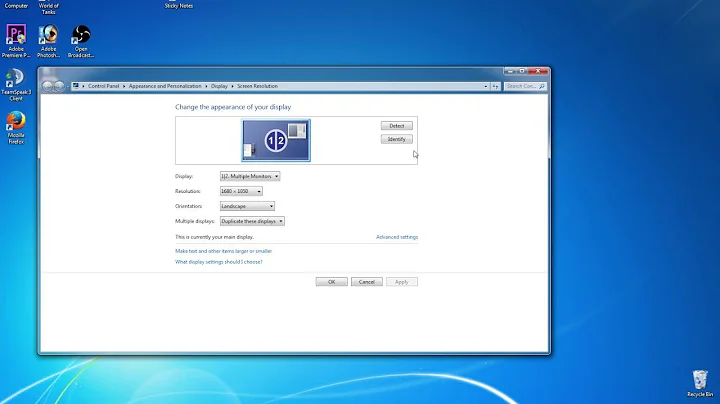
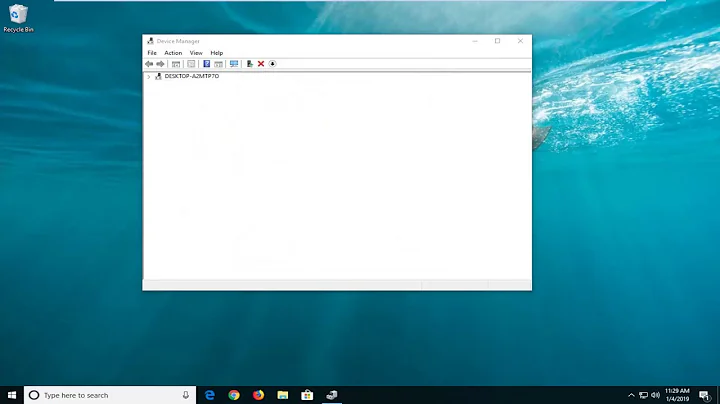
![[Solved] Sound Not Coming From TV When Connected To Laptop with HDMI (Reupload)](https://i.ytimg.com/vi/zcWXWWpQcKw/hq720.jpg?sqp=-oaymwEcCNAFEJQDSFXyq4qpAw4IARUAAIhCGAFwAcABBg==&rs=AOn4CLAASOpP03eXj2dfbKz0ahZOMLr0QQ)

