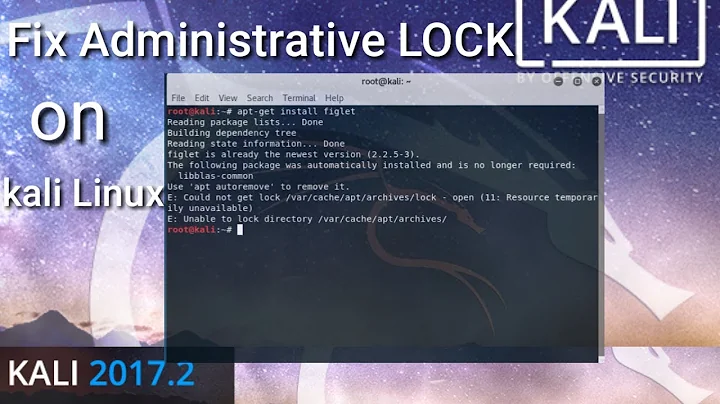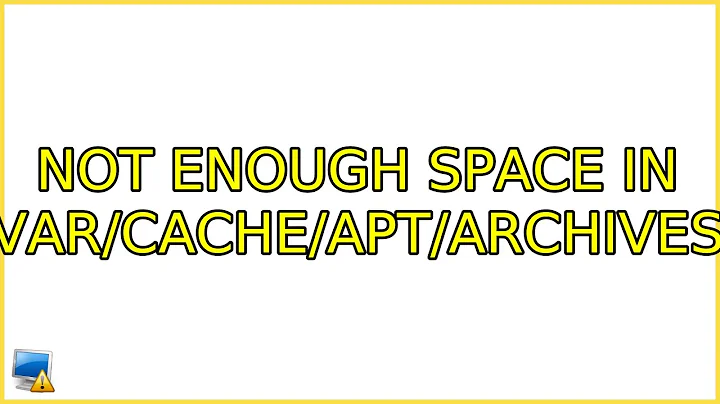Not enough space in /var/cache/apt/archives/
First of all you need to give apt a bit of breathing space - you can do this by removing all .deb files from /var/cache/apt/archives.
Next step is to apt -f install, putting the packet manager into a consistent state. Finally apt autoremove will most likely remove a lot of old kernel images, in the process fixing the space problem for good.
You should the make a habit of running apt autoremove regularily, either manual or by configuring your unattended-upgrades in /etc/apt/apt.conf.d to include this step.
Related videos on Youtube
Atalajaka
Updated on September 18, 2022Comments
-
Atalajaka over 1 year
I attempted to install the texlive package, but it could not finish the installation properly. When I then tried to continue on, it almost finished installing everything, but the texlive-publishers-doc couldn't be installed due to there not being enough space in /var/cache/apt/archives/. As a result, now I cannot install or delete any package, because this error appears, and neither can I execute
sudo apt-get autoremove, orsudo apt-get update.I've executed
sudo apt-get cleanandsudo apt-get autoclean, but after them the problem is still there.I've been searching online for an answer, but, even though it's happened to some people, none of the solutions I found online have worked. I'm running out of ideas before reinstalling.
By the way, I'm using Linux Mint 19 (Tara) Cinnamon 64-bit, in dual booting with Windows 10 Home.
-
Atalajaka over 5 yearsThere are no .deb files in that directory right now. Also, apt -f install does not do anything, and autoremove is unable to work because: The following packages have unmet dependencies: texlive-full : Depends: texlive-publishers-doc (>= 2017.20170628) but it is not installed Which is the package which I cannot install because I have no space in cache.