NVIDIA 343 drive crashes X server
Execute these commands in a terminal, in this order. Step 4 adds the Xorg Developers PPA. Once completed, tell me if step 7 installs the same version you downloaded. Step 3 removes the offending module that is still loaded. Step 5 removes the need for nomodeset on your kernel command line, so please remove whatever edit you made to /etc/default/grub
sudo service mdm stopsudo apt-get purge nvidia-currentsudo apt remove --purge xserver-xorg-video-nouveau libdrm-nouveau2sudo add-apt-repository ppa:xorg-edgers/ppasudo echo blacklist nouveau > /etc/modprobe.d/nouveau-blacklist.confsudo apt-get updatesudo apt-get install nvidia-current nvidia-settingsreboot
Update
After installing Mint 17 as a VirtualBox Image, I have been experimenting with options, and believe these will solve the issue, in conjunction with the steps above. Nvidia-343 is the package name from the edgers PPA
sudo service mdm stopsudo apt-get purge nouveau*sudo apt-get purge nvidia-currentsudo apt-get-install nvidia-343
Related videos on Youtube
ewok
Software engineer in the Greater Boston Area. Primary areas of expertise include Java, Python, web-dev, and general OOP, though I have dabbled in many other technologies.
Updated on September 18, 2022Comments
-
 ewok over 1 year
ewok over 1 yearIn my Mint 17 install, I recently tried updating to the new proprietary NVIDIA 343 driver. When I reboot after install, X server fails to start. I can get a shell in recovery mode and tried running
nvidia-xconfig, but no luckThe log file says:
(EE) no screens found(EE) (EE) Please consult The X.Org Foundation support at http://wiki.x.org for help (EE) Please also check the log file at "/var/log/Xorg.0.log" for additional information. (EE) (EE) Server terminated with error (1). Closing log file.-
 eyoung100 over 9 yearsOn Gentoo, I commonly fix this by rebuilding the kernel module. The issue is there is no module in your modules directory in your kernel source.
eyoung100 over 9 yearsOn Gentoo, I commonly fix this by rebuilding the kernel module. The issue is there is no module in your modules directory in your kernel source. -
 ewok over 9 yearsCan you explain how to do that?
ewok over 9 yearsCan you explain how to do that? -
 eyoung100 over 9 yearsReverse what you've done, and try this forum post.
eyoung100 over 9 yearsReverse what you've done, and try this forum post. -
 ewok over 9 yearsTried that. The second time i ran the script i got an error saying nvidia driver is i compatible with nouveau driver and i need to disable it. Ive already done that.
ewok over 9 yearsTried that. The second time i ran the script i got an error saying nvidia driver is i compatible with nouveau driver and i need to disable it. Ive already done that. -
 ewok over 9 yearsI have no idea. I added a blacklist line to
ewok over 9 yearsI have no idea. I added a blacklist line to/etc/default/gruband i executed the uninstall of nouveau the forum post told me to. The first time i ran the install script i had no problem but now it says nouveau is installed and its incompatible. -
 ewok over 9 yearsWhen i boot the machine now, i get my login page, but when i try to log in the desktop never appears. I just get a black screen with a responsive mouse pointer.
ewok over 9 yearsWhen i boot the machine now, i get my login page, but when i try to log in the desktop never appears. I just get a black screen with a responsive mouse pointer. -
 eyoung100 over 9 years1. Grub has nothing to do w/ blacklisting modules. 2. The NVIDIA installer should have blacklisted it for you. 3. Read the readme file included in the nvidia drivers you downloaded. Make sure the version you downloaded supports your Card and your Kernel.
eyoung100 over 9 years1. Grub has nothing to do w/ blacklisting modules. 2. The NVIDIA installer should have blacklisted it for you. 3. Read the readme file included in the nvidia drivers you downloaded. Make sure the version you downloaded supports your Card and your Kernel. -
 ewok over 9 yearsThere was no readme. Its just a .run file. And it definitely is supported by my card. No clue how to even check what kernel I'm running. Its a standard Mint 17 install.
ewok over 9 yearsThere was no readme. Its just a .run file. And it definitely is supported by my card. No clue how to even check what kernel I'm running. Its a standard Mint 17 install. -
 ewok over 9 years
ewok over 9 yearslspci | grep vgayeilded nothing,uname -ayieldedLinux Mint-PC 3.13.0-24-generic #47-Ubuntu SMP Fri May 2 23:30:00 UTC 2014 x86_64 x86_64 GNU/Linux, and its a custom build PC -
 eyoung100 over 9 yearsthen ill need all of
eyoung100 over 9 yearsthen ill need all oflspci -
 ewok over 9 yearsI cant really post it, because i cant get a desktop, so i cant paste it to pastebin. But if you meant
ewok over 9 yearsI cant really post it, because i cant get a desktop, so i cant paste it to pastebin. But if you meantlspci | grep -i vgai got01:00.0 VGA compatible controller: NVIDIA Corporation GF114 [GeForce GTX 560 Ti] (rev a1) -
 eyoung100 over 9 yearsSee answer, then we can remove these comments.
eyoung100 over 9 yearsSee answer, then we can remove these comments.
-
-
 ewok over 9 yearsWell my whole system is broken now, so for the 4th time since trying to install this driver, i have to do a complete reinstall of Mint. Ill report back once its done
ewok over 9 yearsWell my whole system is broken now, so for the 4th time since trying to install this driver, i have to do a complete reinstall of Mint. Ill report back once its done -
 ewok over 9 yearsBut as an aside, when i previously installed the drivers from the repo I've never been able to get newer than 340. The 340 drivers lag horribly for me so i was hoping 343 might fix it. I'm sure I'm just kidding myself
ewok over 9 yearsBut as an aside, when i previously installed the drivers from the repo I've never been able to get newer than 340. The 340 drivers lag horribly for me so i was hoping 343 might fix it. I'm sure I'm just kidding myself -
 eyoung100 over 9 yearsThe whole system is not broken. You've just removed the Xorg driver. Do the commands I gave in a plain terminal. Press Ctl + Alt + F2 to login to a plain terminal. Once you get the 340 drivers installed properly, we will update them to 343.
eyoung100 over 9 yearsThe whole system is not broken. You've just removed the Xorg driver. Do the commands I gave in a plain terminal. Press Ctl + Alt + F2 to login to a plain terminal. Once you get the 340 drivers installed properly, we will update them to 343. -
 ewok over 9 yearsWhile we wait, does step 3 have to be run as sudo?
ewok over 9 yearsWhile we wait, does step 3 have to be run as sudo? -
 eyoung100 over 9 yearsOK, for future reference Ctrl + Alt + Fn where n is 2 thru 6 will give you a login, 7 and 8 will give you the current X Server, and some systems use 9 -12 for debug and status messages. F1 will be black because it was controlled by the bootup process that failed, and F7 will behave as you describe because your driver isn't correct, and yes, I'll update Step 3
eyoung100 over 9 yearsOK, for future reference Ctrl + Alt + Fn where n is 2 thru 6 will give you a login, 7 and 8 will give you the current X Server, and some systems use 9 -12 for debug and status messages. F1 will be black because it was controlled by the bootup process that failed, and F7 will behave as you describe because your driver isn't correct, and yes, I'll update Step 3 -
 ewok over 9 yearsAlso, should i start from the forum post or from this answer on the new install?
ewok over 9 yearsAlso, should i start from the forum post or from this answer on the new install? -
 eyoung100 over 9 yearsStart at this post. We'll use that forum post to get from 340 to 343. Step 2 may report nothing to purge.
eyoung100 over 9 yearsStart at this post. We'll use that forum post to get from 340 to 343. Step 2 may report nothing to purge. -
 ewok over 9 yearsOk. I ran these commands and have the same issue. The desktop doesn't load. CTRL+ALT+F2 does give me a terminal. What's next?
ewok over 9 yearsOk. I ran these commands and have the same issue. The desktop doesn't load. CTRL+ALT+F2 does give me a terminal. What's next? -
 eyoung100 over 9 yearsDid they all run successfully? Add
eyoung100 over 9 yearsDid they all run successfully? Addsudo nvidia-xconfig -
 ewok over 9 yearsThe only exception is there was no
ewok over 9 yearsThe only exception is there was nolibdrm-nouveau1, but there was alibdrm-nouveau2, so i purged that. Did i screw it up? -
 ewok over 9 yearsAfter
ewok over 9 yearsAfternvidia-xconfig, i still get no desktop. -
 eyoung100 over 9 yearsType
eyoung100 over 9 yearsTypesudo service mdm stop && startxIf you get a desktop, I'll update my post. -
 ewok over 9 years
ewok over 9 yearsstartxfroze after* Restoring resolver state... [ OK ] -
 ewok over 9 yearsI rebooted and tried it again. No desktop. I have to get ready for work though so ill just leave it and see if it eventually boots. Random question: could it be a cinnamon issue? x seems to be working, since i get a login page and no errors, just no desktop. Should i try installing MATE?
ewok over 9 yearsI rebooted and tried it again. No desktop. I have to get ready for work though so ill just leave it and see if it eventually boots. Random question: could it be a cinnamon issue? x seems to be working, since i get a login page and no errors, just no desktop. Should i try installing MATE? -
 eyoung100 over 9 yearsLet me put a Mint install in a virtualbox while you're at work. I'll get back to you.
eyoung100 over 9 yearsLet me put a Mint install in a virtualbox while you're at work. I'll get back to you. -
 ewok over 9 yearsStill no luck. With the new suggestions. I'm gonna give Mate a try. See what happens
ewok over 9 yearsStill no luck. With the new suggestions. I'm gonna give Mate a try. See what happens -
 ewok over 9 yearsHere's a new development: i installed nvidia-343, and executed
ewok over 9 yearsHere's a new development: i installed nvidia-343, and executedsudo startx. It froze atRestoring resolver state, so i hit CTRL+ALT+PrtScn+K, and got an error saying "API Mismatch: the client has the version 343.22, but this kernel module has the version 304.123. Please make sure that this kernel module and all NVIDIA driver components have the same version" -
 ewok over 9 yearsAfter reinstalling
ewok over 9 yearsAfter reinstallingmint-meta-cinnamon(which uninstallednvidia-343), i can boot into Cinnamon and select the 331 driver, but cant select 340 (it just reverts to whatever was selected before). I'm starting to wonder if this is worth it. I think I'm just destined to never have a working piece of technology -
 eyoung100 over 9 yearsDo you mind experimenting? What are your Update Settings on. Default should be 2. Try 4. Download the newest kernel, reboot and reinstall
eyoung100 over 9 yearsDo you mind experimenting? What are your Update Settings on. Default should be 2. Try 4. Download the newest kernel, reboot and reinstallnvidia-343 -
 ewok over 9 yearsNo luck with the newest kernel. Still getting a black screen on cinnamon, then after installing mate, mate gives a desktop and cinnamon crashes
ewok over 9 yearsNo luck with the newest kernel. Still getting a black screen on cinnamon, then after installing mate, mate gives a desktop and cinnamon crashes -
 eyoung100 over 9 yearsIs mate using nouveau or nvidia?
eyoung100 over 9 yearsIs mate using nouveau or nvidia? -
 ewok over 9 yearsAt first, nouveau, but managed to switch over to nvidia 340. 343 still doesn't show up in driver manager. After reinstalling cinnamon, i can get into cinnamon in 340.
ewok over 9 yearsAt first, nouveau, but managed to switch over to nvidia 340. 343 still doesn't show up in driver manager. After reinstalling cinnamon, i can get into cinnamon in 340. -
 Admin about 9 yearsIn my case I needed to preinstall
Admin about 9 yearsIn my case I needed to preinstalllibwayland-eglbefore the nvidia driver install.
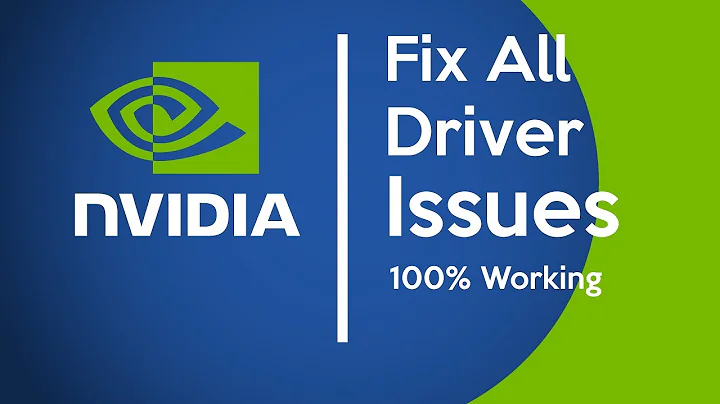

![Nvidia GPU driver crash [ FIVEM ]](https://i.ytimg.com/vi/GGvXOaXRVwE/hq720.jpg?sqp=-oaymwEcCNAFEJQDSFXyq4qpAw4IARUAAIhCGAFwAcABBg==&rs=AOn4CLBYLLZk49EID2whBsWyPOA7eTs7xg)

