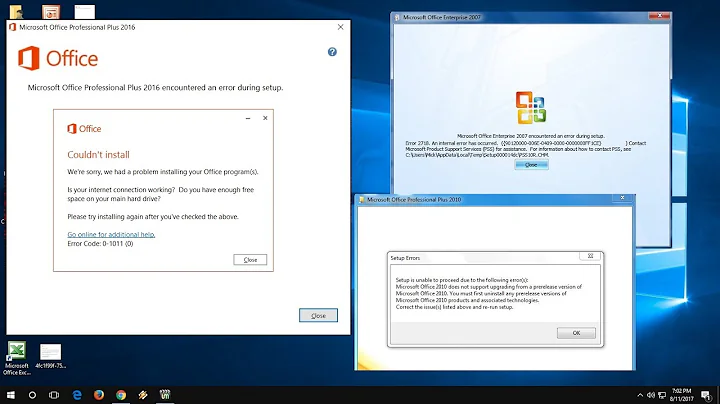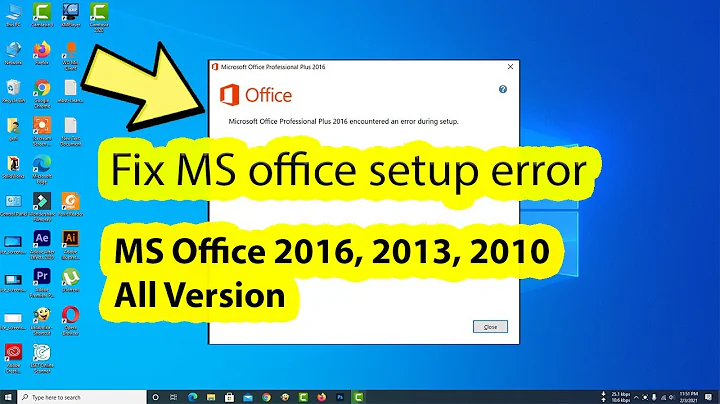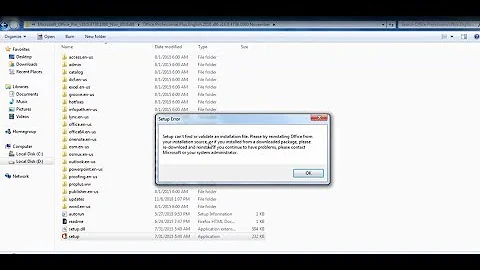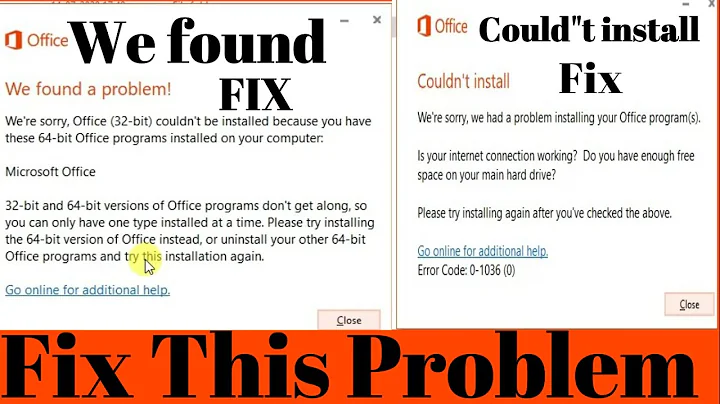Office 2016 installation "can't find a required file" (but won't specify what file) - how to debug?
This is the closest I can find to an answer.
After a very long time on the phone to Microsoft Support, it seemed to be the case that this happens either:
- If there's a trace of Office on the computer already, e.g. a trial, or if an uninstall didn't work (e.g. some of the FixIt tools offered on MS's own site seem to actually break the installation of Office, making normal uninstall fail and preventing this download)
...or...
- If there's any blip or temporary disconnection from the server. It seems like it needs a constant uninterpreted connection for however long it takes to download 1GB of files, and will fail with this error and need to start again if there's any interruption. This seems to happen even if the computer doesn't register itself as being disconnected.
After a long time trying to find a way around these problems, cleaning up the mess left by a previous use of the FixIt tool, it seemed like the only option was for the tech support person to give me a conventional download link.
Unfortunately, the file transfer system used by Microsoft support inexplicably doesn't allow downloads to be resumed if they slow down too much. In the end, an MS support technician kindly sent me the files using her own personal OneDrive account, which does allow downloads to be resumed and is less fragile than MS's other options.
Related videos on Youtube
user56reinstatemonica8
Updated on September 18, 2022Comments
-
 user56reinstatemonica8 over 1 year
user56reinstatemonica8 over 1 yearI'm trying to install Microsoft Office 2016 with a 1-user business subscription.
After a variable amount of time displaying the mysterious message "We're getting things ready" the installer .exe file fails every time with this message:
Couldn't stream Office
Sorry, we can't find a required file. Please check that the installation source is reachable, then try again.
Error Code: 30183-1 (-2147012867)
There's no clue at all about what required file is missing, or what installation source is unreachable.
The only actions are, a link to a completely generic installation help page with no relevant info, and a "Close" button.
The closest to Microsoft support on this error is a page for every error code between 3 and 4 saying it might be related to my connection. I've disabled my firewall and tried on multiple connections, but nothing works.
I had a trial version of Office 2016 installed, but it still happens even after completely uninstalling the trial and using Microsoft tools to ensure there's no trace left. There's nothing wrong with my network connection. I've tried restarting and running the installation with no Office software open.
How can I go about fixing this? I'm all out of leads.
-
SPRBRN over 8 yearsCall Microsoft!
-
 user56reinstatemonica8 over 8 yearsI can't even find a contact number for support for business subscriptions, only personal subscriptions, which don't recognise my account. If I do get through and find a solution I'll post it as an answer
user56reinstatemonica8 over 8 yearsI can't even find a contact number for support for business subscriptions, only personal subscriptions, which don't recognise my account. If I do get through and find a solution I'll post it as an answer
-