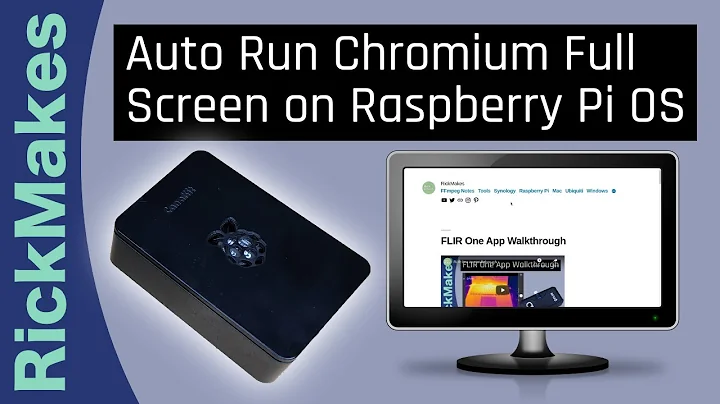Open Chromium tabs from command line
6,253
You can use similar methods with Chrome(ium) as well. You don't need to use -new-tab or -url in this case. The following command will launch Chromium with three new tabs open, or just will open these tabs if Chromium is already launched:
chromium-browser firefox.com ubuntu.com duckduckgo.com &
- The ampersand
&will push the process to the background if there is not already opened Chromium browser, and you will be able to use or close the terminal independently of Chromium. Otherwise it does not hinder.
Related videos on Youtube
Comments
-
augusto almost 2 years
I'd like to open Chromium Browser with a set of defined tabs, probably set in a favourite folder. Is there anyway to achieve that?
It would be similar to the Firefox behaviour @Andy j defined in https://askubuntu.com/a/617935/209229
-
 Admin almost 7 yearsYes, this would most likely be preferable. Editing to cite above.
Admin almost 7 yearsYes, this would most likely be preferable. Editing to cite above. -
 Admin almost 7 yearsAwesome! You did a much better job formatting that than I did! xD Thank you very much. :D
Admin almost 7 yearsAwesome! You did a much better job formatting that than I did! xD Thank you very much. :D