Oracle: ORA-01089: immediate shutdown in progress - no operations are permitted
A complete guide on how to get Oracle on GNU/Linux unstuck from ORA-01089 is here.
The idea is basically to log in to Oracle as sysdba and issue a shutdown command (oracle user in OS is the standard in this example from the link provided):
root# sudo su - oracle
oracle$ sqlplus
SQL*Plus: Release 10.2.0.1.0 - Production on Sun Feb 9 15:16:09 2014
Copyright (c) 1982, 2005, Oracle. All rights reserved.
Enter user-name: / as sysdba
Connected to:
Oracle Database 10g Express Edition Release 10.2.0.1.0 - Production
SQL> shutdown abort
ORACLE instance shut down.
In a single line:
echo shutdown abort | sudo su - oracle -c "sqlplus / as sysdba"
If this does not work try some of the spells on https://dba.stackexchange.com/questions/15888/oracle-shutdown-method and finish up with:
/etc/init.d/oracle-xe stop
/etc/init.d/oracle-xe start
Related videos on Youtube
Ole Tange
I am strong believer in free software. I do not believe in Santa, ghosts, fairies, leprechauns, unicorns, goblins, and gods. Author of GNU Parallel.
Updated on September 18, 2022Comments
-
 Ole Tange almost 2 years
Ole Tange almost 2 yearsI have Oracle XE 10.0.2 installed on my development system.
Recently I have been unable to restart it:
$ sudo /etc/init.d/oracle-xe stop Shutting down Oracle Database 10g Express Edition Instance. Stopping Oracle Net Listener. $ sudo /etc/init.d/oracle-xe start Starting Oracle Net Listener. Starting Oracle Database 10g Express Edition Instance. $ sqlplus SQL*Plus: Release 10.2.0.1.0 - Production on Tue Feb 4 19:54:53 2014 Copyright (c) 1982, 2005, Oracle. All rights reserved. Enter user-name: hr Enter password: ERROR: ORA-01089: immediate shutdown in progress - no operations are permittedSo I tried killing off all oracle processes by hand:
$ sudo killall oracle tnslsnrThis kills the processes (they are no longer listed in
ps). I then try starting Oracle again:$ sudo /etc/init.d/oracle-xe start Starting Oracle Net Listener. Starting Oracle Database 10g Express Edition Instance.SQL*Plus gives the same error.
/usr/lib/oracle/xe/app/oracle/admin/XE/bdump/alert_XE.log says:
Starting Oracle Database 10g Express Edition Instance. Tue Feb 4 19:59:30 2014 Starting ORACLE instance (normal)I have not reconfigured Oracle recently, but I have shut it down hard (power off), so it may be in a inconsistent state that I need to force it to recover from.
-
 Ole Tange over 10 yearsThe processes die (i.e.
Ole Tange over 10 yearsThe processes die (i.e.psdoes not see neither oracle nor tnslsnr anymore), so the processes are not hung. -
samiam over 10 yearsI have updated my answer



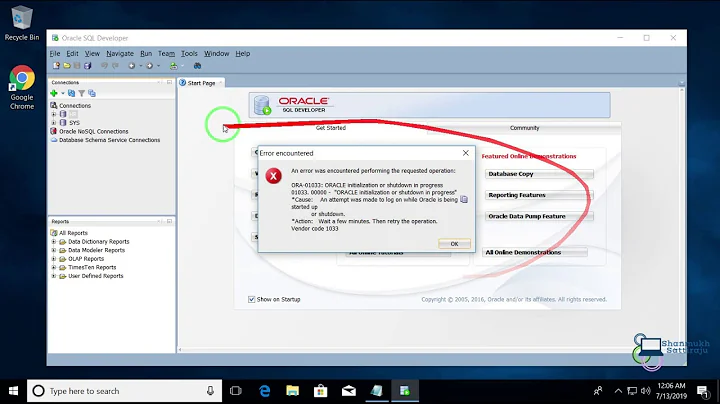
![ORACLE Initialization or shutdown in progress error [shorter version]](https://i.ytimg.com/vi/wUm4FFIQ32Y/hq720.jpg?sqp=-oaymwEcCNAFEJQDSFXyq4qpAw4IARUAAIhCGAFwAcABBg==&rs=AOn4CLAW-TEOnVU9h1plZIMNRXSdTatItg)