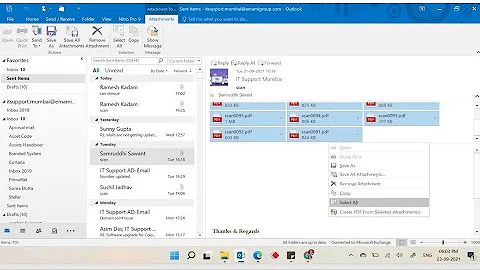Outlook 2016 The total attachment size exceeds the limit. Try removing one or more attachments before saving or sending
36,354
Solution 1
Please follow the instructions listed below and check if it resolves the issue:
- Select your mailbox, tap on the Outlook Search bar
- The search ribbon opens up
- Click on attachments --> greater than 10 MB
- This will open up a search bar. In that change the size from 10000 to 30000 (depending on your attachment size)
- In the search ribbon change the selection to "All Mail" - 3rd button from top left in the ribbon or 'All Items' to get the results from all the Outlook items.
- Right click on the message, click Attachments and Remove All. Once done, check if you can reproduce this error message.
Solution 2
The solution for me was to clear the cache of Outlook.
Right click on Inbox, select Properties, hit the Clear cache button.
Related videos on Youtube
Author by
ComputerGiant
Problem solver. Web dev, marketing, IT specialist.
Updated on September 18, 2022Comments
-
 ComputerGiant over 1 year
ComputerGiant over 1 yearIf you've ever sent an email attachment through Outlook 2016 that exceeds the allowable attachment size and you're on a Mac, you will end up with the dreaded "The total attachment size exceeds the limit. Try removing one or more attachments before saving or sending" error notification.
It will not go away until you hunt down the offending email. Unfortunately the Outbox is not visible by default. How do you find the email when it is not appearing in Outlook 2016 or OWA?
-
 ComputerGiant over 4 yearsThat's interesting. I'll try that next time.
ComputerGiant over 4 yearsThat's interesting. I'll try that next time. -
Adam Hawkes over 3 yearsNot sure why the downvotes. I'm not a representative of that product or motivated by its sales. It's an awesome tool and saves a ton of time with removing large attachments without deleting the messages. Sometimes the people on the internet really disappoint me.
-
 ComputerGiant over 3 yearsIDK. Does this work for items stuck in the Outbox? That was my original problem.
ComputerGiant over 3 yearsIDK. Does this work for items stuck in the Outbox? That was my original problem. -
 VVilliam about 3 yearsThis worked for me but I had to click "Outbox" not "Inbox", but error went away after I cleared the cache.
VVilliam about 3 yearsThis worked for me but I had to click "Outbox" not "Inbox", but error went away after I cleared the cache.