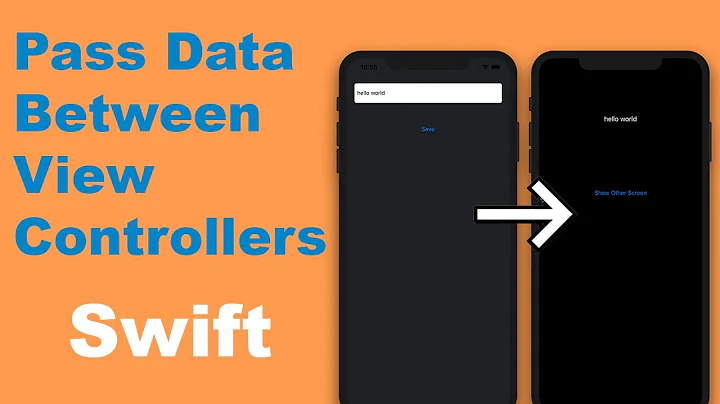Passing Data through View Controllers with Swift without Using Storyboard
Make a var on UberWebviewController of the type you want, for example [Any]?:
var dataFromAPI : [Any]?
Then set it after creating the controller but before presenting it:
let viewController = UberWebviewController()
viewController.dataFromAPI = whateverYourDataIs
self.navigationController?.presentViewController(viewController, animated: true, completion: nil)
Then within UberWebviewController, unwrap the optional:
func doSomething {
if let myData = dataFromAPI {
// do something with myData
} else {
// no data was obtained
}
}
Alternatively, you could make dataFromAPI non-optional and pass the data in the initializer:
class UberWebviewController : UIViewController {
var dataFromAPI : [Any]
init(data someData : [Any]) {
self.dataFromAPI = someData
super.init()
}
required init(coder aDecoder: NSCoder) {
fatalError("init(coder:) has not been implemented")
}
}
Then just pass it during initialization:
let viewController = UberWebviewController(data: whateverYourDataIs)
self.navigationController?.presentViewController(viewController, animated: true, completion: nil)
Related videos on Youtube
Comments
-
Russell Ingram over 1 year
I am trying to create a transition between two View Controllers (the second presented modally) that passes data parsed from an API. A button is created based on this data (it affects what the button says). This is within the closure of an API call, and I store the returned data into a variable within the class (i.e. self.data = returnedData)
let button = UIButton.buttonWithType(UIButtonType.System) as UIButton button.frame = CGRectMake(0, 100, UIScreen.mainScreen().bounds.width, 50) button.backgroundColor = UIColor.whiteColor() button.setTitle("\(buttonTitleInfo)", forState: UIControlState.Normal) button.addTarget(self, action: "buttonAction:", forControlEvents: UIControlEvents.TouchUpInside) self.view.addSubview(button)Then:
func buttonAction(sender:UIButton!) { // the data is usable here but I don't know how to pass it via this button let viewController:UberWebviewController = UberWebviewController() self.navigationController?.presentViewController(viewController, animated: true, completion: nil) }I am not using Storyboard or IB and most of the tutorials/solutions I have found use things specific to those.
How can I pass the returned data without using those?
-
 abdulrauf618 over 8 yearsthanks @Aaron Brager from Hamza :) , he is my office mate
abdulrauf618 over 8 yearsthanks @Aaron Brager from Hamza :) , he is my office mate