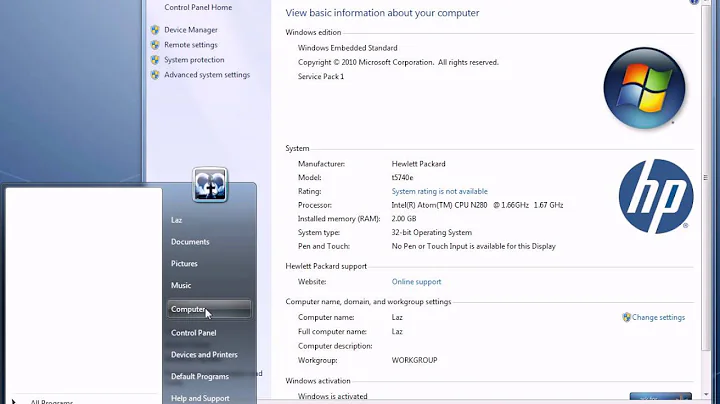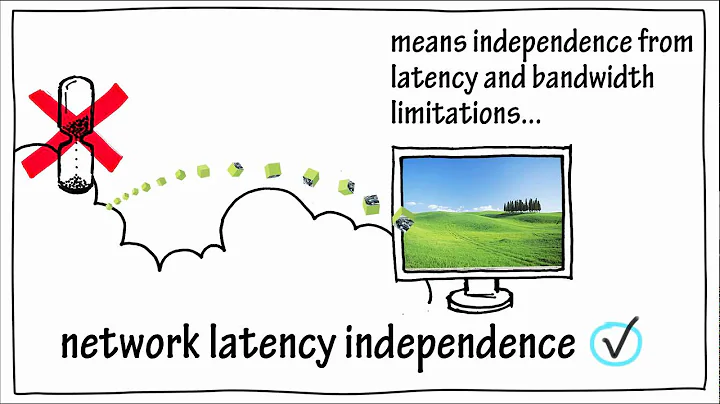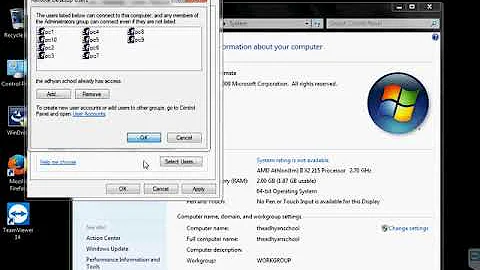Performance experiences for running Windows 7 on a Thin-Client?
Solution 1
I have to wonder why on earth anyone world want a thin client with Windows 7. I could see running Windows 7 on a fat client (server) and using RDP from the thin client to connect to it. Based on the "upgrades you did to the "thin client" you can no longer call it or manage it as such. The idea of the thin client is that is a bascily a dumb box that has a stripped down hardened OS that is just enough to connect to remote sessions Xserver, RDP, Xen, or just web sessions. They are very easy to manage because they don't have much that can go worng with them. Also the thin OS (there are many flavors) generally don't have to be patched for security often. When they need to be patched they all have tools to push the patches to the ROM of the thin client. What you have done is it build a low power PC it is NO LONGER THIN so stop saying it is. You have just managed to creat a stupid 1 Kview question. I have gotten windows 7 to run on an Atom netbook that is basicly what you have done here nothing more.
Sorry for being a bit of a rant but misleading titles for views piss me off.
Solution 2
I just installed Windows 7 on an HP GT7725. When it works, it works like a dream, but occasionally it will just cut the power. I think I may be pushing the limits on that front. I planned on using it as an HTPC. It's ridiculously silent, and it has dual core processing for video encoding. The graphics are also really good. It took some hacking (with a saw), but I got everything to fit, and it works really well. I'm just waiting for the TV tuner; if that works, then I will have built myself a dream machine.
Solution 3
I just installed Windows 7 Ultimate on and HP T5730 thin client with an 80G DoM. Works Great! Had to compress the drive though after a few program installs. There are ways to strip the OS down using vware. Windows also has Windows 2010 embedded beta out for testing good until Aug. 15, 2010.
Related videos on Youtube
Peter Bernier
Updated on September 17, 2022Comments
-
Peter Bernier over 1 year
Has anyone else tried installing Windows 7 on thin-client hardware? I'd be very interested to hear about other people's experiences and what sort of hardware tweaks they had to do to get it to work. (Yes, I realize this is completely unsupported.. half the fun of playing with machines and beta/RC versions is trying out unsupported scenarios. :) )
I managed to get Windows 7 installed on a modified Wyse 9450 Thin-Client and while the performance isn't great, it is usable, particularly as an RDP workstation. Before installing 7, I added another 256Mb of ram (512 total), a 60G laptop hard-drive and a PCI videocard to the 9450 (this was in order to increase the supported screen resolution).
I basically did this in order to see whether or not it was possible to get 7 installed on such minimal hardware, and see what the performance would be. For a 550Mhz processor, I was reasonably impressed. I've been using the machine for RDP for the last couple of days and it actually seems slightly snappier than the default Windows XP embedded install (although this is more likely the result of the extra hardware). I'll be running some more tests later on as I'm curious to see particularl whether the streaming video performance will improve.
I'd love to hear about anyone's experiences getting 7 to work on extremely low-powered hardware. Particularly any sort of tweaks that you've discovered in order to increase performance..
-
Matt almost 15 yearsI like this question, and am intrested in the answers. I run XP on much less than people think it can be run on because they are all essentially thin-clients. We have P2's who run XP in a lockdown mode just fine.
-
Oskar Duveborn about 14 yearsMicrosoft also has a special edition of Windows Embedded called Windows Fundamentals for Legacy PCs which requires even less resources than XP while still being maintainable as domain members with group policy, host firewall and so on...
-
raja about 14 yearsHow is this is thin client when you ahve installed windows 7? this should be titled "how to install windows 7 on sub-par hardware"
-
Bill Weiss about 14 yearsI'd say this is really a SuperUser sort of topic, since it's hobby usage of a desktop OS. No offense :) Someone can move it if they agree with me.
-
Peter Bernier about 14 years@Oskar At the time I didn't have access to Windows Fundamentals, but you're right that would see like a better fit. I was really just looking to see what other of setups people were playing with for Windows 7 during the early dev releases..(I figured I wasn't the only one given the community's users..)
-
-
Peter Bernier almost 15 yearsYes, I'm using the thin-clients primarily as dumb-terminals for RDP. The reason I wanted to start playing with 7 in this scenario (other than just to see if it could be done) was to be able to use the new enhancements in RDP 6 (specifically dual monitor support and bandwidth tweaks).
-
Axel almost 15 yearsIt supports multiple monitors now? I might have to play with that... You might be able to use RDPv6 already. I don't know about Embedded, but my XP Pro installs picked up version 6 of the client (it currently identifies itself as 6.0.6001) when SP3 went on and it seems to be possible pre SP3: msdn.microsoft.com/en-us/library/bb417252(WinEmbedded.5).aspx
-
Peter Bernier about 14 yearsThis was posted during the Windows 7 Beta period. (ie, "Beta".. as in try it out, break stuff, report issues..) It was more just to see whether Win7 would run on an extremely low-powered machine and still be usable as a terminal services/rdp front-end (which I'm assuming would be a valid business scenario).