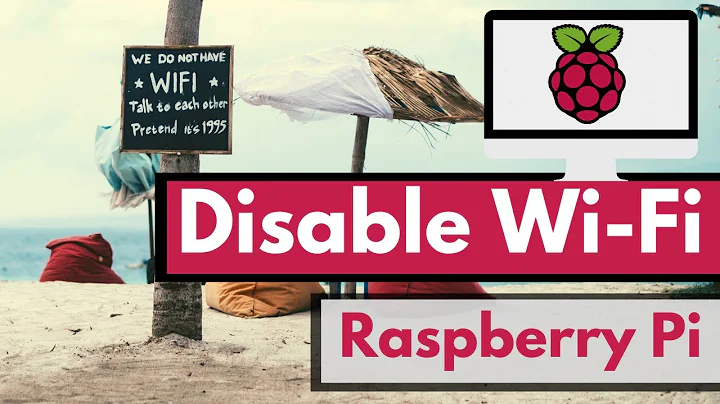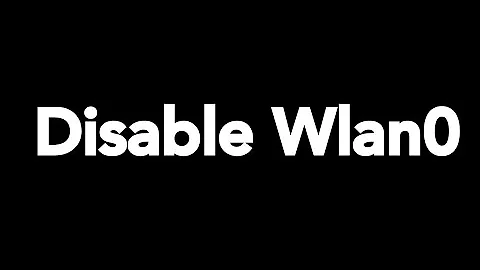Permanently disable wlan0 on raspberrypi running ubuntu 20
5,319
Solution 1
Following the same principle and dogma (everything changes, "panta rhei") as in the previous comment, please do the following on a raspberry pi 4, having Ubuntu 20.04 LTS.
Add these two lines in the file /boot/firmware/usercfg.txt and never edit the "config.txt".
dtoverlay=disable-wifi
dtoverlay=disable-bt
Solution 2
Figured it out! Edit /boot/firmware/usercfg.txt. add in
dtoverlay=disable-wifi
.save and reboot
Related videos on Youtube
Author by
TXbreees
Updated on September 18, 2022Comments
-
TXbreees over 1 year
Ubuntu 20 seems to manage networking devices differently. All instructions on disabling wlan0 are tailored to Ubuntu 19 and earlier. I tried blacklisting 'wlan0' in modprobe.d, didn't work.
-
 guiverc about 4 yearsUbuntu 20? Ubuntu 19? I'd assume you're talking about Ubuntu Core 20, however there was no Ubuntu Core 19. Some clarification on what releases you are talking about may help (Ubuntu server & desktop releases use the yy.mm format, yes specialist snap based releases do use yy but only come out on even years)
guiverc about 4 yearsUbuntu 20? Ubuntu 19? I'd assume you're talking about Ubuntu Core 20, however there was no Ubuntu Core 19. Some clarification on what releases you are talking about may help (Ubuntu server & desktop releases use the yy.mm format, yes specialist snap based releases do use yy but only come out on even years) -
TXbreees about 4 years20.04 for Raspberry Pi 64-bit ubuntu.com/download/raspberry-pi
-
![Build a Pumpkin Pi — A Rogue AP & MitM Framework That Fits in Your Pocket [Tutorial]](https://i.ytimg.com/vi/tIM-kdmKhnE/hq720.jpg?sqp=-oaymwEcCNAFEJQDSFXyq4qpAw4IARUAAIhCGAFwAcABBg==&rs=AOn4CLAfzMi3Eoq7qYWGYzmPkHP7gP7hnw)