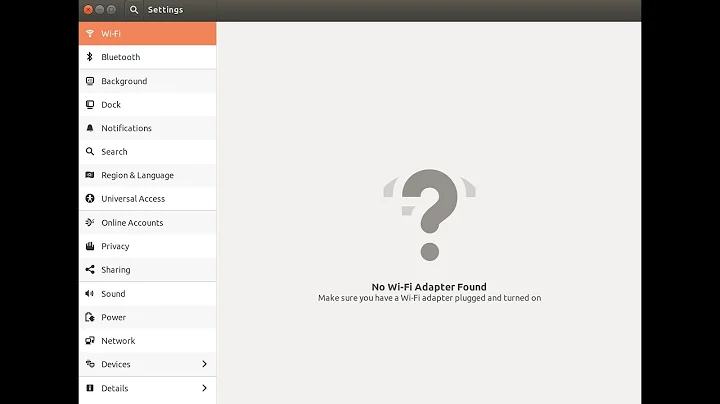WiFi adapter not found in ubuntu 20.04 in hp
My solution has been to use wired connection (through a USB/RJ-45 Hub and Ethernet cable) to have Internet access in order to download and install the WiFi Driver.
So, when you are connected :
- open Software and Updates
- go on the Additionnal drivers tab
- check Use DKMS source for the Realtek xxxx PCIe WiFi Driver...
- click Apply
If you didn't already enable the "Secure Boot" / MOK upon Ubuntu Install you will have to do it, so next steps will apply :
- It'll ask you to fill out a new password for this install.
- when you reboot the system, it'll open up MOK management.
- Click on Enroll MOK.
- You'll need to type the password for this install that you set in step '5' (If you don't do this step your install will be canceled.)
- It'll give your an option to Reboot the system.
Since Ubuntu 20.04, you need to enable Secure Boot during Ubuntu install to have access to theese kind of "proprietary" driver
Related videos on Youtube
Yogi Katba
Updated on September 18, 2022Comments
-
Yogi Katba over 1 year
I have hp laptop. Most of the time my wifi can't connect to any network after 2-3 hours after booting up(it shows unavailable and no wifi adapter found). This problem gets solved by several time rebooting system. Sometimes wifi gets connected but it has no internet access. so tried this method but it doesn't work(I am assuming because of updated kernel of 20.04).
My output of
lspci -v | grep -i network0d:00.0 Network controller: Realtek Semiconductor Co., Ltd. RTL8723BE PCIe Wireless Network Adapter Subsystem: Hewlett-Packard Company RTL8723BE PCIe Wireless Network AdapterOutput of
lspci -knn | grep Net -A3; rfkill list0d:00.0 Network controller [0280]: Realtek Semiconductor Co., Ltd. RTL8723BE PCIe Wireless Network Adapter [10ec:b723] Subsystem: Hewlett-Packard Company RTL8723BE PCIe Wireless Network Adapter [103c:804c] Kernel driver in use: rtl8723be Kernel modules: rtl8723be 0: phy0: Wireless LAN Soft blocked: yes Hard blocked: no 5: hci0: Bluetooth Soft blocked: no Hard blocked: noOutput of
dmesg | grep rtlafter disabling fast startup in windows[ 13.082292] Bluetooth: hci0: RTL: loading rtl_bt/rtl8723b_fw.bin [ 13.990240] Bluetooth: hci0: RTL: loading rtl_bt/rtl8723b_config.bin [ 13.990267] bluetooth hci0: Direct firmware load for rtl_bt/rtl8723b_config.bin failed with error -2 [ 15.016968] rtl8723be: Using firmware rtlwifi/rtl8723befw_36.bin [ 15.019349] ieee80211 phy0: Selected rate control algorithm 'rtl_rc' [ 15.020078] rtlwifi: rtlwifi: wireless switch is on [ 15.062183] rtl8723be 0000:0d:00.0 wlp13s0: renamed from wlan0Output of
grep iwl /etc/modprobe.d/*/etc/modprobe.d/iwlwifi.conf:# /etc/modprobe.d/iwlwifi.conf /etc/modprobe.d/iwlwifi.conf:# iwlwifi will dyamically load either iwldvm or iwlmvm depending on the /etc/modprobe.d/iwlwifi.conf:# microcode file installed on the system. When removing iwlwifi, first /etc/modprobe.d/iwlwifi.conf:# remove the iwl?vm module and then iwlwifi. /etc/modprobe.d/iwlwifi.conf:remove iwlwifi \ /etc/modprobe.d/iwlwifi.conf:(/sbin/lsmod | grep -o -e ^iwlmvm -e ^iwldvm -e ^iwlwifi | xargs /sbin/rmmod) \-
 Pilot6 almost 4 yearsPlease edit your question and add output of
Pilot6 almost 4 yearsPlease edit your question and add output oflspci -knn | grep Net -A3; rfkill listterminal command. -
 Pilot6 almost 4 yearsIs it a dualboot with Windows?
Pilot6 almost 4 yearsIs it a dualboot with Windows? -
Yogi Katba almost 4 yearsyes, dualboot with windows
-
 Pilot6 almost 4 yearsDoes this answer your question? Wi-fi adapter not found (only the 1st boot after being logged on windows)
Pilot6 almost 4 yearsDoes this answer your question? Wi-fi adapter not found (only the 1st boot after being logged on windows) -
 Pilot6 almost 4 years@K7AAY Your link is totally unrelated. The module is loaded.
Pilot6 almost 4 years@K7AAY Your link is totally unrelated. The module is loaded. -
 Pilot6 almost 4 years@K7AAY The second link is already mentioned in the question. Not really this, but still unrelated.
Pilot6 almost 4 years@K7AAY The second link is already mentioned in the question. Not really this, but still unrelated. -
 Pilot6 almost 4 yearsAlso try
Pilot6 almost 4 yearsAlso trysudo rfkill unblock all -
 chili555 almost 4 yearsI suspect that
chili555 almost 4 yearsI suspect thatsoft blocked:yesmeans that Airplane Mode is turned on in Network Manager. Please check. -
Yogi Katba almost 4 years@Pilot6 I tried
sudo rfkill unblock all. But problem is still there -
 Pilot6 almost 4 yearsDisable Windows Fast startup, if that doesn't help, add output of
Pilot6 almost 4 yearsDisable Windows Fast startup, if that doesn't help, add output ofdmesg | grep rtl -
Yogi Katba almost 4 years@chili555 Airplane mode is not turne on. I am currently using bluetooth tethering
-
Yogi Katba almost 4 years@Pilot6 I disabled windows fast startup and right now wifi is working fine. As I mentioned in question my wifi works after rebooting. So I don't know if that solution worked or not.
-
 Pilot6 almost 4 yearsSo shut down the computer and try.
Pilot6 almost 4 yearsSo shut down the computer and try. -
Yogi Katba almost 4 years@Pilot6 Now my wifi is getting connected but I don't have internet access. When I try to disable my wifi it is still showing no wifi adapter found but when I enable it it is getting connected without internet access.
-
 Pilot6 almost 4 yearsPlease add output of
Pilot6 almost 4 yearsPlease add output ofgrep iwl /etc/modprobe.d/*to your question. And internet access is another issue. You could spoil something else trying to fix it. -
 Pilot6 almost 4 yearsThis looks good. I suggest asking another question about internet access. This must be another issue.
Pilot6 almost 4 yearsThis looks good. I suggest asking another question about internet access. This must be another issue.
-