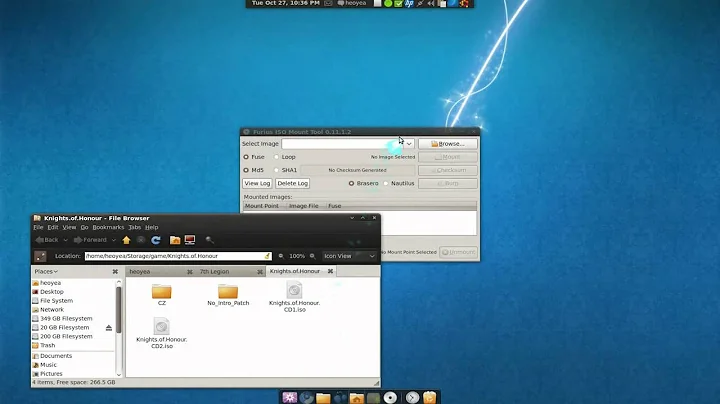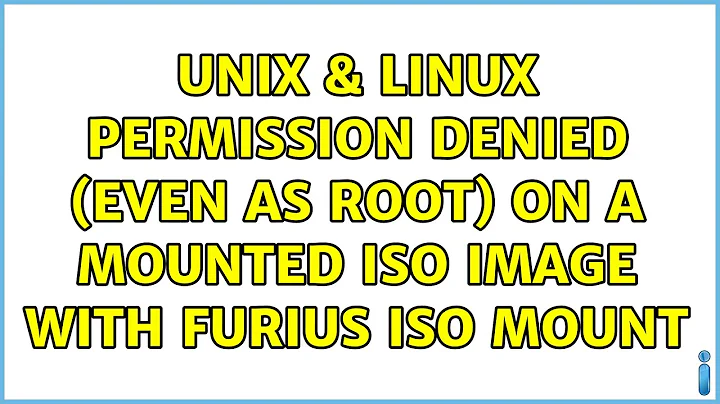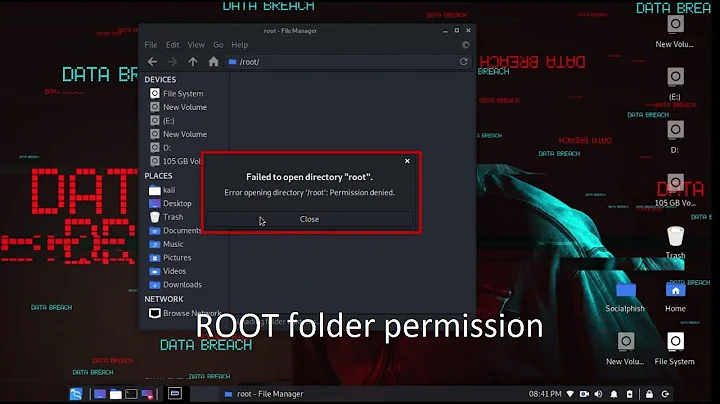Permission denied (even as root) on a mounted ISO image with Furius ISO Mount
Solution 1
Sounds to me like furiousisomount could be repsonsible for this issue. I know similar issues with broken file system modules and similar.
I usually mount ISOs via the loop device of the kernel. You can use it this way:
mount some.iso /mnt -o loop=/dev/loop0
Solution 2
Furius ISO Mount relies on FuseIso, which is a FUSE filesystem. FUSE allows users to provide their own filesystem drivers without using specific code in the kernel. FUSE filesystems are restricted to the user who runs the driver process by default. You need to pass the option -o allow_root or allow_other to the fusermount or fuseiso mounting command. This doesn't seem to be supported by Furius ISO Mount.
Related videos on Youtube
xralf
Updated on September 18, 2022Comments
-
xralf over 1 year
I mounted a ISO image with Furius ISO Mount. I cd to the mounted directory and tried to copy a file with
sudo cp file /dirbut cp writes error message
cp: cannot stat `file': Permission denied
The permissions of
fileare-r--r--r--sudo chmod 777 filewriteschmod: cannot access `file': Permission denied
Do you know where the problem could be?
-
 Admin over 12 yearsWhat are the permissions of 'file'?
Admin over 12 yearsWhat are the permissions of 'file'? -
 Admin over 12 yearssee question edit
Admin over 12 yearssee question edit -
 Admin over 7 yearsSee this question.
Admin over 7 yearsSee this question.
-