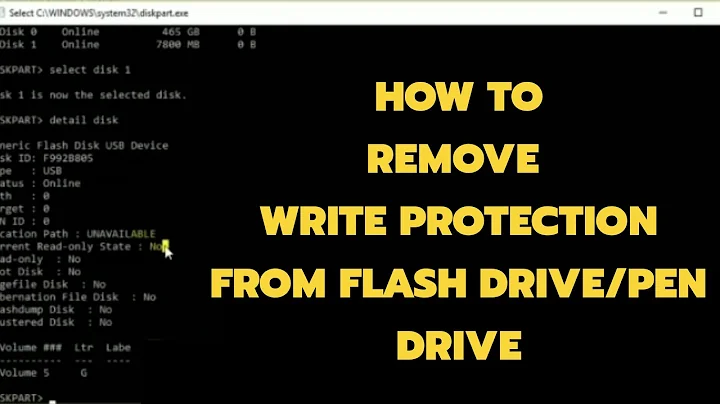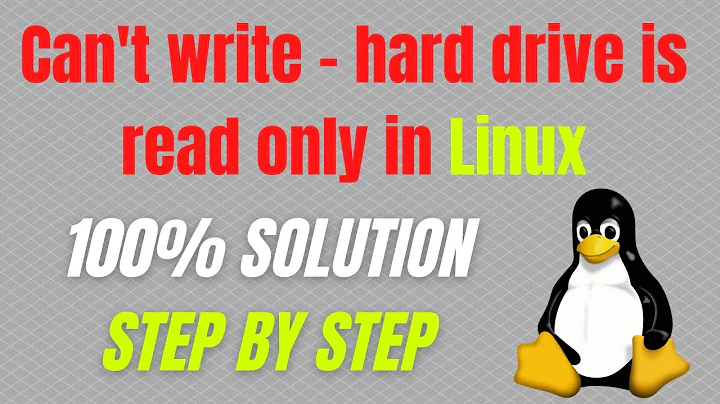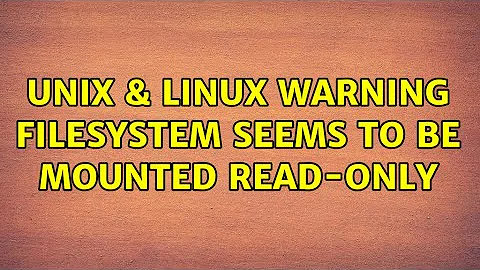warning: Filesystem seems to be mounted read-only
Solution 1
Is Filesystem the mount point?
You could try the mount -o remount,rw -t efs /dev/sdb1 Filesystem option to remount the filesystem as read-write.
Solution 2
I have bad news for you: if I'm reading the code in http://lxr.free-electrons.com/source/fs/efs/ correctly, Linux -- even the very newest version -- does not implement write access to EFS, probably because it was believed that the only use for a filesystem that old was to migrate data off of old disks.
Related videos on Youtube
j0h
been using Linux since 2005. Ubuntu since whenever edgy eft was new.
Updated on September 18, 2022Comments
-
 j0h over 1 year
j0h over 1 yearI have an old SGI indigo with an EFS file system (Extent File System ), and the password needs to be reset. I can mount the hard drive, but read-only. I need write permissions.
# mount --rw -t efs /dev/sdb1 Filesystem mount: warning: Filesystem seems to be mounted read-only. # mount -o remount,rw -t efs /dev/sdb1 Filesystem mount: Filesystem/ not mounted or bad optionI have tried the force option, but it did not effect anything.
I am using Ubuntu 14.04. Mate yes, I have everything backed up.
How can I force the drive to mount with write permissions?
-
 Admin over 5 yearsIf you run a Google search for "Vetusware IRIS" you'll find SGI's source code which contains the sources for the original EFS. No promises, but you might be able to use them to compile EFS with read-write privileges.
Admin over 5 yearsIf you run a Google search for "Vetusware IRIS" you'll find SGI's source code which contains the sources for the original EFS. No promises, but you might be able to use them to compile EFS with read-write privileges.
-
-
 j0h almost 9 yearsyes, Filesystem is the mount point. # mount -o remount,rw -t efs /dev/sdb1 Filesystem/ mount: Filesystem/ not mounted or bad option
j0h almost 9 yearsyes, Filesystem is the mount point. # mount -o remount,rw -t efs /dev/sdb1 Filesystem/ mount: Filesystem/ not mounted or bad option -
 dr_ almost 9 yearsWhat about
dr_ almost 9 yearsWhat aboutmount -o rw -t efs /dev/sdb1 Filesystem? -
 j0h almost 9 years# mount -o rw -t efs /dev/sdb1 Filesystem/ mount: warning: Filesystem/ seems to be mounted read-only.
j0h almost 9 years# mount -o rw -t efs /dev/sdb1 Filesystem/ mount: warning: Filesystem/ seems to be mounted read-only. -
 Marco almost 9 yearsDo not terminate
Marco almost 9 yearsDo not terminateFilesystemwith a /