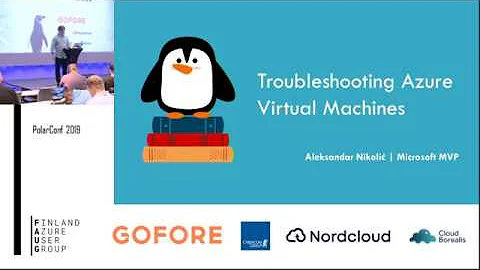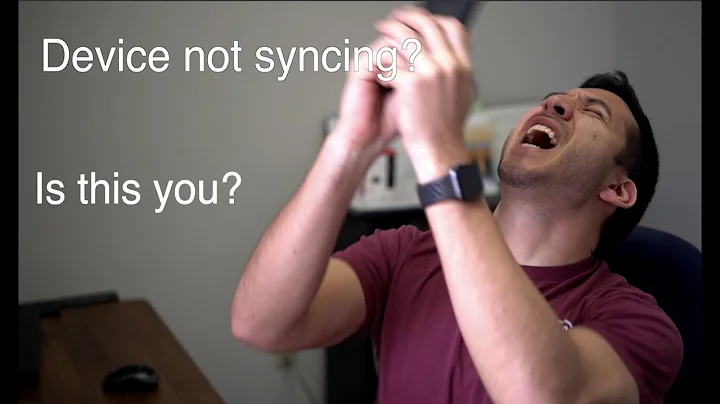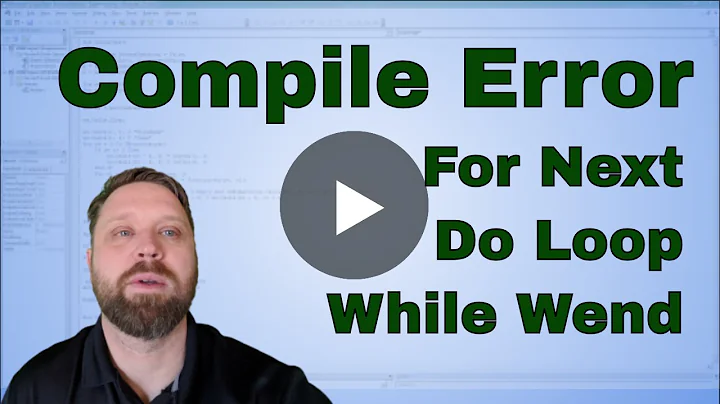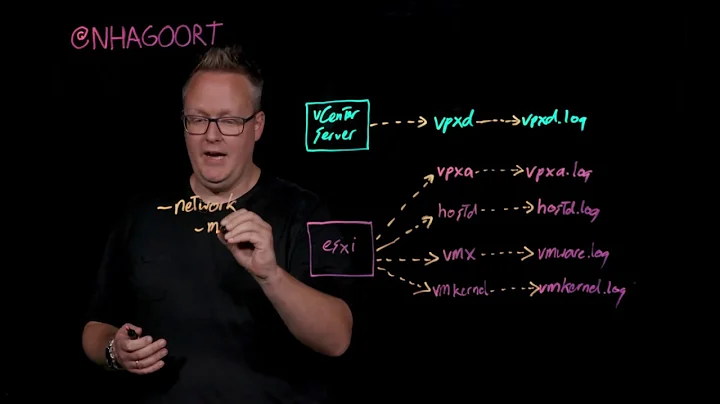Polar Loop not working with Wine or VM
Solution 1
As noted by David Foester, wine does not have native support for USB devices. So while the Polar Flow sync can run under wine, it will not see the device, and so it will not be able to function.
Linux can see a USB device has been connected, and identify the type of device, but without driver software, it can do nothing with it.
A virtual machine can be used:
First, you need VirtualBox and a version of windows. I used the version of Windows made available for testing at https://developer.microsoft.com/en-us/microsoft-edge/tools/vms/ and followed the instructions for installation at https://sites.google.com/site/easylinuxtipsproject/oldgrub
To summarise:
- Install VirtualBox from Oracle
- download the IE11 for Win7 (x86) from Microsoft developer tools (link above) About 4 GB, so takes a long time
- Add yourself to the vboxusers group (
sudo adduser your_own_username vboxusers) - Run virtualbox, and import the
.ovafile. - (optionally make a snapshot of the new virtual machine)
- Install VirtualBox Guest Additions
- Set the windows locale and time to your local timezone.
- Within the VM, install Polar Flow Sync (run IE and go to flow.polar.com/start)
- Reboot everything.
- Attach the Polar Device to the computer through the USB connector.
- Use the Devices->USB menu and select the thing that looks most likely. (My device was called "Polar Oy Electro Polar M200") See How to set up USB for Virtualbox? for more extensive instructions.
- Flow sync recognises the device connects to it and syncs. Then IE opens and you can see your activity,
This was tested with Virtualbox 5.1, Ubuntu 17.04 and an M200 watch.
Solution 2
There is no general support for USB devices in Wine. Every USB device, you can use with Wine, is handled by Linux first and exposed through other, device-type-specific interfaces (HID, printing, file system, audio, video, network, …) to applications running in Wine.
Hence, I wouldn't expect a fitness tracker to work.
Solution 3
- Plug in your watch
- Open a terminal window
- type " sudo lsusb" to show the usb devices
- You See a "Polar Electro Oy Loop" device
- write "dmesg | grep -i usb"
- Seach for Polar you see also the serial no of the product later also something like " hid-generic 0003:0E24:0035.0003: hiddev0,hidraw0: USB HID v1.11 Device [Polar Electro Oy Polar M400] on usb-0000:00:14.0-2/input0"
- That is good :-)
- we have to create a rule to allow us to rw the hidraw0 device. If you type "ls -l /dev/" you see hidraw0 is grand to root only
- go to "/etc/udev/rules.d" create a new file with the editor "sudo nano hid.rules"
- add > KERNEL=="hidraw*", SUBSYSTEM=="hidraw", MODE="0664", GROUP="dialout" < i use the "dialout" for a test.
- Save the file
- We have to reload the rules by typ "sudo udevadm control --reload-rules"
- to check type "ls -l /dev/" you see dialout as Group by hidraw0
- We go to the wine cmd by typ "wine cmd"
- You see the Version of wine Microsoft Windows 6.1.7601 (3.0) (I select in Q4wine windows 7)
- We start the wine hid bus "net start winebus" see also WineHQ HID
- We change to the Polar Syc directory and start the flowsync.exe
- Normal the flow app start and after some seconds you see your watch for sync.
- you know it from windows the browser will open and you have to login. i disconect my watch and conect it again to sync in my flow account.
- mybe you have to restart the Flow app if you reconnect your watch.
Related videos on Youtube
cbonus2000
Updated on September 18, 2022Comments
-
cbonus2000 over 1 year
I have a new polar loop, and I connected it on USB port. But this does not work.
The application downloaded, polar flow sync works very well.... but we need to synchronize the peripheral (polar loop) with the application, but seems to not really work.
I tried with Wine, this application seems operational, except I never see the peripheral connected. With a VM (virtualbox 4.0), the same thing. I never see the peripheral.
On the folder browser too.
When I connected USB key or external hard disk, my Ubuntu automatically detected the peripheral, and mounts it. I see the icon. But the polar loop, nothing.
I do some command, and I think Ubuntu see that the peripheral is connected, but not completely.
The result of
sudo lsusbwas:Bus 006 Device 002: ID 0da4:0008 Polar Electro OYI also ran
dmesg | grep -i usb. That showed this, near the end of its output:[ 0.174318] ACPI: bus type USB registered [ 0.174318] usbcore: registered new interface driver usbfs [ 0.174318] usbcore: registered new interface driver hub [ 0.174318] usbcore: registered new device driver usb [ 0.946347] ehci_hcd: USB 2.0 'Enhanced' Host Controller (EHCI) Driver [ 0.946916] ehci-pci 0000:00:1a.7: new USB bus registered, assigned bus number 1 [ 0.960023] ehci-pci 0000:00:1a.7: USB 2.0 started, EHCI 1.00 [ 0.960079] usb usb1: New USB device found, idVendor=1d6b, idProduct=0002 [ 0.960081] usb usb1: New USB device strings: Mfr=3, Product=2, SerialNumber=1 [ 0.960083] usb usb1: Product: EHCI Host Controller [ 0.960085] usb usb1: Manufacturer: Linux 3.13.0-48-generic ehci_hcd [ 0.960087] usb usb1: SerialNumber: 0000:00:1a.7 [ 0.960183] hub 1-0:1.0: USB hub found [ 0.960412] ehci-pci 0000:00:1d.7: new USB bus registered, assigned bus number 2 [ 0.976039] ehci-pci 0000:00:1d.7: USB 2.0 started, EHCI 1.00 [ 0.976076] usb usb2: New USB device found, idVendor=1d6b, idProduct=0002 [ 0.976079] usb usb2: New USB device strings: Mfr=3, Product=2, SerialNumber=1 [ 0.976081] usb usb2: Product: EHCI Host Controller [ 0.976083] usb usb2: Manufacturer: Linux 3.13.0-48-generic ehci_hcd [ 0.976085] usb usb2: SerialNumber: 0000:00:1d.7 [ 0.976164] hub 2-0:1.0: USB hub found [ 0.976313] ohci_hcd: USB 1.1 'Open' Host Controller (OHCI) Driver [ 0.976332] uhci_hcd: USB Universal Host Controller Interface driver [ 0.976419] uhci_hcd 0000:00:1a.0: new USB bus registered, assigned bus number 3 [ 0.976494] usb usb3: New USB device found, idVendor=1d6b, idProduct=0001 [ 0.976497] usb usb3: New USB device strings: Mfr=3, Product=2, SerialNumber=1 [ 0.976499] usb usb3: Product: UHCI Host Controller [ 0.976501] usb usb3: Manufacturer: Linux 3.13.0-48-generic uhci_hcd [ 0.976503] usb usb3: SerialNumber: 0000:00:1a.0 [ 0.976582] hub 3-0:1.0: USB hub found [ 0.976739] uhci_hcd 0000:00:1a.1: new USB bus registered, assigned bus number 4 [ 0.976812] usb usb4: New USB device found, idVendor=1d6b, idProduct=0001 [ 0.976814] usb usb4: New USB device strings: Mfr=3, Product=2, SerialNumber=1 [ 0.976816] usb usb4: Product: UHCI Host Controller [ 0.976818] usb usb4: Manufacturer: Linux 3.13.0-48-generic uhci_hcd [ 0.976820] usb usb4: SerialNumber: 0000:00:1a.1 [ 0.976901] hub 4-0:1.0: USB hub found [ 0.977059] uhci_hcd 0000:00:1a.2: new USB bus registered, assigned bus number 5 [ 0.977124] usb usb5: New USB device found, idVendor=1d6b, idProduct=0001 [ 0.977127] usb usb5: New USB device strings: Mfr=3, Product=2, SerialNumber=1 [ 0.977129] usb usb5: Product: UHCI Host Controller [ 0.977131] usb usb5: Manufacturer: Linux 3.13.0-48-generic uhci_hcd [ 0.977133] usb usb5: SerialNumber: 0000:00:1a.2 [ 0.977212] hub 5-0:1.0: USB hub found [ 0.977368] uhci_hcd 0000:00:1d.0: new USB bus registered, assigned bus number 6 [ 0.977432] usb usb6: New USB device found, idVendor=1d6b, idProduct=0001 [ 0.977435] usb usb6: New USB device strings: Mfr=3, Product=2, SerialNumber=1 [ 0.977437] usb usb6: Product: UHCI Host Controller [ 0.977439] usb usb6: Manufacturer: Linux 3.13.0-48-generic uhci_hcd [ 0.977441] usb usb6: SerialNumber: 0000:00:1d.0 [ 0.977522] hub 6-0:1.0: USB hub found [ 0.977684] uhci_hcd 0000:00:1d.1: new USB bus registered, assigned bus number 7 [ 0.977749] usb usb7: New USB device found, idVendor=1d6b, idProduct=0001 [ 0.977751] usb usb7: New USB device strings: Mfr=3, Product=2, SerialNumber=1 [ 0.977753] usb usb7: Product: UHCI Host Controller [ 0.977756] usb usb7: Manufacturer: Linux 3.13.0-48-generic uhci_hcd [ 0.977757] usb usb7: SerialNumber: 0000:00:1d.1 [ 0.977840] hub 7-0:1.0: USB hub found [ 0.977996] uhci_hcd 0000:00:1d.2: new USB bus registered, assigned bus number 8 [ 0.978070] usb usb8: New USB device found, idVendor=1d6b, idProduct=0001 [ 0.978073] usb usb8: New USB device strings: Mfr=3, Product=2, SerialNumber=1 [ 0.978075] usb usb8: Product: UHCI Host Controller [ 0.978077] usb usb8: Manufacturer: Linux 3.13.0-48-generic uhci_hcd [ 0.978079] usb usb8: SerialNumber: 0000:00:1d.2 [ 0.978157] hub 8-0:1.0: USB hub found [ 1.616106] usb 1-6: new high-speed USB device number 3 using ehci-pci [ 1.759811] usb 1-6: New USB device found, idVendor=05ca, idProduct=18a0 [ 1.759816] usb 1-6: New USB device strings: Mfr=9, Product=2, SerialNumber=0 [ 1.759819] usb 1-6: Product: Integrated Webcam [ 1.759822] usb 1-6: Manufacturer: CN0TX6137248792RA1R0 [ 2.000122] usb 4-1: new full-speed USB device number 2 using uhci_hcd [ 2.177827] usb 4-1: New USB device found, idVendor=046d, idProduct=c52e [ 2.177832] usb 4-1: New USB device strings: Mfr=1, Product=2, SerialNumber=0 [ 2.177836] usb 4-1: Product: USB Receiver [ 2.177839] usb 4-1: Manufacturer: Logitech [ 2.203912] usbcore: registered new interface driver usbhid [ 2.203916] usbhid: USB HID core driver [ 2.212306] input: Logitech USB Receiver as /devices/pci0000:00/0000:00:1a.1/usb4/4-1/4-1:1.0/input/input7 [ 2.212406] hid-generic 0003:046D:C52E.0001: input,hidraw0: USB HID v1.11 Keyboard [Logitech USB Receiver] on usb-0000:00:1a.1-1/input0 [ 2.213991] input: Logitech USB Receiver as /devices/pci0000:00/0000:00:1a.1/usb4/4-1/4-1:1.1/input/input8 [ 2.214977] hid-generic 0003:046D:C52E.0002: input,hiddev0,hidraw1: USB HID v1.11 Mouse [Logitech USB Receiver] on usb-0000:00:1a.1-1/input1 [ 24.805857] input: Integrated Webcam as /devices/pci0000:00/0000:00:1a.7/usb1/1-6/1-6:1.0/input/input15 [ 24.806809] usbcore: registered new interface driver uvcvideo [ 24.806811] USB Video Class driver (1.1.1) [ 25.368044] usb 6-2: new full-speed USB device number 2 using uhci_hcd [ 25.540082] usb 6-2: New USB device found, idVendor=0da4, idProduct=0008 [ 25.540087] usb 6-2: New USB device strings: Mfr=1, Product=2, SerialNumber=3 [ 25.540091] usb 6-2: Product: Polar Loop [ 25.540094] usb 6-2: Manufacturer: Polar Electro Oy [ 25.540097] usb 6-2: SerialNumber: 65A0E719 [ 25.551215] hid-generic 0003:0DA4:0008.0003: hiddev0,hidraw2: USB HID v1.10 Device [Polar Electro Oy Polar Loop] on usb-0000:00:1d.0-2/input0At last, I ran
lsmod, which showed:Module Size Used by ctr 12905 1 ccm 17496 1 pci_stub 12550 1 vboxpci 22896 0 vboxnetadp 25636 0 vboxnetflt 27291 0 vboxdrv 299807 4 vboxnetadp,vboxnetflt,vboxpci binfmt_misc 13140 1 rfcomm 53664 0 bnep 18895 2 bluetooth 342208 10 bnep,rfcomm snd_hda_codec_hdmi 45440 1 dell_wmi 12665 0 sparse_keymap 13708 1 dell_wmi dell_laptop 17808 0 dcdbas 14448 1 dell_laptop uvcvideo 71309 0 videobuf2_vmalloc 13048 1 uvcvideo videobuf2_memops 13170 1 videobuf2_vmalloc videobuf2_core 39258 1 uvcvideo videodev 108503 2 uvcvideo,videobuf2_core arc4 12536 2 coretemp 13195 0 iwldvm 214950 0 mac80211 546067 1 iwldvm kvm 388310 0 joydev 17101 0 serio_raw 13230 0 r852 17722 0 sm_common 16772 1 r852 nand 58760 2 r852,sm_common nand_ecc 13136 1 nand lpc_ich 16864 0 nand_bch 13067 1 nand bch 17197 1 nand_bch nand_ids 8547 1 nand r592 17711 0 mtd 52813 2 nand,sm_common radeon 1420720 4 memstick 16174 1 r592 snd_hda_codec_idt 48978 1 snd_seq_midi 13132 0 snd_seq_midi_event 14475 1 snd_seq_midi snd_rawmidi 25135 1 snd_seq_midi snd_hda_intel 42794 5 snd_hda_codec 164067 3 snd_hda_codec_hdmi,snd_hda_codec_idt,snd_hda_intel snd_hwdep 13272 1 snd_hda_codec snd_seq 55383 2 snd_seq_midi_event,snd_seq_midi snd_pcm 85501 3 snd_hda_codec_hdmi,snd_hda_codec,snd_hda_intel ttm 80983 1 radeon drm_kms_helper 48868 1 radeon iwlwifi 152049 1 iwldvm ir_lirc_codec 12869 0 drm 244037 6 ttm,drm_kms_helper,radeon lirc_dev 19324 1 ir_lirc_codec cfg80211 409394 3 iwlwifi,mac80211,iwldvm i2c_algo_bit 13197 1 radeon ir_mce_kbd_decoder 13030 0 snd_seq_device 14137 3 snd_seq,snd_rawmidi,snd_seq_midi ir_sanyo_decoder 12727 0 snd_page_alloc 14230 2 snd_pcm,snd_hda_intel ir_sony_decoder 12625 0 snd_timer 28584 2 snd_pcm,snd_seq ir_jvc_decoder 12655 0 ir_rc6_decoder 12754 0 snd 60939 21 snd_hwdep,snd_timer,snd_hda_codec_hdmi,snd_hda_codec_idt,snd_pcm,snd_seq,snd_rawmidi,snd_hda_codec,snd_hda_intel,snd_seq_device,snd_seq_midi ir_rc5_decoder 12622 0 shpchp 32128 0 soundcore 12600 1 snd ir_nec_decoder 12787 0 wmi 18673 1 dell_wmi rc_rc6_mce 12454 0 video 18903 0 ite_cir 24704 0 rc_core 26724 12 lirc_dev,ir_lirc_codec,ir_rc5_decoder,ir_nec_decoder,ir_sony_decoder,ir_mce_kbd_decoder,ir_jvc_decoder,ir_rc6_decoder,ir_sanyo_decoder,ite_cir,rc_rc6_mce parport_pc 31981 0 mac_hid 13037 0 ppdev 17391 0 lp 13299 0 parport 40836 3 lp,ppdev,parport_pc hid_generic 12492 0 usbhid 47070 0 hid 87604 2 hid_generic,usbhid psmouse 91357 0 firewire_ohci 35529 0 sdhci_pci 18535 0 ahci 25579 4 libahci 27214 1 ahci firewire_core 61867 1 firewire_ohci tg3 152160 0 sdhci 37779 1 sdhci_pci crc_itu_t 12627 1 firewire_core ptp 18445 1 tg3 pps_core 18799 1 ptpSo, I try to mount the USB but I'm not sure this is the way.
I had the same problem with ricoh (but some Ubuntu release later, this is automatically embeded and works well.)
Maybe I need wait but I'm little bit impatient. :(
I do not have the choice to use Windows to see my statistics of my polar loop.
(Ubuntu 14.04, all updates installed, Dell computer.)
-
 David Foerster almost 7 years@JamesK: My answer doesn't even mention virtual machines. If you think you know a different or better answer please write a proper answer and don't write a comment – especially not on a hardly related post. Thanks. :-)
David Foerster almost 7 years@JamesK: My answer doesn't even mention virtual machines. If you think you know a different or better answer please write a proper answer and don't write a comment – especially not on a hardly related post. Thanks. :-) -
 David Foerster almost 7 yearsNice answer! +1 Trusty doesn't have VirtualBox 5 or the
David Foerster almost 7 yearsNice answer! +1 Trusty doesn't have VirtualBox 5 or thevirtualbox-ext-packpackage, so one has to use the package provided by Oracle instead. I also added links to relevant other question that deal with individual steps. -
hookenz over 5 yearsWorks perfectly. I had trouble getting it to work until I added my user to vboxusers.
-
user205301 almost 4 yearsWorked with Ubuntu 20.04 LTS, Polar M430 and VirtualBox 6.1.6 installed from Ubuntu repositories. USB support extension installed from Oracle. I used the Win10 / Edge image from Microsoft.