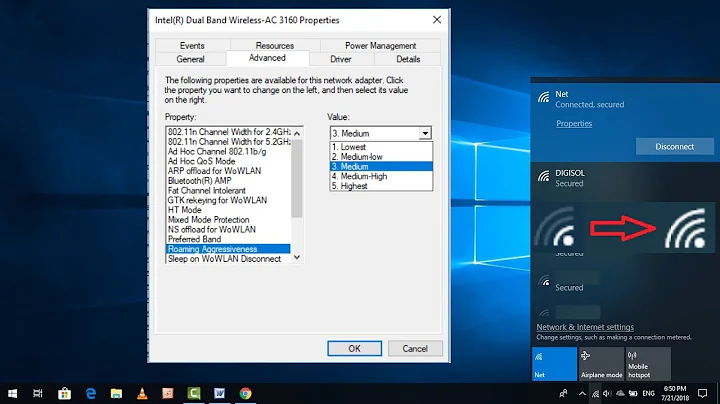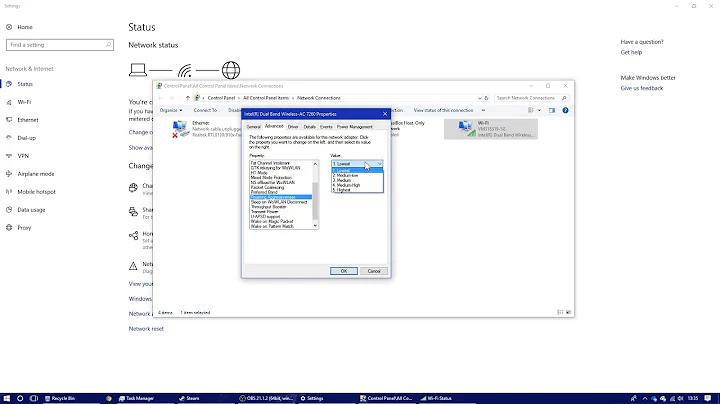Poor Wi-Fi performance : Intel PRO/Wireless 3945ABG
You could be seeing slightly different symptoms of the same wireless N problem that I was having with my Intel card. This is what fixed mine (reference Why does my wifi Internet intermittently disappear?):
Try typing the following commands at a terminal. These will turn off your ethernet port and disable the wireless N in the wifi driver. It is not permanent and will revert the next time you reboot:
sudo ifconfig eth0 down
sudo modprobe -r iwlwifi
sudo modprobe iwlwifi 11n_disable=1
If that works for you, there's a bash script on my Github that you can download and run each time you reboot: https://github.com/FreedomBen/handy-bash-scripts/blob/master/fixTheInternet.bash
I have this script on my desktop and I just run it each time I reboot. I haven't had any issues since.
Note: You will have to make the script executable. At a terminal, type:
cd path/to/script
chmod +x fixTheInternet.bash
Related videos on Youtube
d.p
Updated on September 18, 2022Comments
-
d.p over 1 year
here is the situation: Ubuntu 13.04, wireless adapter: intel PRO/Wireless 3945ABG [Golan]. Wireless driver: iwl3945.
The problem is that wireless performance is less than satisfactory. I can connect to any wireless network without difficulty but the transfer speed is way worse than it should be. A quick test on speedtest.net shows that I get about half the speed I used to get with the same laptop in windows environment (FYI the laptop had windows7 until last week and used to connect to the very same wireless network). Furthermore (like if that wasn't enough..), when copying files across the local network the speed is also far from pleasing... much slower it used to be. As a result, streaming a media file stored on another computer or device on the network is impossible. As this is what I'm primarily using this laptop for, it's a real pain that I can't get it working correctly.
What I've done so far: I tried disabling hardware scan:
modprobe -r iwl3945 modprobe iwl3945 disable_hw_scan=1but this didn´t work so I didn´t bother making it permanent.
I also tried replacing the network manager with wicd - didn't help at all.
So what could it be?
Here´s the output of lshw -C network:
icefire@Toshiba:~$ sudo lshw -C network [sudo] password for icefire: *-network description: Ethernet interface product: RTL8101E/RTL8102E PCI Express Fast Ethernet controller vendor: Realtek Semiconductor Co., Ltd. physical id: 0 bus info: pci@0000:02:00.0 logical name: eth0 version: 02 serial: 00:1e:33:5d:46:ab size: 10Mbit/s capacity: 100Mbit/s width: 64 bits clock: 33MHz capabilities: pm msi pciexpress msix vpd bus_master cap_list ethernet physical tp mii 10bt 10bt-fd 100bt 100bt-fd autonegotiation configuration: autonegotiation=on broadcast=yes driver=r8169 driverversion=2.3LK- NAPI duplex=half latency=0 link=no multicast=yes port=MII speed=10Mbit/s resources: irq:44 ioport:4000(size=256) memory:d0010000-d0010fff memory:d0000000-d000ffff *-network description: Wireless interface product: PRO/Wireless 3945ABG [Golan] Network Connection vendor: Intel Corporation physical id: 0 bus info: pci@0000:03:00.0 logical name: wlan0 version: 02 serial: 00:1f:3c:ae:d0:ea width: 32 bits clock: 33MHz capabilities: pm msi pciexpress bus_master cap_list ethernet physical wireless configuration: broadcast=yes driver=iwl3945 driverversion=3.8.0-19-generic firmware=15.32.2.9 ip=192.168.1.20 latency=0 link=yes multicast=yes wireless=IEEE 802.11abg resources: irq:46 memory:d4200000-d4200fffHere´s what iwconfig outputs:
icefire@Toshiba:~$ iwconfig wlan0 IEEE 802.11abg ESSID:"dd-wrt" Mode:Managed Frequency:2.437 GHz Access Point: 00:26:5A:B1:62:EE Bit Rate=54 Mb/s Tx-Power=15 dBm Retry long limit:7 RTS thr:off Fragment thr:off Power Management:off Link Quality=61/70 Signal level=-49 dBm Rx invalid nwid:0 Rx invalid crypt:0 Rx invalid frag:0 Tx excessive retries:6 Invalid misc:224 Missed beacon:0 lo no wireless extensions. eth0 no wireless extensions.and ifconfig:
icefire@Toshiba:~$ ifconfig eth0 Link encap:Ethernet HWaddr 00:1e:33:5d:46:ab UP BROADCAST MULTICAST MTU:1500 Metric:1 RX packets:0 errors:0 dropped:0 overruns:0 frame:0 TX packets:0 errors:0 dropped:0 overruns:0 carrier:0 collisions:0 txqueuelen:1000 RX bytes:0 (0.0 B) TX bytes:0 (0.0 B) lo Link encap:Local Loopback inet addr:127.0.0.1 Mask:255.0.0.0 inet6 addr: ::1/128 Scope:Host UP LOOPBACK RUNNING MTU:65536 Metric:1 RX packets:554 errors:0 dropped:0 overruns:0 frame:0 TX packets:554 errors:0 dropped:0 overruns:0 carrier:0 collisions:0 txqueuelen:0 RX bytes:63267 (63.2 KB) TX bytes:63267 (63.2 KB) wlan0 Link encap:Ethernet HWaddr 00:1f:3c:ae:d0:ea inet addr:192.168.1.20 Bcast:192.168.1.255 Mask:255.255.255.0 inet6 addr: fe80::21f:3cff:feae:d0ea/64 Scope:Link UP BROADCAST RUNNING MULTICAST MTU:1500 Metric:1 RX packets:9773 errors:0 dropped:0 overruns:0 frame:0 TX packets:6310 errors:0 dropped:0 overruns:0 carrier:0 collisions:0 txqueuelen:1000 RX bytes:10377083 (10.3 MB) TX bytes:1143412 (1.1 MB)-
 chili555 about 11 yearsDid you try: sudo modprobe -r iwl3945; sudo modprobe iwl3945 11n_disable=1
chili555 about 11 yearsDid you try: sudo modprobe -r iwl3945; sudo modprobe iwl3945 11n_disable=1 -
d.p about 11 yearsYes I did but forgot to mention it. The result when typing sudo modprobe iwl3945 11n_disable=1 is: ERROR: could not insert 'iwl3945': Invalid argument
-
-
 Eric Carvalho almost 11 yearsWelcome to Ask Ubuntu! Whilst this may theoretically answer the question, it would be preferable to include the essential parts of the answer here, and provide the link for reference.
Eric Carvalho almost 11 yearsWelcome to Ask Ubuntu! Whilst this may theoretically answer the question, it would be preferable to include the essential parts of the answer here, and provide the link for reference. -
wjdp over 7 yearsUnsure what this does, but it fixes and issue where 'medium to low' signal was useless to me. Thanks!

![How to Fix Any Wireless Adapter Problems in Windows 10 - [2022]](https://i.ytimg.com/vi/2PTYvbpR3MA/hq720.jpg?sqp=-oaymwEcCNAFEJQDSFXyq4qpAw4IARUAAIhCGAFwAcABBg==&rs=AOn4CLAEH2hLH9dcX5Es0vsAoArz3PfMkg)