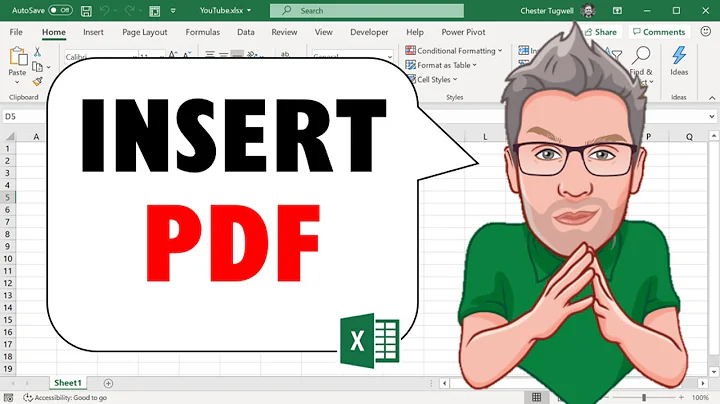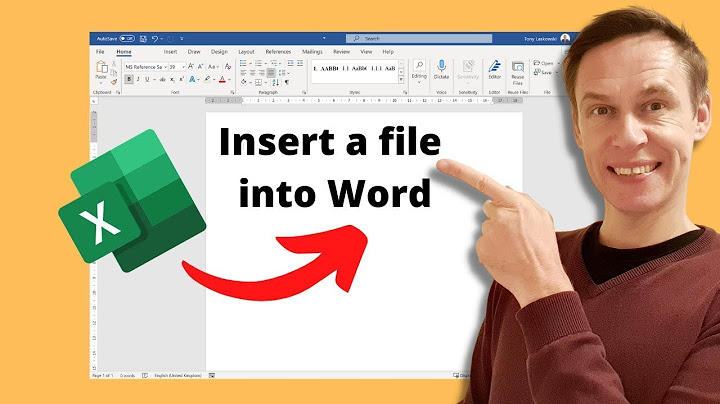Possible to attach XLS inside DOC file?
6,626
Not sure which version of Office, but with Word 2003, you can do that as follows:
- Insert -> Object...
- On tab "Create from File" click on "Browse" and browse for your Excel file.
- Check "Display as icon" (make sure "Link to file" is NOT checked).
- Click "OK".

Related videos on Youtube
Author by
Jakub
Updated on September 17, 2022Comments
-
Jakub over 1 year
Not sure if this is possible in a
.DOC(I hope it is). I have seen this done it.PPTsI would like to include reference
.XLSdocuments inside one.DOCfile, doing an INSERT>FILE only inserts gibberish (encoding) and it is not what I want. Has anyone done this before?I don't want a
hyperlinkas that would just refer to the file location.
To clarify I do not want to insert the contents of the file into the.DOC, I want the file icon, which would then be clickable and it would open in Excel.Need to attach XLS files so that everything is together (I know I could zip all the stuff, but for presentation I would like it all in one file for easy review).
-
Jakub over 14 years+1 yep that did it, I was looking at insert Object but somehow missed that method. Thanks!