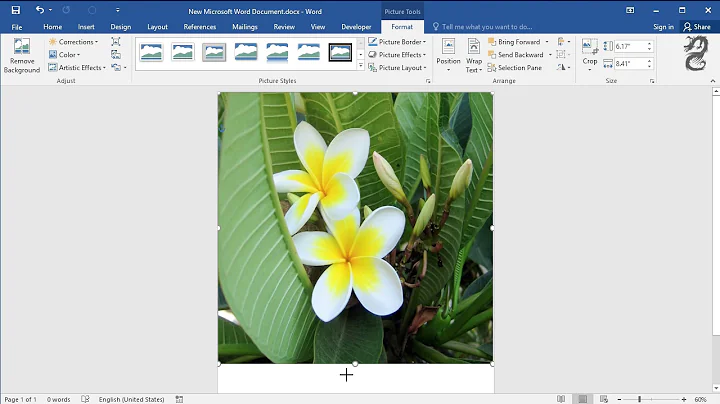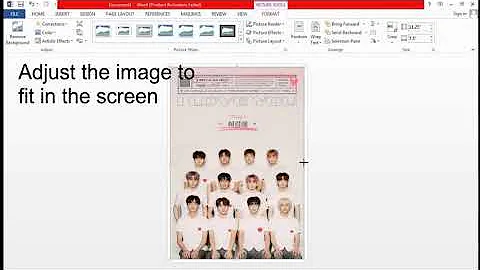How can I include a large-scale image in an A4 Word 2010 document?
6,505
There is no such feature in Microsoft Word, however you can insert a section break and make that particular page with the image a different size from the rest of the document. Therefore you can resize the page to A3 and insert the image as full size without disrupting the rest of the document.
To do this you need to insert two section breaks (new page) and then in the blank page that is created select the paper size before inserting your image.
Related videos on Youtube
Author by
James
Updated on September 18, 2022Comments
-
James over 1 year
I would like to be able to include large-scale images with my Word 2010 documents. For example, a diagram produced as an A3 landscape image. How can I include it with the document, without shrinking it down to fit the A4 portrait document (eg, having it so that there's a "click to enlarge" function)?
-
James over 11 yearsThanks - any idea how to change the page size of that particular page?
-
Adam over 11 years@James, I edited my post with further information incase you didn't see.
-
James over 11 yearsAs easy as that? Thanks, Adam.
-
Barry Chapman almost 5 years@Adam link for paper size selection doesn't work anymore
-
Adam almost 5 years@BarryChapman, Thanks for the alert. It's fixed now.