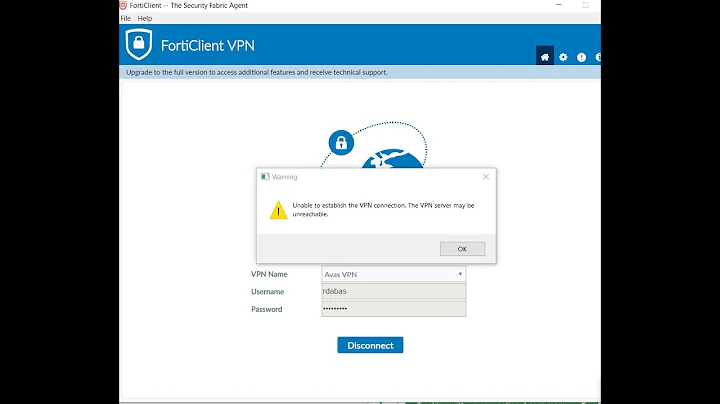Problems using FortiClient VPN connection
Well, after another day of frustrating tries and retries I think I have found the culprit.
I have also the OpenVPN installed on the same work PC. This tool does the same thing as FortiClient and, of course, it should have been the first suspect in my search. However I have always kept this service disabled and started it only when needed, so I have totally discarded it as the cause of the problem.
Well that's not enough apparently. I have started Autoruns to discover the various piece of software running on my PC and found that OpenVPN has not only the client service running (called CAPIWS.EXE and it was stopped as expected) but also a server side (?) OPENVPNSRV.EXE and other smaller executables as services.
Finally AUTORUNS shows me also that there are two drivers belonging to OpenVPN named TAP0901.SYS and TAPOAS.SYS.
Using Autoruns I have disabled all these softwares and finally the line with the error message Error find interface for local_gwy disappeared and my app started working again.
Moral of the story: Better not to keep two VPN softwares installed at the same time.
Related videos on Youtube
Steve
Updated on September 18, 2022Comments
-
 Steve almost 2 years
Steve almost 2 yearsIt all started two days ago and I am still unable to find a possible cause of this problem.
When I start the VPN from the FortiClient it connects to my endpoint apparently without any problem, but my application, that relies on contacting some remote servers through the VPN, is unable to connect to any of these remote servers.
The user interface shows my VPN as connected and some minimal bytes are transfered and received from the endpoint.
I have also a laptop to test my application, and, of course, it has no problem at all and works as expected. (Same network but using WI-FI). So I have concluded that the problem is in the connection established on my main work PC.
I have extracted the log from the client and effectively, on the PC logs, I can see a troublesome line that tells me about a problem in finding the local_gwy interface while the same line is not present on the laptop's logs.
If I try to start a tracert to the remote servers used by my application it seems that, instead of using the VPN, the tracert try to resolve the remote IP using directly the router used as main gateway in my local network.
For completeness I add the relevant FortiClient's log lines here below with just a minimal editing to make it more readable.
07/06/2018 15.16.46 Information VPN FortiSslvpn: 3624: fortissl_connect: device=ftvnic 07/06/2018 15.16.46 Information VPN FortiSslvpn: 17572: PreferDtlsTunnel=0
07/06/2018 15.16.50 Notice VPN date=2018-06-07 time=15:16:49 logver=1
type=traffic level=notice sessionid=77701204 hostname=XXX-001
pcdomain= uid=35E71F414B094256872204C743FC00EC devid=FCT8001384981323
fgtserial=N/A emsserial=N/A regip=N/A srcname=sslvpn srcproduct=N/A
srcip=XXX.XXX.XXX.XXX srcport=N/A direction=outbound
dstip=XXXXXX.XXXXXX.XXX remotename=N/A dstport=10443 user=XXXXXXXX
proto=6 rcvdbyte=12884901916 sentbyte=4294969553 utmaction=passthrough
utmevent=vpn threat=connect vd=N/A fctver=5.6.6.1167
os="Microsoft Windows 10 Professional Edition, 64-bit (build 17134)" usingpolicy=""
service= url=N/A userinitiated=0 browsetime=N/A
07/06/2018 15.16.50 Information VPN id=96600 user=User msg="SSLVPN
tunnel status" vpnstate=connected vpntunnel=MyVPN vpntype=ssl
07/06/2018 15.16.56 Error VPN FortiSslvpn: 17868: Error find interface for local_gwy 0164c80aAnyone has experienced this problem before? It seems that there is no info at all on this particular error when searching for the exact error message or just for the keyword local_gwy