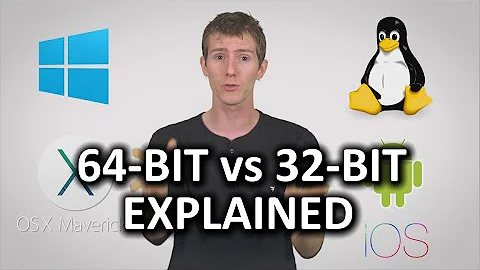Pros and Cons using 32-bit vs 64-bit operating system (Windows 7)
Solution 1
Pro's / Con's of 64 bit system -
Also can i direct you to a post in SF https://serverfault.com/questions/76091/should-windows-7-32-bit-vs-64-bit-be-installed-on-various-machines
Solution 2
Actually, you can run 16bit DOS applications (and games) using DOSBOX, a 32 bit Open source freeware dos box emulator. http://www.dosbox.com/.
Solution 3
I will suggest if you have option take the 64 bit version because all new drivers are releasing 64 bit version and in case of applications you can install both 64 bit and 32 bit on 64 bit operating system but same is not true in case of 32 bit operating system.
However if you have an old configuration system (probably 3-4 yrs old). I would suggest go for 32 bit as you will not find 64 bit drivers for them and running operating system without proper drivers is a pain.
Solution 4
64bit Windows comes with 2 versions of Internet Explorer (64 & 32bit). Although the 64bit version is faster/better - the lack of support in plugins/addons makes the 64bit version a dud.
Basic plugins that you would expect to work (Flash, PDF, special print drivers, etc.) almost all fail to work in 64bit.
As a result, Windows itself makes the 32bit version the default.
In short, 64bit is definitely better, but the lack of application/driver/addon support for it takes the "wow" out of it.
Related videos on Youtube
Yuya Kitajima
Updated on September 17, 2022Comments
-
Yuya Kitajima over 1 year
Possible Duplicate:
32-bit vs. 64-bit systemsI want to know what will be the difference and advantages using 32 and 64-bit. why does it really matter. What will it's benefit to Windows 7 users.
-
Yuya Kitajima almost 14 yearsRegarding software compatibility, Are 32-bit softwares compatible to a 64 bit?
-
-
Taken almost 14 yearsI stand corrected sir!