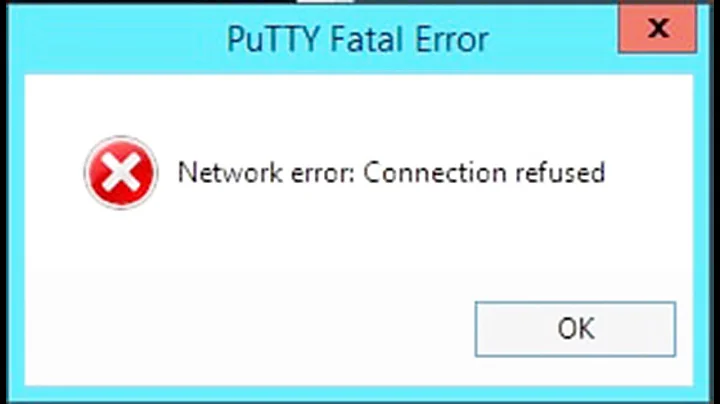PuppetDB: Connection refused
Make sure hostname -f gives full qualified name (if not, update /etc/hostname and update sysctl kernel.hostname={your hostname}).
Check your current certificates:
echo | openssl s_client -connect <puppetdb fqdn>:8081 | openssl x509 -noout -dates
For latest version of PuppetDB (4.2):
- stop puppetDB
service puppetdb stop - remove old certificates:
rm -rf /etc/puppetlabs/puppetdb/ssl/ - generate new certificates, puppet DB comes with a handy tool:
puppetdb ssl-setup in case you're using SSL connection to DB you might need to update keystore:
keytool -import -alias "My CA" -file /etc/puppetlabs/puppetdb/ssl/ca.pem -keystore /etc/puppetlabs/puppetdb/ssl/truststore.jks- start puppetDB
service puppetdb start
Related videos on Youtube
Kai
Updated on September 18, 2022Comments
-
Kai almost 2 years
I'm trying to get PuppetDB to run on my puppetmaster machine. The problem is that I always get the following message when doing an agent run:
err: Could not retrieve catalog from remote server: Error 400 on SERVER: Failed to submit 'replace facts' command for handsoff.dc0.testing.de to PuppetDB at handsoff:8081: Connection refused - connect(2)The puppetmaster, puppetdb and database are all running on the same host "handsoff".
This is my
/etc/puppet/puppetdb.conf[main] server = handsoff port = 8081My
/etc/puppetdb/jetty.ini[jetty] # Hostname or IP address to listen for clear-text HTTP. Default is localhost # host = <host> # Port to listen on for clear-text HTTP. port = 8080 # The following are SSL specific settings. They can be configured # automatically with the tool `puppetdb ssl-setup`, which is normally # ran during package installation. # The host or IP address to listen on for HTTPS connections ssl-host = localhost # The port to listen on for HTTPS connections ssl-port = 8081 # Private key path ssl-key = /etc/puppetdb/ssl/private.pem # Public certificate path ssl-cert = /etc/puppetdb/ssl/public.pem # Certificate authority path ssl-ca-cert = /etc/puppetdb/ssl/ca.pem certificate-whitelist = /etc/puppetdb/ssl-whitelistAnd the ssl-whitelist file:
localhost handsoff handsoff.dc0.testing.delsof shows me the listening ports
# lsof -i -P | grep puppetdb | grep 80 java 2549 puppetdb 20u IPv6 4982 0t0 TCP localhost:8080 (LISTEN) java 2549 puppetdb 34u IPv6 9353 0t0 TCP localhost:8081 (LISTEN)In my /etc/hosts I have these lines
127.0.0.1 localhost 127.0.1.1 handsoff handsoff.dc0.testing.deSo from my point of view puppet should be able to connect to puppetdb on port 8081 through localhost and through handsoff. (I tested both, both with the same results)
Any ideas what might be wrong with this setup?
Edit: I also tried to set this in my
puppetdb.conf:[main] server = localhost port = 8081But then I get
err: Could not retrieve catalog from remote server: Error 400 on SERVER: Failed to submit 'replace facts' command for handsoff.dc0.testing.de to PuppetDB at localhost:8081: hostname does not match the server certificateI'm using self-signed certificates (didn't change anything on that after I did the install with apt-get). My guess was that the whitelisting would allow me to use the certificate this way. Is that wrong?
-
AWippler almost 10 yearsCan you telnet into the port?
telnet localhost 8081 -
dawud almost 10 yearsCan the
puppetclient verify the validity of the CA certificate? is it self-signed? are you using the puppet PKI forpuppetdb? what versions ofpuppetandpuppetdbare you using? -
AWippler almost 10 yearspuppetdb is listening on 127.0.0.1 and your puppet master is trying to connect to 127.0.1.1 ... fix this and try again.
-
Kai almost 10 yearsI added a few informations about that to me original post.
-
byoung almost 10 yearsTry setting
host = handsofforhost = 127.0.1.1in jetty.conf to make PuppetDB listen on that address instead of using localhost in puppetdb.conf.
-
-
leeand00 over 5 yearsI did everything but step 4 and it appears to have worked...


![[FIXED] Putty Network Error Connection Refused Error Issue](https://i.ytimg.com/vi/djQsO9FSoqs/hq720.jpg?sqp=-oaymwEcCNAFEJQDSFXyq4qpAw4IARUAAIhCGAFwAcABBg==&rs=AOn4CLCG4iXcDXteyAlHrG6OxKbQLxEFuw)