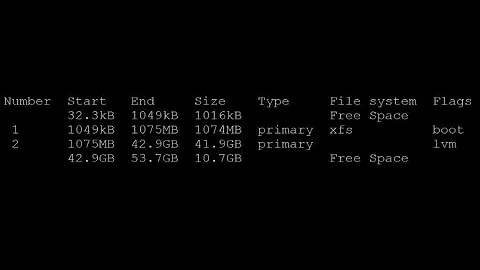pvs not showing correct available space
Solution 1
LVM will only show space that has been formatted for LVM by using pvcreate. Here, it doesn't seem you even have a partition.
1) First you need to create the partition (sda3 I suppose), using your favorite partitioning tool. Assign the LVM tag to the partition. Then, assuming that your 121GB partition is /dev/sda3, you need to run pvcreate /dev/sda3 to get it recognized by LVM. After that you will probably want to run either vgextend rhel_os /dev/sda3 or maybe vgextend rhel_data /dev/sda3 (thanks @bodgit)
2) To avoid this happening you should have assigned all space to LVM, but kept your individual LVs small. Usually /home will be very large, just reduce it, and don't worry that the sum of the LVs is smaller than the total. I forget how you'd do that exactly, since it's been decades since I partitioned a RedHat without an automated deployment tool :)
Another solution would be to extend your sda2 partition and tell LVM about it, but that introduces an additional risk of error that is useless in this case.
Solution 2
I got the same issue, so I type on my CLI as root pvresize /dev/sdaX. After, pvscan to confirm. Done my physical disk mounted on my linux show me all the space though its not using in the LVM.
Related videos on Youtube
Comments
-
a coder almost 2 years
Recently installed RHEL7 on a PowerEdge R320 with the following drives:
2 x 300GB sas 15k 2 x 1TB sas 7.2kWhen setting up LVM during installation I purposefully left over several hundred GB free in case I needed to expand later.
I'm now seeing that I need to expand one of the volumes created during install.
The problem is pvs is only showing what I created, and is not showing any usable free space.
[user@box ~] pvdisplay --- Physical volume --- PV Name /dev/sda2 VG Name rhel_os PV Size 165.79 GiB / not usable 0 Allocatable yes (but full) PE Size 4.00 MiB Total PE 42443 Free PE 0 Allocated PE 42443 PV UUID sDdEfu-qagM-qq35-OGfF-HpPw-Bizd-LcXazt --- Physical volume --- PV Name /dev/sdb1 VG Name rhel_data PV Size 139.71 GiB / not usable 4.00 MiB Allocatable yes PE Size 4.00 MiB Total PE 35766 Free PE 1 Allocated PE 35765 PV UUID Jgjcad-idBE-wxXc-tGGf-SY8m-qb8T-nBi9arpartedshows the free space:[user@box ~]# parted GNU Parted 3.1 Using /dev/sda Welcome to GNU Parted! Type 'help' to view a list of commands. (parted) print free Model: DELL PERC H710 (scsi) Disk /dev/sda: 299GB Sector size (logical/physical): 512B/512B Partition Table: msdos Disk Flags: Number Start End Size Type File system Flags 18.4kB 1049kB 1030kB Free Space 1 1049kB 301MB 300MB primary xfs boot 2 301MB 178GB 178GB primary lvm 178GB 299GB 121GB Free Spaceand /dev/sdb:
[user@box ~]# parted /dev/sdb (parted) print free Model: DELL PERC H710 (scsi) Disk /dev/sdb: 1000GB Sector size (logical/physical): 512B/512B Partition Table: msdos Disk Flags: Number Start End Size Type File system Flags 32.3kB 1049kB 1016kB Free Space 1 1049kB 150GB 150GB primary lvm 150GB 1000GB 850GB Free Space1) What do I need to do to make use of the free 850GB?
2) In the future, how could I have placed all of the Free Space into the physical volume (thus making it easier to use with LVM)?
-
bodgit almost 8 yearsDon't forget to also run
vgextendto add the new PV to the volume group. -
a coder almost 8 yearsCould I create another partition (ex,
/dev/sdb2) and then merge that with the existing volume grouprhel_data? This isn't a live system so I could potentially try extending though I'd like the least risky method to continue using two volume groups listed above. (ninjaedit: found vgmerge) -
bodgit almost 8 yearsYes, that's what was proposed. Create a partition (
/dev/sdb2), runpvcreate /dev/sdb2, then runvgextend rhel_data /dev/sdb2which adds the new PV as available space to therhel_dataVG. There's no "merging" as such, you've just added another PV. Just be aware that at some point an LV may well end up straddling both PV's within that VG. -
a coder almost 8 yearsok I went through the steps and
lvdisplaynow shows 279GB available for the logical volume/dev/rhel_data/www. The problem isdf -hstill shows just 47GB available for this logical volume. -
a coder almost 8 years
resize2fs /dev/rhel_data/wwwyieldsresize2fs: Device or resource busy while trying to open /dev/mapper/rhel_nbsdr_data-www. Couldn't find valid filesystem superblock.the volume is not mounted.

![How To Fix there is not enough memory to complete this operation [Solved]](https://i.ytimg.com/vi/RhVh712RGbQ/hq720.jpg?sqp=-oaymwEcCNAFEJQDSFXyq4qpAw4IARUAAIhCGAFwAcABBg==&rs=AOn4CLDaH6TKOLrfIH5wy6s_cMUxkdk32w)