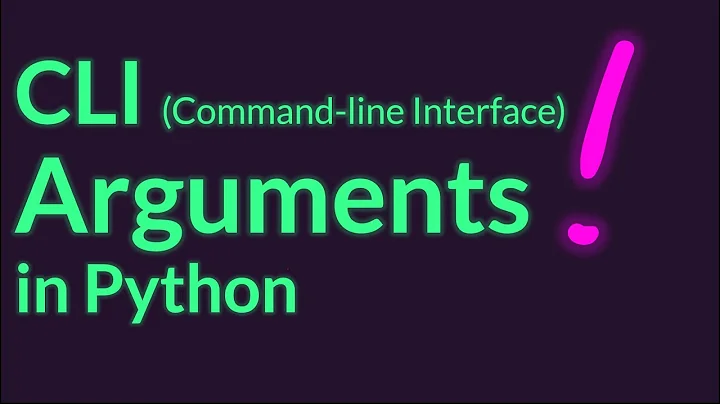Python command line parameters
Solution 1
This line
res = os.system(sys.argv(1)) sys.argv(2)
Is wrong in a couple of ways.
First, sys.argv is a list, so you use square brackets to access its contents:
sys.argv[1]
sys.argv[2]
Second, you close out your parentheses on os.system too soon, and sys.argv(2) is left hanging off of the end of it. You want to move the closing parenthesis out to the very end of the line, after all of the arguments.
Third, you need to separate the arguments with commas, a simple space won't do.
Your final line should look like this:
res = os.system(sys.argv[1], sys.argv[2])
Solution 2
A far, far better way to do this is with the argparse library. The envoy wrapper library makes subprocess easier to work with as well.
A simple example:
import argparse
import envoy
def main(**kwargs):
for key, value in kwargs.iteritems():
print key, value
cmd = '{0} {1}'.format(kwargs['program'], ' '.join(kwargs['infiles']))
r = envoy.run(cmd)
print r.std_out
print r.std_err
if __name__ == '__main__':
parser = argparse.ArgumentParser(description='Get a program and run it with input', version='%(prog)s 1.0')
parser.add_argument('program', type=str, help='Program name')
parser.add_argument('infiles', nargs='+', type=str, help='Input text files')
parser.add_argument('--out', type=str, default='temp.txt', help='name of output file')
args = parser.parse_args()
main(**vars(args))
This reads in the arguments, parses them, then sends them to the main method as a dictionary of keywords and values. That lets you test your main method independently from your argument code, by passing in a preconstructed dictionary.
The main method prints out the keywords and values. Then it creates a command string, and passes that to envoy to run. Finally, it prints the output from the command.
If you have pip installed, envoy can be installed with pip install envoy. The easiest way to get pip is with the pip-installer.
Solution 3
sys.argv is a list, and is indexed using square brackets, e.g. sys.argv[1]. You may want to check len(sys.argv) before indexing it as well.
Also, if you wanted to pass parameters to os.system(), you might want something like os.system(' '.join(sys.argv[1:])), but this won't work for arguments with spaces. You're better off using the subprocess module.
Solution 4
sys.argv is a list
import sys, string, os
print sys.argv
res = os.system(sys.argv[1]) sys.argv[2]
print res
Solution 5
If you are running Python 2.7 it is recommended to use the new subprocess module.
In this case you would write
import sys, subprocess
result = subprocess.check_output(sys.argv[1], sys.argv[2])
Related videos on Youtube
Patrick
Updated on July 28, 2020Comments
-
Patrick over 3 years
I am just starting with python so I am struggling with a quite simple example. Basically I want pass the name of an executable plus its input via the command line arguments, e.g.:
python myprogram refprogram.exe refinput.txtThat means when executing
myprogram, it executesrefprogram.exeand passes to it as argumentrefinput. I tried to do it the following way:import sys, string, os print sys.argv res = os.system(sys.argv(1)) sys.argv(2) print resThe error message that I get is:
res = os.system(sys.argv(1)) sys.argv(2) ^ SyntaxError: invalid syntaxAnyone an idea what I am doing wrong?
I am running Python 2.7
-
LarsH over 10 yearsI wish my computer would give me an error massage. :-)
-
-
 Admin about 12 yearsAgreed in general (argparse is awesome), though for a beginner's utlity script, it may be overkill.
Admin about 12 yearsAgreed in general (argparse is awesome), though for a beginner's utlity script, it may be overkill. -
Spencer Rathbun about 12 years@delnan It solves so many problems, that I think it is better just to bite the bullet and learn it. I've also added a bit on using
envoyinstead ofos.commandsince I missed that in the original question. -
user1066101 about 12 yearsIt's never overkill. Utility scripts have a way of becoming permanent production features.
-
El Yobo almost 12 yearsdocs.python.org/dev/howto/argparse.html is a "more gentle" introduction to argparse for those unfamiliar with it
-
LarsH over 10 yearsIt's never overkill? Good grief ... Sometimes, YAGNI.
![Command Line Arguments in Python programming language (sys module, sys.argv[] string list)](https://i.ytimg.com/vi/R2_beoINHe4/hq720.jpg?sqp=-oaymwEcCNAFEJQDSFXyq4qpAw4IARUAAIhCGAFwAcABBg==&rs=AOn4CLDWsHrDyQVY8BnslKmyXkFAC9u2mQ)