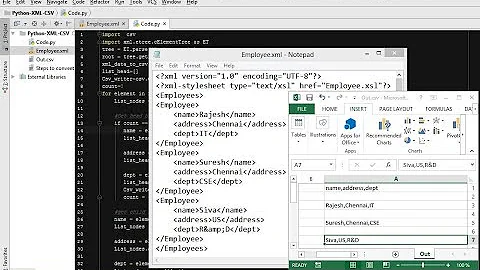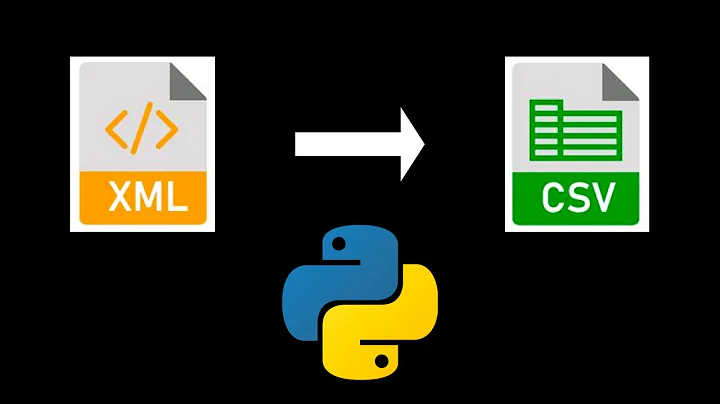Python - Converting XML to CSV
You can use findall function.
import xml.etree.ElementTree as ET
import csv
tree = ET.parse("/temp/test.xml")
root = tree.getroot()
f = open('/temp/test.csv', 'w')
csvwriter = csv.writer(f)
count = 0
head = ['Job Name','Task Name','Staff Name','Date','Minutes','Billable']
csvwriter.writerow(head)
for time in root.findall('Time'):
row = []
job_name = time.find('Job').find('Name').text
row.append(job_name)
task_name = time.find('Task').find('Name').text
row.append(task_name)
staff_name = time.find('Staff').find('Name').text
row.append(staff_name)
date = time.find('Date').text
row.append(date)
minutes = time.find('Minutes').text
row.append(minutes)
billable = time.find('Billable').text
row.append(billable)
csvwriter.writerow(row)
f.close()
Which gives:
Job Name,Task Name,Staff Name,Date, Minutes,Billable
My Job , My Task , My Name , 2017-05-19T00:00:00 , 480 , true
Related videos on Youtube
user2337871
Updated on September 16, 2022Comments
-
user2337871 over 1 year
Good Afternoon All.
I will preface this question by saying that this is my first foray into Python. I am using an API to return the following XML sample:
<Times> <Time> <ID> 120877787 </ID> <Job> <ID> J000050 </ID> <Name> My Job </Name> </Job> <Task> <ID> 59469972 </ID> <Name> My Task </Name> </Task> <Staff> <ID> 74268 </ID> <Name> My Name </Name> </Staff> <Date> 2017-05-19T00:00:00 </Date> <Minutes> 480 </Minutes> <Note/> <Billable> true </Billable> </Time> </Times>I am presently in the process of converting the XML to CSV using Python 3.4.
I have done a fair bit of research (http://blog.appliedinformaticsinc.com/how-to-parse-and-convert-xml-to-csv-using-python/ for example) into resolving the issue, but I can't come up with a suitable result, primarily because I don't understand the syntax well enough to adapt it to my exact circumstance.
Basically I am looking for the following output.
Job Name Task Name Staff Name Date Minutes Billable My Job My Task My Name 2017-05-19T00:00:00 480 trueAs requested this is how the XML is returned from the API (as a string and viewed by print(ts.content)), which may be where I am going wrong.
<Times><Time><ID> 120877787 </ID><Job><ID> J000050 </ID><Name> My Job </Name></Job><Task><ID> 59469972 </ID><Name> My Task </Name></Task><Staff><ID>74268</ID><Name> My Name </Name></Staff><Date> 2017-05-19T00:00:00 </Date><Minutes> 480 </Minutes><Note/><Billable> true </Billable></Time></Times>Could someone please offer some insight into the best way to approach this task?
Thank you for your help.
Scott
-
user2337871 almost 7 yearsI am using print(ts.content) to view the results of my API query. Do I replace /temp/test.xml from tree = ET.parse("/temp/test.xml") with ts.content?
-
user2337871 almost 7 yearsI have tried using ET.fromstring() instead, but this results in a csv with the header row only. Do you have any other suggestions?
-
 haoyu cai almost 7 yearsWhats's your api result? Can you give it?
haoyu cai almost 7 yearsWhats's your api result? Can you give it? -
user2337871 almost 7 yearsI have added the output received from API to the original post.