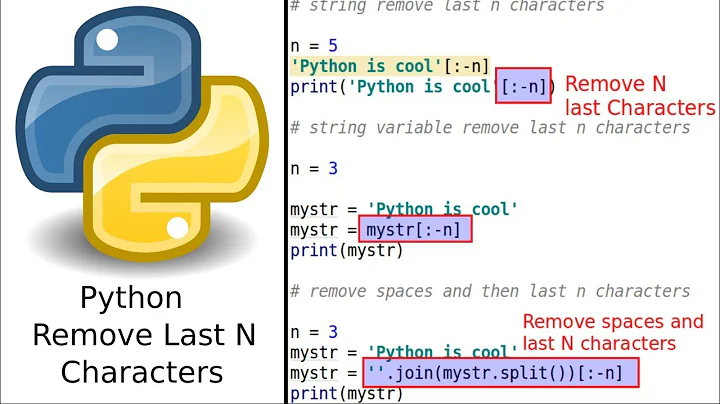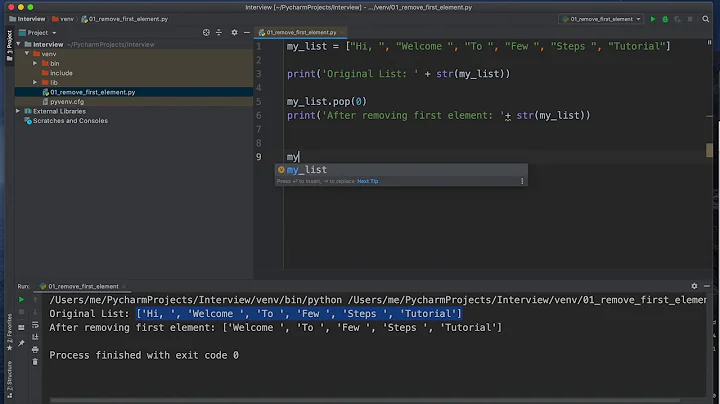Python - Deleting the first 2 lines of a string
Solution 1
I don't know what your end character is, but what about something like
postString = inputString.split("\n",2)[2]
The end character might need to be escaped, but that is what I would start with.
Solution 2
x="""version 1.00
6992
[-4.32063, -9.1198, -106.59][0.00064, 0.99993, -0.01210][etc...]
abc
asdda"""
print "\n".join(x.split("\n")[2:])
You can simply do this.
Solution 3
''.join(x.splitlines(keepends=True)[2:])
splitlines produces a list of strings. If keepends=True is given, line breaks are included in the resulting list l and ''.join(l) can be used to reproduce the original string.
Note that splitlines works well with a number of different line boundaries such as \u2028
>>> x = 'a\u2028b\u2028c\u2028'
>>> ''.join(x.splitlines(keepends=True)[2:])
'c\u2028'
while split('\n') fails in this case:
>>> x = 'a\u2028b\u2028c\u2028'
>>> x.split('\n',2)[2]
Traceback (most recent call last):
File "<stdin>", line 1, in <module>
IndexError: list index out of range
Also note that splitlines and split('\n') behave differently if they are called on an empty string or a string that ends with a newline character. Compare the following examples (copied from the documentation of splitlines):
>>> "".splitlines()
[]
>>> "One line\n".splitlines()
['One line']
>>> ''.split('\n')
['']
>>> 'Two lines\n'.split('\n')
['Two lines', '']
However, if keepends=True is given, the trailing newline is preserved:
>>> "One line\n".splitlines(keepends=True)
['One line\n']
More examples and a list of what splitlines treats as a line boundary can be found here:
https://docs.python.org/3/library/stdtypes.html?highlight=split#str.splitlines
Solution 4
Remove the lines with split:
lines = """version 1.00
6992
[-4.32063, -9.1198, -106.59][0.00064, 0.99993, -0.01210][etc...]"""
lines = lines.split('\n',2)[-1]
Solution 5
I'd rather not split strings in case the string is large, and to maintain newline types afterwards.
Delete the first n lines:
def find_nth(haystack, needle, n):
start = haystack.find(needle)
while start >= 0 and n > 1:
start = haystack.find(needle, start+len(needle))
n -= 1
return start
assert s[find_nth(s, '\n', 2) + 1:] == 'c\nd\n'
See also: Find the nth occurrence of substring in a string
Or to delete just one:
s = 'a\nb\nc\nd\n'
assert s[s.find('\n') + 1:] == 'b\nc\nd\n'
Tested on Python 3.6.6.
Related videos on Youtube
Rontron
Updated on June 19, 2021Comments
-
 Rontron almost 3 years
Rontron almost 3 yearsI've searched many threads here on removing the first two lines of a string but I can't seem to get it to work with every solution I've tried.
Here is what my string looks like:
version 1.00 6992 [-4.32063, -9.1198, -106.59][0.00064, 0.99993, -0.01210][etc...]I want to remove the first two lines of this Roblox mesh file for a script I am using. How can I do that?
-
 sobolevn almost 9 years
sobolevn almost 9 yearsyour_string.split('\n')[2:]
-
-
 Rontron almost 9 yearsThanks, your answer was the clearest and easiest to understand.
Rontron almost 9 yearsThanks, your answer was the clearest and easiest to understand.