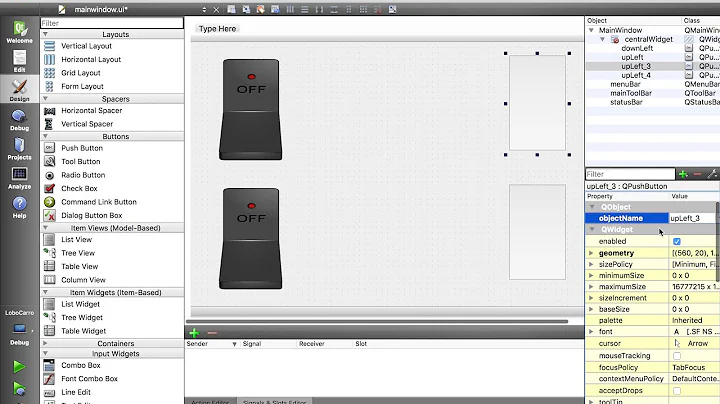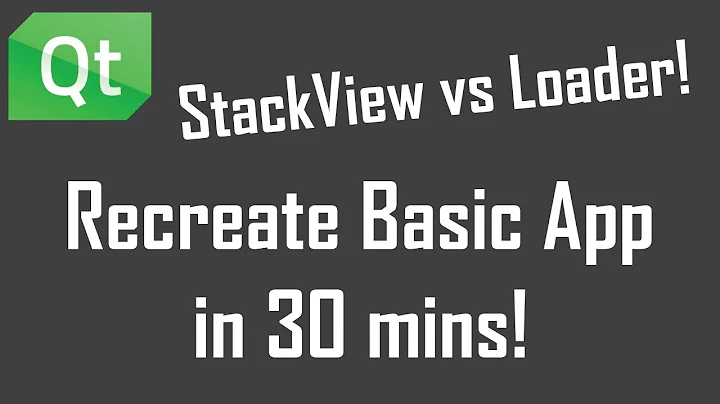qt: invalid property name 'x' (M16) for button
Solution 1
It's a bug in the type info that is generated for controls for use of Qt Creator.
To suppress this error, add comment:
Button {
// @disable-check M16
x: 80
y: 0
}
Solution 2
Try to add import QtQuick.Window 2.2 before all other imports in qml.
Solution 3
I moved these imports to the top, before any other import and problem got resovled:
import QtQml.Models 2.2
import QtQml 2.2
Related videos on Youtube
Comments
-
 HorusKol about 2 years
HorusKol about 2 yearsI'm using Qt 5.4.1 in QtCreator 3.3.1
I've imported QtQuick.Controls 1.2 into my QML and added a series of buttons:
Rectangle { id: buttonBar x: 480 y: 0 width: 320 height: 80 Button { x: 0 y: 0 width: 80 height: 60 text: "Songs" } Button { x: 80 y: 0 width: 80 height: 60 text: "Artists" } Button { x: 160 y: 0 width: 80 height: 60 text: "Albums" } Button { x: 240 y: 0 width: 80 height: 60 text: "Back" } }They all render fine when I run the program, but everytime that QtCreator opens the qml file it jumps into design mode and I get the warning:
invalid property name 'x' (M16)and the lines where I use x, y, width and height are all underlined when I view the file in edit mode.
But the documentation says these are valid properties for my buttons - http://doc.qt.io/qt-5/qml-qtquick-controls-button-members.html
How do I stop/resolve this error message?
-
Nostalg.io over 9 yearsThank you so much. This suppresses the error, but still doesn't allow the button to be positioned or edited using the handy Designer mode. Any tricks to get a button working in Designer mode?
-
Meefte over 9 years@halfnibble Only change your Qt to version without bug. Qt 5.4.0 and QtCreator 3.3.0 is fine.
-
user3417815 over 5 yearsThis one is really useful
-
dreua about 5 yearsFor me it's
import QtQml.Models 2.2on top to fix this. The order of imports matters here. -
 Saeed Masoomi over 3 yearsWe can fix the problem here with the solution but the problem is that the autocomplete feature is not working well.
Saeed Masoomi over 3 yearsWe can fix the problem here with the solution but the problem is that the autocomplete feature is not working well. -
 Saeed Masoomi over 3 yearsThanks for the answer, It solved my issue but do you know why the problem appears and why these imports will solve it?
Saeed Masoomi over 3 yearsThanks for the answer, It solved my issue but do you know why the problem appears and why these imports will solve it?