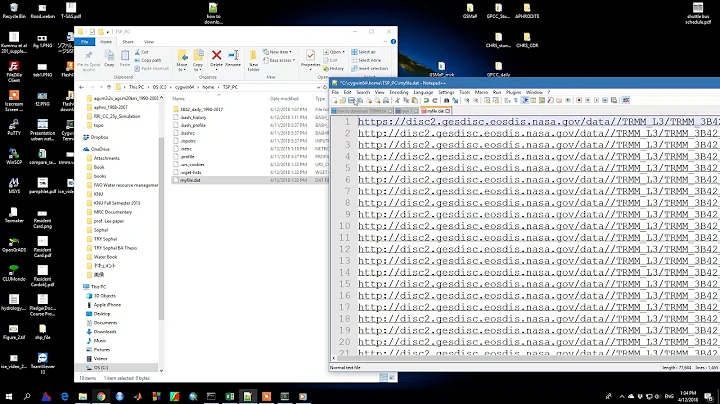"Failure to download extra data files" after installing ttf-mscorefonts-installer
Solution 1
Solution 1:
Connect to the internet and run this command below, to fix the error
sudo apt-get install --reinstall ttf-mscorefonts-installer
This will reinstall the package, and download the data files needed to configure the package. Wait for some times to finish downloading. The download size is approximately 4MB.
Solution 2:
Connect to the internet and go to this sourceforge link and download all the
.exefiles there exceptwd97vwr32.exefile.Copy those files in your home directory.
-
Run this command to configure the package
sudo dpkg-reconfigure ttf-mscorefonts-installer- This will ask you whether you have downloaded microsoft fonts or not. Use Tab to select OK, and hit Enter.
-
Then again you will be asked to enter the directory name for the downloaded files, Type the location of your home directory and use Tab to select OK, and hit Enter.
For example, if your login name is
anwar, the location will be/home/anwar, because I copied the downloaded files there.
Done! you have successfully configured and setup the package.
Note: If the files cannot be downloaded due to 404 error, check the "Can't download?" section
What was the cause of the problem?
This package ttf-mscorefonts-installer is used to download Microsoft's font files (those files are made freely available by Microsoft) from the Internet and install them. Since you must accept the EULA of Microsoft to use those font files, those fonts cannot be included in the package like other Free (Free as freedom) packages.
The problem was, somehow you get disconnected from Internet before downloading those files. So, is the message asking to download more data files.
Can't download?
If you can't download the files due to 404 errors, I have prepared a tar.gz archive of the downloaded contents. You can download it from this dropbox link and extract it to a folder. If you extract it to /tmp/, you'll type that directory after the dpkg-reconfigure command in Solution 2.
Solution 2
I went to Debian's site and downloaded the ttf-mscorefonts-installer_3.6 and installed it using Gdeb, installed successfully.
Command-line example:
wget http://httpredir.debian.org/debian/pool/contrib/m/msttcorefonts/ttf-mscorefonts-installer_3.6_all.deb
sudo dpkg -i ttf-mscorefonts-installer_3.6_all.deb
None of the other solutions posted here worked for me.
Solution 3
I had the same issue... So, this is my workaround to fix it:
sudo apt-get remove --purge ttf-mscorefonts-installer
cd /var/lib/update-notifier/package-data-downloads
sudo rm partial/*
sudo rmdir partial
sudo mkdir partial
sudo chmod 777 partial
sudo apt-get --purge --reinstall install ttf-mscorefonts-installer
sudo rm partial/*
sudo rmdir partial
sudo mkdir partial
sudo chmod 744 partial
Solution 4
If you're getting:
Get:1 http://downloads.sourceforge.net/corefonts/andale32.exe [969 B] Err:1 http://downloads.sourceforge.net/corefonts/andale32.exe
Hash Sum mismatch Fetched 969 B in 1s (660 B/s)
W: Can't drop privileges for downloading as file '/var/lib/update-notifier/package-data-downloads/partial/andale32.exe' couldn't be accessed by user '_apt'. - pkgAcquire::Run (13: Permission denied) E: Failed to fetch http://downloads.sourceforge.net/mir...ourceforge.net Hash Sum mismatchE: Download Failed
Try this:
sudo rm -rf /var/lib/update-notifier/package-data-downloads/partial/*
Followed by:
sudo apt-get --purge --reinstall install ttf-mscorefonts-installer
See this thread for more details.
Solution 5
Mine works with reinstalling it (found the command here and just try it out but then it worked. lol)
Uninstall command
sudo apt-get remove --purge ttf-mscorefonts-installer
Install command
sudo apt-get install --reinstall ttf-mscorefonts-installer
Related videos on Youtube
armanke13
yet another #random Indonesian trying to get around using some things on this ever-changing techs.
Updated on September 18, 2022Comments
-
armanke13 almost 2 years
After fresh install 12.04 I && updating apt and system restart, I always get this annoying message after reboot :
Failure to download extra data files
The following packages requested additional data downloads after package installation, but the data could not be downloaded or could not be processed.
ttf-mscorefonts-installer
The download will be attempted again later, or you can try the download again now. Running this command requires an active Internet connection.
But if I run attempt now, it shows flashing terminal window and like nothing happen. It'll happen again when I restart system.
I found someone have this problem too, but he haven't replied yet.
- I'm a newbie here, please help.
-
Anwar almost 12 yearsWhy should he uninstall the package
ttf-mscorefonts-installer, any reason? note thatubuntu-restricted-extrasalso install it as a dependency. So, what is the point? -
rubo77 almost 12 yearsyes, there is a reason, becouse it works!
-
 nanofarad almost 12 years@rubo77 I cannot really confirm this...
nanofarad almost 12 years@rubo77 I cannot really confirm this... -
rubo77 almost 12 yearsit only worked, cause on my computer gksudo was installed. i added a new answer, that should work on kubuntu fresh install too
-
 Registered User over 10 yearsPlease have a look at this question.
Registered User over 10 yearsPlease have a look at this question. -
rubo77 over 10 yearsI guess, you can uninstall
ubuntu-restricted-extrasandflashplugin-installerafter al problems are solved -
Walter Tross about 10 yearsSolution 1 solved my problem on 14.04 LTS (Trusty Tahr). Shift-Tab to select "OK", then Enter and Enter again.
-
Walter Tross about 10 yearsFor the benefit of people looking for this solution, I'll add that you can get into this problem by installing Wine (wine is not mentioned on this page yet).
-
 Niaz Bin Siraj almost 9 yearsSolution 1 didn't work for me. I get the message "Hashtype mismatch" when it tried to download the font andale.ttf. Apparently the same problem is discussed and fixed at askubuntu.com/questions/543673/mscorefonts-problems
Niaz Bin Siraj almost 9 yearsSolution 1 didn't work for me. I get the message "Hashtype mismatch" when it tried to download the font andale.ttf. Apparently the same problem is discussed and fixed at askubuntu.com/questions/543673/mscorefonts-problems -
 JohnnyBizzle over 7 yearsJust tried that but now I get an issue with arial: Err:1 downloads.sourceforge.net/corefonts/arial32.exe Hash Sum mismatch
JohnnyBizzle over 7 yearsJust tried that but now I get an issue with arial: Err:1 downloads.sourceforge.net/corefonts/arial32.exe Hash Sum mismatch -
Alex over 7 yearsThanks, I've been getting this bug on Ubuntu 16.04 and 16.10 and most solutions weren't helping me. This one seemed to fix it right away, got Times New Roman working in Libre Office Writer, and got texts to display properly again in Firefox. Big help.
-
Uilian over 7 yearsWorked fine on Lubuntu 16.04! Thx!
-
Satya Prakash over 7 years_apt privilege error came again but this time it was far better. I saw fonts installing one by one. No Error. Only Warnings. Now Fonts appear in LibreOffice.
-
marianoju over 7 yearsSolution 1 fails for me because of an error 404 (file not found) regarding downloads.sourceforge.net/corefonts/andale32.exe. Solution 2 fails for me because the command
sudo dpkg-reconfigure ttf-mscorefonts-installerdoes not allow me to configure the package. (Ubuntu 16.04 LTS) -
Anwar over 7 years@marianoju I just clicked the link and the font file is downloaded without any problem!! And
sudo dpkg-reconfiguredidn't allow you to configure because the font is already configured or you didn't agreed with the EULA -
marianoju over 7 years@Anwar a) I am glad that the SourceForge link works for you, but please see answers.launchpad.net/ubuntu/+question/404484 for a log file with multiple error 404 I encountered while trying to reinstall (not only with andale32, but also comic32 and arial32). b) Shouldn't
sudo dpkg-reconfigureallow me to reconfigure even if the font has already been configured? c) I did check andmscorefonts-eula license has already been accepted, so that is not the issue here. -
Anwar over 7 yearsb)
dpkg-reconfiguredoesn't do anything if the package is already configured. In this case, i simply suggest to remove the package usingsudo apt-get purgecommand and re-install. -
 Yuri Gor over 7 yearsThis answer works for me unlike accepted one. Purge before reinstal is a key.
Yuri Gor over 7 yearsThis answer works for me unlike accepted one. Purge before reinstal is a key. -
Anwar over 7 years@marianoju I've made the font links available from dropbox now. Try that link if you can't
-
 Teknogrebo over 7 yearsAs previous comment, worked for me on 16.04 when others didn't. Thanks :)
Teknogrebo over 7 yearsAs previous comment, worked for me on 16.04 when others didn't. Thanks :) -
 Ciro Santilli OurBigBook.com over 7 yearsThat was not my problem, I've reacepted the EULA after using some other reinstall method, and problem persists. OMG, Ubuntu...
Ciro Santilli OurBigBook.com over 7 yearsThat was not my problem, I've reacepted the EULA after using some other reinstall method, and problem persists. OMG, Ubuntu... -
blong over 7 yearsShould be the accepted answer ;)
-
 Edgar Magallon over 7 yearsIf you're using solution #2 you might find this useful instead of downloading each file manually stackoverflow.com/a/41040791/773263
Edgar Magallon over 7 yearsIf you're using solution #2 you might find this useful instead of downloading each file manually stackoverflow.com/a/41040791/773263 -
 Mark over 7 yearsWorks well, is there any https link though?
Mark over 7 yearsWorks well, is there any https link though? -
 Muaad ElSharif over 7 years@Mark I had it before Zanna edited the answer, here you go: packages.debian.org/sid/all/ttf-mscorefonts-installer/download
Muaad ElSharif over 7 years@Mark I had it before Zanna edited the answer, here you go: packages.debian.org/sid/all/ttf-mscorefonts-installer/download -
 Luchostein over 7 yearsSolution 1 failed for me, but Solution 2 did the thing. No checksum errors.
Luchostein over 7 yearsSolution 1 failed for me, but Solution 2 did the thing. No checksum errors. -
retrixe over 7 years+1 this works really good :) but why hasn't this version ended up in Ubuntu's repository tho..
-
 Muaad ElSharif over 7 years@angulared I don't know to be honest, but I'm glad it works for everyone :)
Muaad ElSharif over 7 years@angulared I don't know to be honest, but I'm glad it works for everyone :) -
 eri0o over 7 yearsI installed this using gdebi and worked!
eri0o over 7 yearsI installed this using gdebi and worked! -
Cerin over 7 yearsThe problem is caused by broken permissions as a result of an upgrade from Trusty to Xenial, so reinstalling the package won't accomplish anything except show you the permission error.
-
Cerin over 7 yearsThis worked once for me, but now I'm getting
E: Failed to fetch https://iweb.dl.sourceforge.net/project/corefonts/the fonts/final/arialb32.exe 404 Not Found. It looks like good old Sourceforge is removing the necessary files. -
Anwar over 7 years@Cerin the main question was about 'failure to download extra data file' error and that can be fixed following this answer, so this cannot be downvoted for that reason. If you have different error, ask another question
-
Barett over 7 yearsAnwar, I am in the same situation as marianoju. None of these worked for me and none of the "this is why this happens" applies, either. The below Debian .deb solution worked fine, however.
-
 Todd over 7 yearsThe thought of getting hung up on linux for anything having to do with Microsoft makes me sort of sick inside. What is the consequence of removing
Todd over 7 yearsThe thought of getting hung up on linux for anything having to do with Microsoft makes me sort of sick inside. What is the consequence of removingttf-mscorefonts-installerfrom my system / apt sources? -
Anwar over 7 years@Todd not very drastic. You lose some MS fonts only. Arial, Tahoma, Times new roman are some of them.
-
Mikko Rantalainen over 7 years
-
Mikko Rantalainen over 7 yearsReal cause is bug bugs.launchpad.net/ubuntu/+source/msttcorefonts/+bug/1607535 - it may be fixed in Ubuntu because backporting takes too much time for some reason.
-
rayryeng over 7 years+1. Thank you. This worked for me on Ubuntu 16.04.
-
 Aaron Franke over 7 yearsSolution 1 fails on my system with Protocol "http" not supported or disabled in libcurl, full error: "Err:1 downloads.sourceforge.net/corefonts/andale32.exe Protocol "http" not supported or disabled in libcurl W: Can't drop privileges for downloading as file '/var/lib/update-notifier/package-data-downloads/partial/andale32.exe' couldn't be accessed by user '_apt'. - pkgAcquire::Run (13: Permission denied) E: Failed to fetch dronedata.dl.sourceforge.net/project/corefonts/the fonts/final/andale32.exe Protocol "http" not supported or disabled in libcurl E: Download Failed"
Aaron Franke over 7 yearsSolution 1 fails on my system with Protocol "http" not supported or disabled in libcurl, full error: "Err:1 downloads.sourceforge.net/corefonts/andale32.exe Protocol "http" not supported or disabled in libcurl W: Can't drop privileges for downloading as file '/var/lib/update-notifier/package-data-downloads/partial/andale32.exe' couldn't be accessed by user '_apt'. - pkgAcquire::Run (13: Permission denied) E: Failed to fetch dronedata.dl.sourceforge.net/project/corefonts/the fonts/final/andale32.exe Protocol "http" not supported or disabled in libcurl E: Download Failed" -
Anwar over 7 years@AaronFranke Try solution 2. Even other answers
-
Marses almost 6 yearsFor me solution 1 failed with the python script that does the installation giving a FileNotFoundError:
FileNotFoundError: [Errno 2] No such file or directory: '/var/lib/update-notifier/package-data-downloads/partial/courie32.exe'. It seemed like everything else worked and I don't know if the fonts were actually downloaded, but the missing ttf files were still causing me errors for other stuff (i.e when callingubuntu-support-status). In case this happens to you, I recommend also trying @muaad-elsharif 's answer, it worked for me. -
Viesturs over 5 yearsWhen I run
sudo apt-get install --reinstall ttf-mscorefonts-installerI getErr:1 http://downloads.sourceforge.net/corefonts/andale32.exe Redirection from https to 'http://downloads.sourceforge.net/mirrorproblem?failedmirror=netix.dl.sourceforge.net' is forbidden [IP: 87.121.121.2 443] E: Failed to fetch https://netix.dl.sourceforge.net/project/corefonts/the fonts/final/andale32.exe Redirection from https to 'http://downloads.sourceforge.net/mirrorproblem?failedmirror=netix.dl.sourceforge.net' is forbidden [IP: 87.121.121.2 443] E: Download Failed -
Bitclaw over 5 yearsWorked for me on Ubuntu 18.04
-
 Serge Stroobandt over 5 yearsFails with:
Serge Stroobandt over 5 yearsFails with:Err:1 http://downloads.sourceforge.net/corefonts/arialb32.exe Redirection from https to 'http://downloads.sourceforge.net/mirrorproblem?failedmirror=vorboss.dl.sourceforge.net' is forbidden [IP: 5.10.152.194 443] E: Failed to fetch https://vorboss.dl.sourceforge.net/project/corefonts/the fonts/final/arialb32.exe Redirection from https to 'http://downloads.sourceforge.net/mirrorproblem?failedmirror=vorboss.dl.sourceforge.net' is forbidden [IP: 5.10.152.194 443] E: Download Failed -
 Andrew over 4 yearsDownload Failed
Andrew over 4 yearsDownload Failed -
FabianoLothor about 4 yearsSame here @SergeStroobandt
-
 Serge Stroobandt about 4 years@FabianoLothor Try my answer instead!
Serge Stroobandt about 4 years@FabianoLothor Try my answer instead!