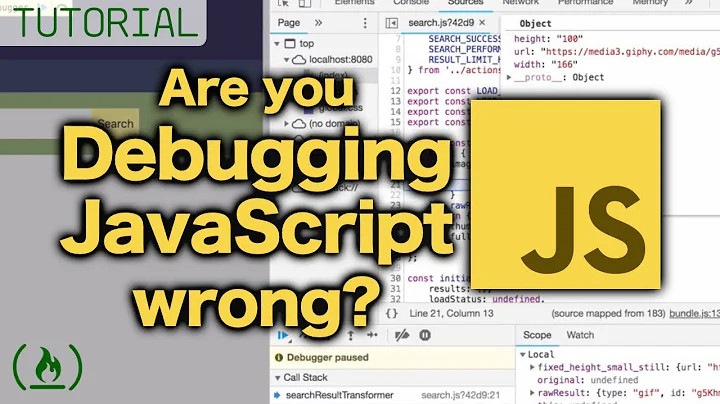"if debug" in JavaScript?
Solution 1
No.
#if/#endif are preprocessor directives in C# (and other languages) that tells the compiler to conditionally include/exclude a section of code when compiling.
JavaScript is a script language that is not precompiled, and therefore it would not make much sense to have preprocessor directives like these.
Solution 2
A bit late, but I needed the same and could not give up until a viable solution.
I have a kind of "main" javascript file, where I have a line like:
Site.DEBUG = false;
Then in the code I can check for this constant. Now I needed to solve that at build time, some automation would set this for me according to project configuration. Here I've found fnr.exe command-line tool for find and replace in files. It's a quite good piece of utility, would be worth to check out anyway. So at this point I've created a folder in the project directory called BuildScripts, I've copied the fnr.exe file into it, and created a batch file like this.
switch_client_debug.bat
REM Params: path to folder, filename, change-DEBUG-from-this, to-this
fnr.exe --cl --dir "%1" --fileMask "%2" --caseSensitive --showEncoding --find "DEBUG = %3" --replace "DEBUG = %4"
Then I defined the corresponding pre-build events at the web project like this:
cd $(ProjectDir)BuildScripts
call switch_client_debug.bat $(ProjectDir)ts site.ts false true
and its pair at Release config:
cd $(ProjectDir)BuildScripts
call switch_client_debug.bat $(ProjectDir)ts site.ts true false
Now everything works like a charm and I can have logging, tracing, special logic for Debug and for Release configuration in Javascript.
Solution 3
Only for IE there is the conditional compilation:
/*@cc_on
@set @version = @_jscript_version
@if (@_win32)
document.write("You are running 32 bit IE " + @version);
@elif (@win_16)
document.write("You are running 16 bit IE " + @version);
@else @*/
document.write("You are running another browser or an old IE.");
/*@end @*/
Related videos on Youtube
Martin
Updated on June 04, 2022Comments
-
Martin almost 2 years
Is there anything in JavaScript or Visual Studio to detect if the code is used in debug-mode? Something like "#if DEBUG" in C#, but for JavaScript?
-
Martin about 10 yearsThank you, but I would need a cross-browser-solution.
-
Drusantia over 7 yearsOn the other hand, you can set variables for example from a master page or layout page in case of MCV project. So if your js file has a publicly available variable (not in closure) eg MyNamespace{debugmode: true, MyFunction: function(){ if(MyNamespace.debugmode){console.log("debug mode!");}}} if you set the "debugmode" to false, you're in release mode. You can set this variable from an aspx/cshtml file where you can use build directives depending on the debug/release build mode. The drawback is you expose the js variable which can be modified from browser console too by anyone.
-
Qi Fan over 7 yearsSome javascript "compilers" (or minifiers, transformers, whatever they are called) may have this feature. See stackoverflow.com/a/2935165/1003746
-
 Zoltán Tamási about 7 yearsAs a follow-up, I have to add the comment that I actually don't use this workaround for a long time. Instead there are several better tools like
Zoltán Tamási about 7 yearsAs a follow-up, I have to add the comment that I actually don't use this workaround for a long time. Instead there are several better tools likegulpand plugins for scenarios similar to these. However, if one doesn't have annpmenvironment set up, it can be still an acceptable option.