"No network devices available" when wireless previously worked. (14.04)
You do not have linux-image-extra for the running kernel 3.13.0-59. The kernel module ath9k is not installed. That is probably because the upgrade had been interrupted.
You need to connect to the internet by wire and run
sudo apt-get update
sudo apt-get dist-upgrade
If that does not install the extras, you can manually install them by
sudo apt-get install linux-image-extra-3.13.0-59-generic
but this means that some dependencies are not correct.
If you can't connect by wire, then boot with one of the previous kernels using grub menu. The wifi should work.
Then run the same commands.
Another option is to switch to 3.19 kernel by running
sudo apt-get install linux-generic-lts-vivid
Related videos on Youtube
Eli Silverhand
Updated on September 18, 2022Comments
-
Eli Silverhand almost 2 years
I'm running Ubuntu 14.04 on my laptop. The last time I used it (several weeks ago) the wireless was working fine. I turned it on today and no networks will show up, with the network menu saying "No network devices available."
I've disabled and enabled networking, and restarted the computer several times now. I've also tried pressing the key combination to turn the wireless adapter off and back on (FN+F2), but that didn't seem to do anything.
Most other posts I've seen while searching for solutions are cases of people having problems when they initially install the OS and not having drivers. It worked before for me so I know I have working drivers installed. I haven't messed with drivers or updated the system, or done anything with it at all since I last used it.
I've seen people on other posts request running
iwconfigandifconfigfor more information, results of those below:iwconfig:no wireless extensions.ifconfig:Link encap:Local Loopback inet addr:127.0.0.1 Mask:255.0.0.0 inet6 addr: ::1/128 Scope:Host UP LOOPBACK RUNNING MTU:65536 Metric:1 RX packets:161 errors:0 dropped:0 overruns:0 frame:0 TX packets:161 errors:0 dropped:0 overruns:0 carrier:0 collisions:0 txqueuelen:0 RX bytes:11409 (11.4 KB) TX bytes:11409 (11.4 KB)Edit: Requested output of
lspci -knn | grep Net -A202:00.0 Network controller [0280]: Qualcomm Atheros AR9485 Wireless Network Adapter [168c:0032] (rev 01) Subsystem: Dell Device [1028:0208]Edit 2: Requested output of
dpkg -l | grep linux-imageii linux-image-3.13.0-32-generic 3.13.0-32.57 amd64 Linux kernel image for version 3.13.0 on 64 bit x86 SMP ii linux-image-3.13.0-34-generic 3.13.0-34.60 amd64 Linux kernel image for version 3.13.0 on 64 bit x86 SMP ii linux-image-3.13.0-59-generic 3.13.0-59.98 amd64 Linux kernel image for version 3.13.0 on 64 bit x86 SMP ii linux-image-extra-3.13.0-32-generic 3.13.0-32.57 amd64 Linux kernel extra modules for version 3.13.0 on 64 bit x86 SMP ii linux-image-extra-3.13.0-34-generic 3.13.0-34.60 amd64 Linux kernel extra modules for version 3.13.0 on 64 bit x86 SMP ii linux-image-generic 3.13.0.34.40 amd64 Generic Linux kernel image-
 Admin almost 9 yearsPlease edit your question and add output of
Admin almost 9 yearsPlease edit your question and add output oflspci -knn | grep Net -A2terminal command. -
 Admin almost 9 yearsAdded to original post.
Admin almost 9 yearsAdded to original post. -
 Admin over 8 yearsPlease also add output of
Admin over 8 yearsPlease also add output ofdpkg -l | grep linux-image -
 Admin over 8 yearsEdit: Nevermind my original comment here if you saw it, adding to original post now.
Admin over 8 yearsEdit: Nevermind my original comment here if you saw it, adding to original post now. -
 Admin over 8 yearsPlease post the whole output of the command to your question. It looks like you do not have the correct
Admin over 8 yearsPlease post the whole output of the command to your question. It looks like you do not have the correctlinux-image-extra. Can you connect to internet by wire? -
 Admin over 8 yearsAdded it, was just a bit confused when I posted the other comment.
Admin over 8 yearsAdded it, was just a bit confused when I posted the other comment. -
 Admin over 8 yearsSo that's what I suspected. See the answer.
Admin over 8 yearsSo that's what I suspected. See the answer.
-
-
 Pilot6 over 8 yearsThat's weird. But you can run
Pilot6 over 8 yearsThat's weird. But you can runsudo apt-get install linux-image-extra-3.13.0-59-generic. That must be a bug with dependencies.. -
Eli Silverhand over 8 yearsJust to be clear, I should boot into 3.13.0-34 again and run that, correct?
-
 Pilot6 over 8 yearsCorrect. Or the other command I added to the answer.
Pilot6 over 8 yearsCorrect. Or the other command I added to the answer. -
Eli Silverhand over 8 yearsTried the answer you posted in the comments here, rebooted, and wireless is working fine on that now.Thanks so much for your help with this!
-
 Pilot6 over 8 years@EliSilverhand Run
Pilot6 over 8 years@EliSilverhand Runsudo apt-get dist-upgrade. You have an outdated kernel. -
Eli Silverhand over 8 yearsRan the dist-upgrade as well. Everything seems to still be working fine after that. Thanks again for your help.






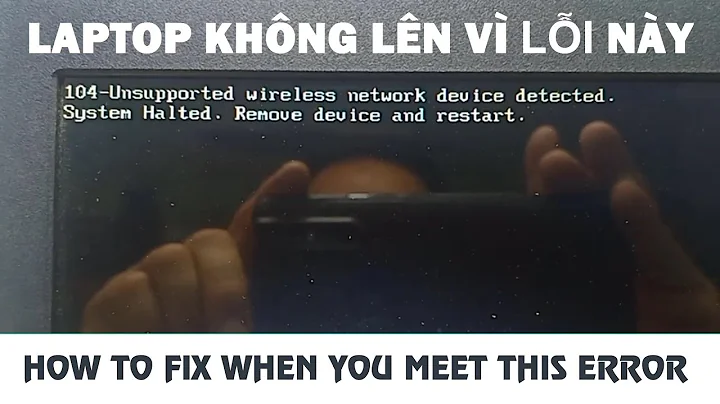
![No network, WiFi connection windows 10, code 10, wireless AC 9560 not working & more Fixed [2020]](https://i.ytimg.com/vi/ZfbEPm1cR8c/hq720.jpg?sqp=-oaymwEcCNAFEJQDSFXyq4qpAw4IARUAAIhCGAFwAcABBg==&rs=AOn4CLApS0OPBTxAWi0mpMcSL60xFsIQyg)