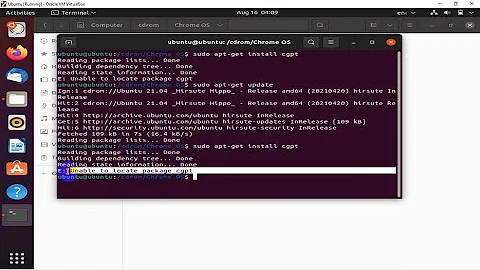"Unable to locate package" for exa on WSL 2 Ubuntu
6,886
The groovy name is 20.10, not 20.04 LTS. So this package is not available for 20.04 LTS.
But you can install it manually with:
wget -c http://old-releases.ubuntu.com/ubuntu/pool/universe/r/rust-exa/exa_0.9.0-4_amd64.deb
sudo apt-get install ./exa_0.9.0-4_amd64.deb
and test it via:
$ exa --version exa v0.9.0
Related videos on Youtube
Author by
Abhay
Updated on September 18, 2022Comments
-
 Abhay 8 months
Abhay 8 monthsI'm trying to install exa on Ubuntu 20.04 LTS on WSL 2. Whenever I type
sudo apt install exa, I get this response:Reading package lists... Done Building dependency tree Reading state information... Done E: Unable to locate package exaI saw that the apt repository for exa is
universe, so I ransudo add-apt-repository universebut it says:'universe' distribution component is already enabled for all sources.I've been able to install other packages like
dockerjust fine usingapt install. I'm still super new to Linux in general, so any help would be appreciated. What am I missing? -
 Abhay over 2 yearsThank you so much! Where did you get that URL from? Also, my processor is Intel x64 - why is the file named
Abhay over 2 yearsThank you so much! Where did you get that URL from? Also, my processor is Intel x64 - why is the file named...amd64.deb? -
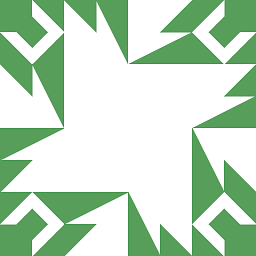 N0rbert over 2 yearsSuch URL are found using search on packages.ubuntu.com , from the rust-exa download page.
N0rbert over 2 yearsSuch URL are found using search on packages.ubuntu.com , from the rust-exa download page. -
 Szundi over 1 yearamd64 means it is for 64 bit architecture that was designed by AMD back then
Szundi over 1 yearamd64 means it is for 64 bit architecture that was designed by AMD back then -
 Jaber Al Nahian over 1 yearWhen installing, I get this: The following packages have unmet dependencies:
Jaber Al Nahian over 1 yearWhen installing, I get this: The following packages have unmet dependencies:exa : Depends: libc6 (>= 2.32) but 2.31-0ubuntu9.2 is to be installed E: Unable to correct problems, you have held broken packages. -
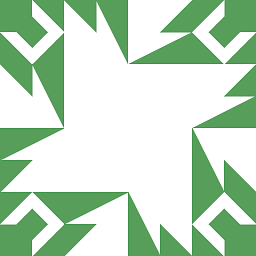 N0rbert over 1 year@JaberAlNahian Please be more specific. I have just tested above method on fresh 20.04 LTS docker container. What is your Ubuntu version?
N0rbert over 1 year@JaberAlNahian Please be more specific. I have just tested above method on fresh 20.04 LTS docker container. What is your Ubuntu version?

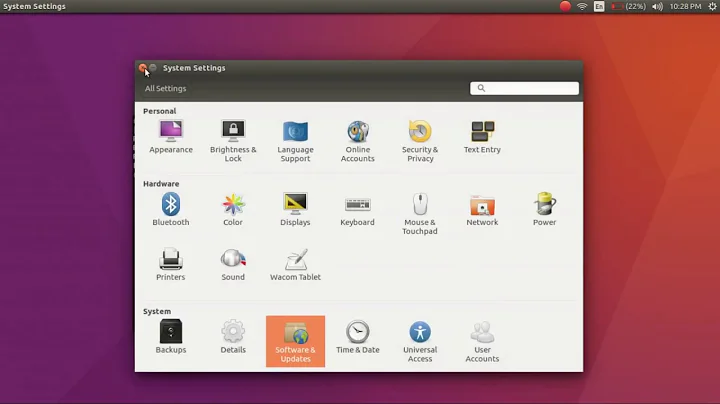
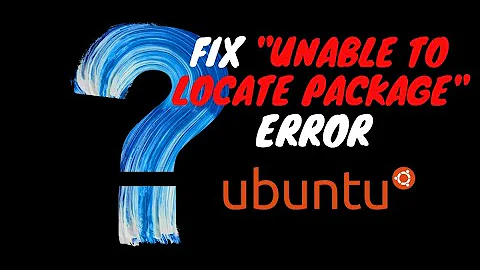
![[SOLVED] how to solve "unable to locate package" problem in Linux 2021](vi/kMaWL5gAGeg/hq720_sqp--oaymwEcCNAFEJQDSFXyq4qpAw4IARUAAIhCGAFwAcABBg---rs-AOn4CLD0ImwD8lCB1sij53or394vk5qrPA.jpg)