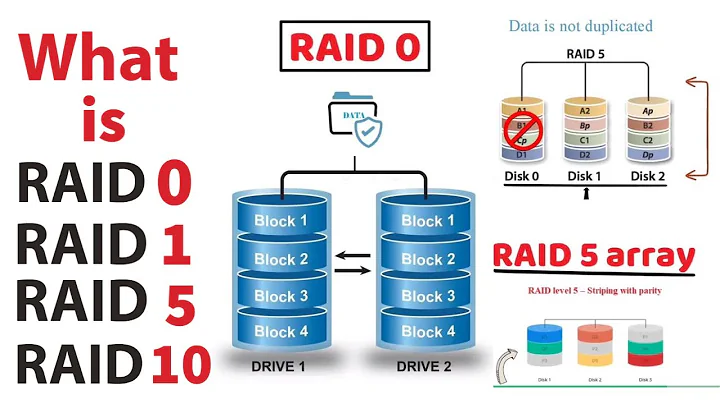RAID 1 vs Single Drive
Solution 1
Writing to a RAID 1 drive will never be faster than writing to a single drive as all data needs to be written to both drives.
If implemented right, reading from RAID 1 might be twice as fast as reading from a single drive as each other chunk of data can be read from each other drive.
But the big advantage with RAID 1 is redundancy, if one drive goes bad you can still access all your data from the remaining drive.
Solution 2
How were you testing? A single sequential read is not going to be faster since both drives have to have their heads pass over the same data, even if the data is read from each drive in alternating chunks. That just means each drive will skip over half of the data and only return the other half, taking the same amount of time. Multiple read streams should see an increase however, since each drive can be reading an entirely different area of the disk.
Related videos on Youtube
ZiggyStardust
Updated on September 18, 2022Comments
-
ZiggyStardust almost 2 years
I was playing around with software mirroring on a Windows 10 box with two SSD drives. There was no increase in read throughput between a single drive and RAID 1. I was under the impression RAID 1 should have increased the read throughput because there were two drives filling the pipe as opposed to just one but it didn't change much. Why wasn't RAID 1 better?
-
ZiggyStardust about 7 yearsWhat I was talking about was reading (I should have specified). The whole point behind RAID is redundancy and read throughput. So why didn't read throughput increase going from a single drive to RAID 1?
-
ZiggyStardust about 7 yearsTalking about reading.
-
 Henrik Carlqvist about 7 yearsYour bottleneck might be the RAID implementation not taking advantage of the possibility to read each other chunk from each other drive, but the bottleneck could also be somewhere else like buses (like PCI or SATA) or a limit in the performance of the RAID controller (if you have a hardware RAID controller). To give a better answer more data (like measured bandwidth and how the measurements were made) would be needed. Maybe also more tests would be needed comaring different RAID levels.
Henrik Carlqvist about 7 yearsYour bottleneck might be the RAID implementation not taking advantage of the possibility to read each other chunk from each other drive, but the bottleneck could also be somewhere else like buses (like PCI or SATA) or a limit in the performance of the RAID controller (if you have a hardware RAID controller). To give a better answer more data (like measured bandwidth and how the measurements were made) would be needed. Maybe also more tests would be needed comaring different RAID levels. -
ZiggyStardust about 7 yearsWhat I have been doing is playing with software RAID on a new Dell Optiplex 3050. According to Dell the SATA ports are 6G. It is Windows 10. Everyone keeps saying how great OS RAID is and I thought I would test it. There was virtually no difference in read speeds between a single drive and software RAID 1. I thought that was a little odd. I am using HDTurn Pro to test. I am getting a average transfer of 451MB/s from both a single drive and software RAID 1.
-
 Henrik Carlqvist about 7 yearsSo what about RAID 0? Are you able to test also that configuration without sacrificing any important data? It might be that the bottleneck is not in your disks, 451 MB/s from a single SSD might be hard to beat even with RAID with only 2 drives. I have seen hardware RAID being able to do about 1.5 GB/s, but that was with much more SSD drives.
Henrik Carlqvist about 7 yearsSo what about RAID 0? Are you able to test also that configuration without sacrificing any important data? It might be that the bottleneck is not in your disks, 451 MB/s from a single SSD might be hard to beat even with RAID with only 2 drives. I have seen hardware RAID being able to do about 1.5 GB/s, but that was with much more SSD drives. -
 Henrik Carlqvist about 7 yearsI'm not familiar with HDTurn Pro, but one more important thing to note is that for maximum performance you will need to read large continious sequences of data and the block size used for reading might affect performance. You will also get better performance with raw disk data compared with data on a file system.
Henrik Carlqvist about 7 yearsI'm not familiar with HDTurn Pro, but one more important thing to note is that for maximum performance you will need to read large continious sequences of data and the block size used for reading might affect performance. You will also get better performance with raw disk data compared with data on a file system. -
ZiggyStardust about 7 yearsRAID 0 isn't really an option. I want some kind of fault tolerance. I am trying to determine if using SSDs in a server are a possibility. You can't use a RAID controller because they don't support TRIM. All you can do is use OS RAID 1 and use the mobo ports. I do kind of agree with you. 450MB/s is pretty good. I benched a Adaptec 8405 with 3 SSDs and the average was only 600MB/s. Not a whole lot better than 450MB/s. I want the RAID 1 for fault tolerance. Just can't figure out why it doesn't contribute any to the read throughput.
-
ZiggyStardust about 7 yearsTesting is always an issue. Each one is a little different. I am using HDTune Pro which is supposed to be pretty good and more-or-less a standard.
-
ZiggyStardust about 7 yearsMy tests are read-only. I don't expect an increase in writing for the reason you stated. Raid 0 is not an option simply bacause there is no fault tolerance. So you don't think RAID 1 will have better read throughput than a single drive?
-
 Henrik Carlqvist about 7 yearsRAID 0 was not suggested as a final solution, only, if possible, for a benchmark for comparison. If such a test shows that RAID 0 is significantly faster at reading something is wrong with your RAID 1 implementation. Otherwise your bottleneck is elsewhere.
Henrik Carlqvist about 7 yearsRAID 0 was not suggested as a final solution, only, if possible, for a benchmark for comparison. If such a test shows that RAID 0 is significantly faster at reading something is wrong with your RAID 1 implementation. Otherwise your bottleneck is elsewhere. -
 Henrik Carlqvist about 7 yearsWith SSDs you should not suffer much from the latencies that mechanical drives need to get heads in the right position.
Henrik Carlqvist about 7 yearsWith SSDs you should not suffer much from the latencies that mechanical drives need to get heads in the right position. -
ZiggyStardust about 7 yearsFrom what I am reading RAID 1 is just mirrored data. That when a read occurs it won't read from both drives. That the read increase comes from striping so the only read increases will happen with RAID 0,5,6 (only RAIDS that use striping). Any truth to that?
-
 Henrik Carlqvist about 7 yearsIt all depends upon the implementation of the RAID 1 algorithm. I did some googling and found this page on Toms Hardware: tomshardware.co.uk/forum/… A posting on that page claims that the Windows implementation of RAID 1 is no faster than a single drive, but that claim was for Windows 7.
Henrik Carlqvist about 7 yearsIt all depends upon the implementation of the RAID 1 algorithm. I did some googling and found this page on Toms Hardware: tomshardware.co.uk/forum/… A posting on that page claims that the Windows implementation of RAID 1 is no faster than a single drive, but that claim was for Windows 7. -
psusi about 7 years@HenrikCarlqvist, ahh yes, he did say they were SSDs. The windows mirroring driver was probably written to assume HDDs and doesn't bother trying to interleave a single sequential read stream then.