Rails 4: assets not loading in production
Solution 1
In /config/environments/production.rb I had to add this:
Rails.application.config.assets.precompile += %w( *.js ^[^_]*.css *.css.erb )
The .js was getting precompiled already, but I added it anyway. The .css and .css.erb apparently don't happen automatically. The ^[^_] excludes partials from being compiled -- it's a regexp.
It's a little frustrating that the docs clearly state that asset pipeline IS enabled by default but doesn't clarify the fact that only applies to javascripts.
Solution 2
In rails 4 you need to make the changes below:
config.assets.compile = true
config.assets.precompile = ['*.js', '*.css', '*.css.erb']
This works with me. use following command to pre-compile assets
RAILS_ENV=production bundle exec rake assets:precompile
Best of luck!
Solution 3
I just had the same problem and found this setting in config/environments/production.rb:
# Rails 4:
config.serve_static_assets = false
# Or for Rails 5:
config.public_file_server.enabled = false
Changing it to true got it working. It seems by default Rails expects you to have configured your front-end webserver to handle requests for files out of the public folder instead of proxying them to the Rails app. Perhaps you've done this for your javascript files but not your CSS stylesheets?
(See Rails 5 documentation). As noted in comments, with Rails 5 you may just set the RAILS_SERVE_STATIC_FILES environment variable, since the default setting is config.public_file_server.enabled = ENV['RAILS_SERVE_STATIC_FILES'].present?.
Solution 4
I was able to solve this problem by changing:
config.assets.compile = false to
config.assets.compile = true in /config/environments/production.rb
Update (June 24, 2018): This method creates a security vulnerability if the version of Sprockets you're using is less than 2.12.5, 3.7.2, or 4.0.0.beta8
Solution 5
For Rails 5, you should enable the follow config code:
config.public_file_server.enabled = true
By default, Rails 5 ships with this line of config:
config.public_file_server.enabled = ENV['RAILS_SERVE_STATIC_FILES'].present?
Hence, you will need to set the environment variable RAILS_SERVE_STATIC_FILES to true.
emersonthis
I am a designer, developer, and problem solver. I make websites and stuff. I work with brazen startups, modest individuals, earnest small business, and everyone in between. I care as much about how things look as how they work. I enjoy writing and teaching what I know. The best part about my job is constantly learning new things.
Updated on August 17, 2020Comments
-
 emersonthis over 3 years
emersonthis over 3 yearsI'm trying to put my app into production and image and css asset paths aren't working.
Here's what I'm currently doing:
- Image assets live in /app/assets/images/image.jpg
- Stylesheets live in /app/assets/stylesheets/style.css
- In my layout, I reference the css file like this:
<%= stylesheet_link_tag "styles", media: "all", "data-turbolinks-track" => true %> - Before restarting unicorn, I run
RAILS_ENV=production bundle exec rake assets:precompileand it succeeds and I see the fingerprinted files in thepublic/assetsdirectory.
When I browse to my site, I get a 404 not found error for
mysite.com/stylesheets/styles.css.What am I doing wrong?
Update: In my layout, it looks like this:
<%= stylesheet_link_tag "bootstrap.min", media: "all", "data-turbolinks-track" => true %> <%= stylesheet_link_tag "styles", media: "all", "data-turbolinks-track" => true %> <%= javascript_include_tag "application", "data-turbolinks-track" => true %>The generate source is this:
<link data-turbolinks-track="true" href="/stylesheets/bootstrap.min.css" media="all" rel="stylesheet" /> <link data-turbolinks-track="true" href="/stylesheets/styles.css" media="all" rel="stylesheet" /> <script data-turbolinks-track="true" src="/assets/application-0c647c942c6eff10ad92f1f2b0c64efe.js"></script>Looks like Rails is not properly looking for the compiled css files. But it's very confusing why it's working correctly for javascripts (notice the
/assets/****.jspath). -
 emersonthis over 10 yearsI see the fingerprinted file in the /public/assets/ directory. In my layout, I have this:
emersonthis over 10 yearsI see the fingerprinted file in the /public/assets/ directory. In my layout, I have this:<%= stylesheet_link_tag "styles", media: "all", "data-turbolinks-track" => true %>Is this incorrect?` -
 emersonthis over 10 yearsFor some reason, the production deployment is still pointing to the original files when I view the source
emersonthis over 10 yearsFor some reason, the production deployment is still pointing to the original files when I view the source<link data-turbolinks-track="true" href="/stylesheets/bootstrap.min.css" media="all" rel="stylesheet" />But the the javascript files are correct! I don't understand why the same configurations work for .js files but not .css. -
Frederick Cheung over 10 yearsYou need to add styles.css to config.assets.precompile
-
Benjamin Oakes about 10 yearsDoesn't this mean that Rails is compiling the assets instead of, say, loading them from a CDN?
-
Yanofsky about 10 years@BenjaminOakes Yes, and that's what I wanted
-
 ahnbizcad over 9 yearsI thought setting config.assets.compile to true will kill performance in production. also, css.erb? who uses that? and what about sass and coffee?
ahnbizcad over 9 yearsI thought setting config.assets.compile to true will kill performance in production. also, css.erb? who uses that? and what about sass and coffee? -
 Rameshwar Vyevhare over 9 yearswhen coffee and sass files are requested, they are processed by the processors provided by the coffee-script and sass-rails gems and then sent back to the browser as JavaScript and CSS respectively.
Rameshwar Vyevhare over 9 yearswhen coffee and sass files are requested, they are processed by the processors provided by the coffee-script and sass-rails gems and then sent back to the browser as JavaScript and CSS respectively. -
 Rameshwar Vyevhare over 9 years"turbo-sprockets-rails3" gem to Speeds up your Rails 3 assets:precompile by only recompiling changed files, and only compiling once to generate all assets, this will answer your first question.
Rameshwar Vyevhare over 9 years"turbo-sprockets-rails3" gem to Speeds up your Rails 3 assets:precompile by only recompiling changed files, and only compiling once to generate all assets, this will answer your first question. -
 Rameshwar Vyevhare over 9 yearsThis issue already solved for Rails 4 and so no need to use turbo-sprocket-rails3 gem
Rameshwar Vyevhare over 9 yearsThis issue already solved for Rails 4 and so no need to use turbo-sprocket-rails3 gem -
 ahnbizcad over 9 yearsSorry, I am not able to make the connection of what you said to answer my question.
ahnbizcad over 9 yearsSorry, I am not able to make the connection of what you said to answer my question. -
 Rameshwar Vyevhare over 9 yearsI agree with you but that issues can be overcome using turbo-sprocket-rails3 gem.
Rameshwar Vyevhare over 9 yearsI agree with you but that issues can be overcome using turbo-sprocket-rails3 gem. -
MCB over 9 yearsI think the
config.assets.precomile = ...is unnecessary. Mine works fine without it and this# application.js, application.css, and all non-JS/CSS in app/assets folder are already added.is a generated comment in theproduction.rbfile. I think adding toprecompileis for additional assets. -
karlingen over 9 years
-
 Rameshwar Vyevhare over 9 yearsI agree with you but in my case there are some files in .css.erb so i used this to make sure every files get precompiled.
Rameshwar Vyevhare over 9 yearsI agree with you but in my case there are some files in .css.erb so i used this to make sure every files get precompiled. -
yekta over 8 yearsDEPRECATION WARNING: The configuration option
config.serve_static_assetshas been renamed toconfig.serve_static_filesto clarify its role (it merely enables serving everything in thepublicfolder and is unrelated to the asset pipeline). Theserve_static_assetsalias will be removed in Rails 5.0. Please migrate your configuration files accordingly. -
yekta over 8 yearsThis mode uses more memory, performs more poorly than the default and is not recommended. Better to use an nginx proxy.
-
xxjjnn over 8 yearsas mentioned in other answers you need
config.assets.precompile = ['*.js', '*.css', '*.css.erb']and to runRAILS_ENV=production bundle exec rake assets:precompile -
 IIllIIll over 8 yearsEarlier when I was facing this problem changing that line had solved it for me, but now I'm facing it again (I don't know how I keep ending up in these situations.) and this isn't enough. Any more suggestions as to what might be wrong?
IIllIIll over 8 yearsEarlier when I was facing this problem changing that line had solved it for me, but now I'm facing it again (I don't know how I keep ending up in these situations.) and this isn't enough. Any more suggestions as to what might be wrong? -
GMA about 8 yearsOn Rails 5.0.0.beta3 I get this warning: DEPRECATION WARNING:
serve_static_filesis deprecated and will be removed in Rails 5.1. Please usepublic_file_server.enabled = trueinstead. -
 Lucas Nelson about 8 yearsThis should be the accepted answer. Though it's
Lucas Nelson about 8 yearsThis should be the accepted answer. Though it'sconfig.serve_static_filesin Rails 4.2 andconfig.public_file_server.enabledin Rails 5. @see github.com/heroku/rails_serve_static_assets/blob/master/lib/… -
Châu Hồng Lĩnh almost 8 yearsNormally, when you run production server, you will run Rails with passenger or unicorn or puma behind Apache or nginx webserver. It is better to let Apache or nginx serve static files (js, css, images), and the Rails application server (puma, unicorn) serve Rails code and template. In order to do so, you should turn off
config.serve_static_files, and configure alias in Apache and nginx to deal withassets. -
 Rameshwar Vyevhare almost 8 yearsYes I already turn off, if anyone precompile set while deploying then compile = true not required.there are few people has issue with specially complex application where lots of js and css files and also have some .erb extension they suffer as thier assets not precompiled properly or not loading properly may help them making some custom ways like above. after all I'm agree with you. web server has to perform serving static jobs thats the one of the reason why app server not perform fully web server's job.
Rameshwar Vyevhare almost 8 yearsYes I already turn off, if anyone precompile set while deploying then compile = true not required.there are few people has issue with specially complex application where lots of js and css files and also have some .erb extension they suffer as thier assets not precompiled properly or not loading properly may help them making some custom ways like above. after all I'm agree with you. web server has to perform serving static jobs thats the one of the reason why app server not perform fully web server's job. -
 Adrian Moisa over 7 yearsI had several issues crippling my CSS. In addition to this step I had to do some other tweaks. Read this answer if your issue still persists after precompile.
Adrian Moisa over 7 yearsI had several issues crippling my CSS. In addition to this step I had to do some other tweaks. Read this answer if your issue still persists after precompile. -
 James Tan over 7 yearswhy compile? we arent suppose to compile on production while its running
James Tan over 7 yearswhy compile? we arent suppose to compile on production while its running -
 James Tan over 7 yearsthis enable compilation of assets while live on production, very slow, not right
James Tan over 7 yearsthis enable compilation of assets while live on production, very slow, not right -
tobinjim over 7 yearsRails 5.0.0.1 config/environments/production.rb contains
config.public_file_server.enabled = ENV['RAILS_SERVE_STATIC_FILES'].present?so you can set this differently for your environment without changing code that's checked in to your SCM. -
bkunzi01 over 7 yearsNEVER DO THIS! Anyone setting config.assets.compile to true in production should be shot.
-
Martin Velez about 7 yearsFor Rails 5, I should add, I set
passenger_env_var RAILS_SERVE_STATIC_FILES true;in the location block of my app in my nginx.conf file. -
IvRRimUm about 7 years@emersonthis Same! Js loads perfectly but some css files get
404. Did you resolve this? -
 emersonthis about 7 yearsIt's almost ALWAYS a problem with asset pipeline configuration. If you have files in any location that isn't default, that's almost definitely the issue and you need to tell the asset pipeline about it using something like the first answer.
emersonthis about 7 yearsIt's almost ALWAYS a problem with asset pipeline configuration. If you have files in any location that isn't default, that's almost definitely the issue and you need to tell the asset pipeline about it using something like the first answer. -
 Alfredo Osorio over 6 yearsTo enable it: "export RAILS_SERVE_STATIC_FILES=" then you run "rails s -e production" To disable it: "unset RAILS_SERVE_STATIC_FILES"
Alfredo Osorio over 6 yearsTo enable it: "export RAILS_SERVE_STATIC_FILES=" then you run "rails s -e production" To disable it: "unset RAILS_SERVE_STATIC_FILES" -
Dr.Strangelove over 4 yearsWhy add build artefacts to the git though? You can just add rake task to your build process and avoid massive gitspam (especially if you have uglifier and gzipping on, which you should)
-
BenKoshy over 4 years@Dr.Strangelove Thank you for your comment - I don't know enough about that - : can you elaborate / edit the original post?