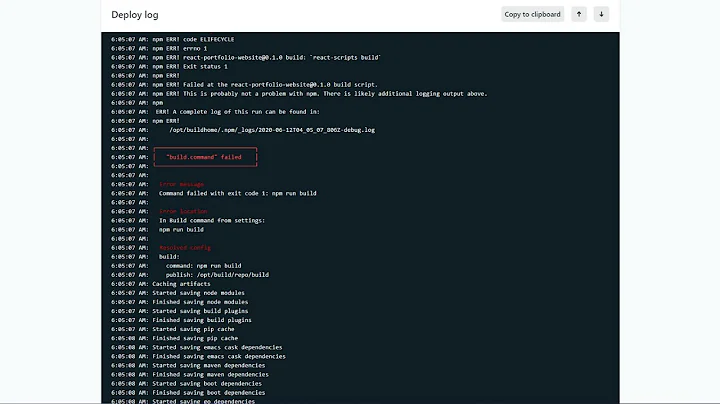React app exiting in docker container with exit code 0
11,991
Solution 1
Adding: stdin_open: true to the React component of my docker-compose file fixed my issue.
Example:
version: '3.1'
services:
react:
build:
context: ../react-app/
dockerfile: ./Dockerfile
container_name: react
volumes:
- ../react-app:/usr/src/app
networks:
my-network:
aliases:
- react-app
expose:
- 3000
ports:
- "3000:3000"
stdin_open: true
Solution 2
It looks like an issue with [React-Scripts] v3.4.1. Please look into this link
Solution 3
Ran into same issue. Below mentioned steps resolved my problem: 1. add stdin_open: true
version: '3.1'
services:
nginx:
.
.
react:
stdin_open: true
.
.
2. Do not forget to build the container again after the above mentioned change is made.
docker-compose down
docker-compose up --build
Related videos on Youtube
Author by
APorter1031
B.S. Computer Science from the University of New Hampshire
Updated on June 17, 2022Comments
-
 APorter1031 almost 2 years
APorter1031 almost 2 yearsI am trying to create a docker-compose setup with nginzx, flask, and react. I started my react app with react-create-app (https://github.com/facebook/create-react-app) and haven't changed anything from it yet.
My Dockerfile for the react app is:
FROM node:10 WORKDIR /usr/src/app # Install app dependencies # A wildcard is used to ensure both package.json AND package-lock.json are copied COPY package*.json ./ RUN npm install --verbose # Bundle app source COPY . . EXPOSE 3000 CMD ["npm", "start"]The compose script is:
version: '3.1' services: nginx: image: nginx:1.15 container_name: nginx volumes: - ../:/var/www - ./nginx-dev.conf:/etc/nginx/conf.d/default.conf ports: - 80:80 networks: - my-network depends_on: - flask - react react: build: context: ../react-app/ dockerfile: ./Dockerfile container_name: react volumes: - ../react-app:/usr/src/app networks: my-network: aliases: - react-app expose: - 3000 ports: - "3000:3000" flask: ... networks: my-network:The flask and nginx containers start fine, the output for react is:
react | react | > [email protected] start /usr/src/app react | > react-scripts start react | react | ℹ 「wds」: Project is running at http://my-ip-address/ react | ℹ 「wds」: webpack output is served from react | ℹ 「wds」: Content not from webpack is served from /usr/src/app/public react | ℹ 「wds」: 404s will fallback to / react | Starting the development server... react | react | react | npm verb lifecycle [email protected]~start: unsafe-perm in lifecycle true react | npm verb lifecycle [email protected]~start: PATH: /usr/local/lib/node_modules/npm/node_modules/npm-lifecycle/node-gyp-bin:/usr/src/app/node_modules/.bin:/usr/local/sbin:/usr/local/bin:/usr/sbin:/usr/bin:/sbin:/bin react | npm verb lifecycle [email protected]~start: CWD: /usr/src/app react | npm info lifecycle [email protected]~poststart: [email protected] react | npm verb exit [ 0, true ] react | npm timing npm Completed in 1727ms react | npm info ok react exited with code 0-
 APorter1031 about 4 yearsnote that if I cd into react-app and run
APorter1031 about 4 yearsnote that if I cd into react-app and runnpm start, everything works as expected. -
CyberMew about 4 yearsTry setting tty true as well.
-
-
 APorter1031 about 4 yearsyes, this is very relevant. Thank you very much. I will post the snippet that fixed my setup.
APorter1031 about 4 yearsyes, this is very relevant. Thank you very much. I will post the snippet that fixed my setup. -
pyofey over 3 years
-
 APorter1031 over 3 yearswhy did you post this as a new answer if you still need
APorter1031 over 3 yearswhy did you post this as a new answer if you still needstdin_open: true? -
Fadyboy over 3 yearsI thought initially solution would work as I saw it being used somewhere else admittedly without testing it properly. That's why I made the correction afterwards. I can delete my answer if that's better