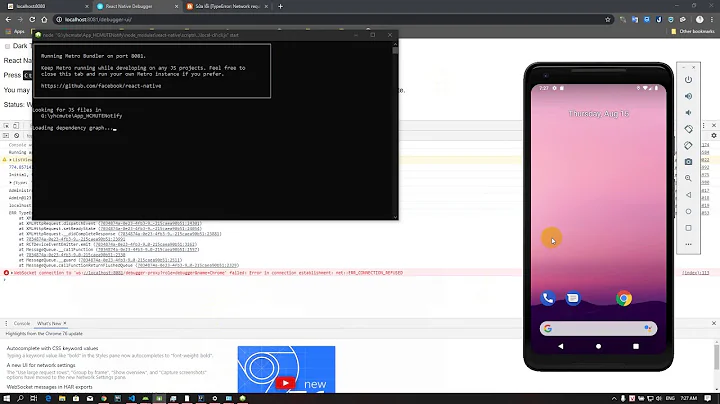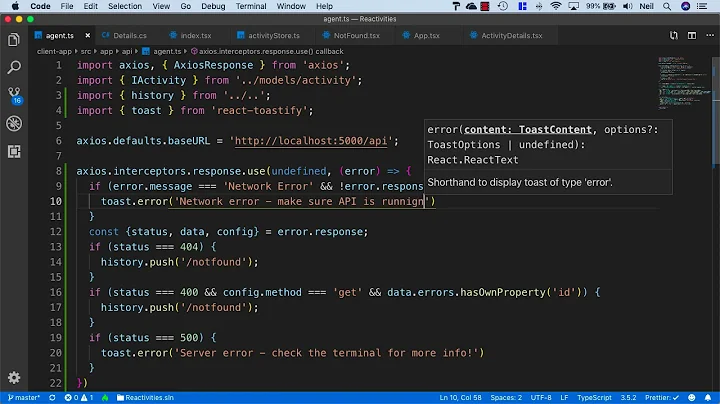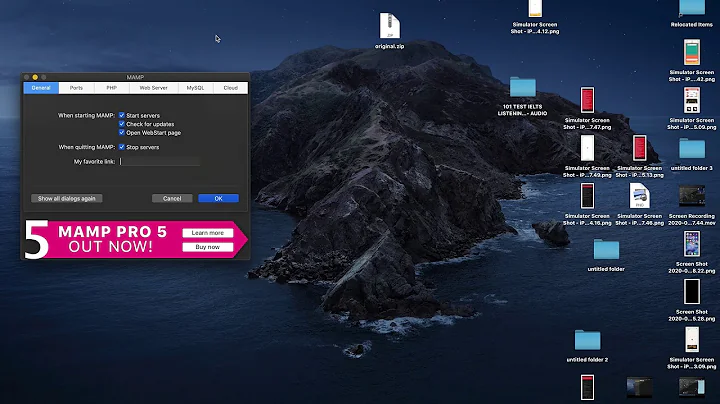React Native Apollo error: "Network error: Network request failed"
Solution 1
Basically, you have to replace lochalhost with your machine's IP address. The issue was reporeted here, https://github.com/apollographql/apollo-client/issues/1757
To check your IP address, refer to this video https://www.youtube.com/watch?v=TRFtQzx0Y0M
Solution 2
I had the same problem and I found my solution here https://github.com/apollographql/apollo-client/issues/1757
Basically you need to use your computer's ip-address in the createNetworkInterface function, so change this:
const networkInterface = createNetworkInterface({ uri: 'http://localhost:3000/graphql' });
to this:
const networkInterface = createNetworkInterface({ uri: 'http://YOURIPADDRESS:3000/graphql' });
Solution 3
Since I was working on a simulator, changing localhost to 127.0.0.1 worked for me:
const link = new HttpLink({ uri: 'http://127.0.0.1:3500/graphql' });
const client = new ApolloClient({
link,
cache
})
Related videos on Youtube
linhnh
Updated on July 09, 2022Comments
-
linhnh almost 2 years
On IOS, the application runs correctly. But on Android I get this error. Here's my config in client and server. Please help!
Error: Error image
Here's the config on client:
import ApolloClient, { createNetworkInterface } from 'apollo-client'; import { SubscriptionClient, addGraphQLSubscriptions } from 'subscriptions-transport-ws'; const networkInterface = createNetworkInterface({ uri: 'http://localhost:3000/graphql' }); const wsClient = new SubscriptionClient('ws://localhost:3000/subscriptions', { reconnect: true, }); const networkInterfaceWithSubscriptions = addGraphQLSubscriptions( networkInterface, wsClient, ); export const client = new ApolloClient({ networkInterface: networkInterfaceWithSubscriptions, });Here's the config on server:
import express from 'express'; import { graphqlExpress, graphiqlExpress, } from 'graphql-server-express'; import bodyParser from 'body-parser'; import cors from 'cors'; import { execute, subscribe } from 'graphql'; import { createServer } from 'http'; import { SubscriptionServer } from 'subscriptions-transport-ws'; import { schema } from './schema'; const PORT = 3000; const server = express(); server.use('*', cors({ origin: 'http://localhost:8081' })); server.use('/graphql', bodyParser.json(), graphqlExpress({ schema })); server.use('/graphiql', graphiqlExpress({ endpointURL: '/graphql', subscriptionsEndpoint: 'ws://localhost:3000/subscriptions', })); // We wrap the express server so that we can attach the WebSocket for subscriptions const ws = createServer(server); ws.listen(PORT, () => { console.log('GraphQL Server is running'); // Set up the WebSocket for handling GraphQL subscriptions new SubscriptionServer({ execute, subscribe, schema }, { server: ws, path: '/subscriptions', }); });I'm using react-apollo: 1.4.10, apollo-client: 1.9.0-0
-
linhnh over 6 yearsI tried to set ip address, it's working on real device. But on android emulator, it's not working.
-
Yellowhill over 6 yearsAah yeah, sorry I forgot to mention that I was using a real device.
-
 Nay almost 5 yearsYes, actual machine local ip address must be used instead of
Nay almost 5 yearsYes, actual machine local ip address must be used instead oflocalhostor127.0.0.1