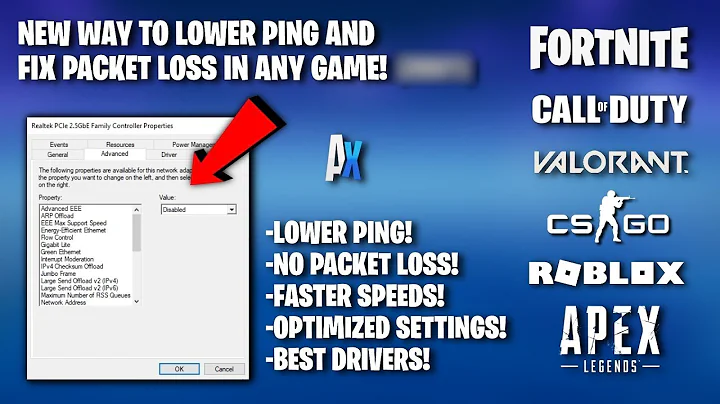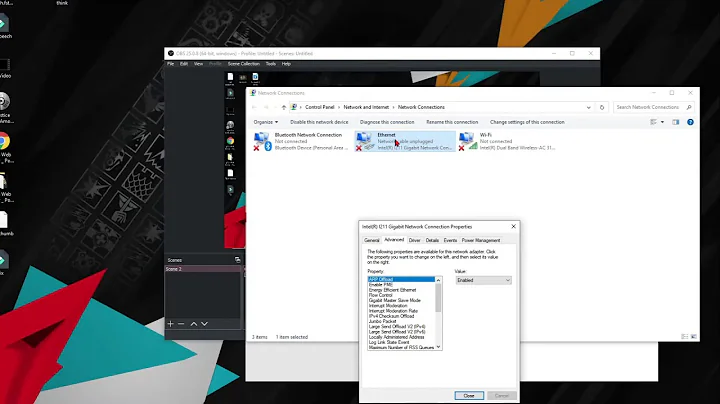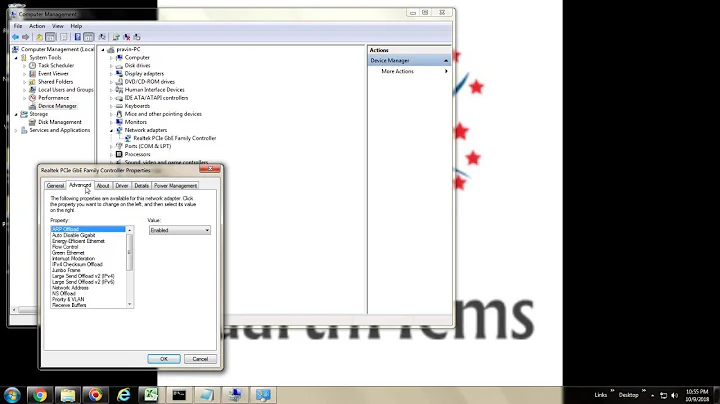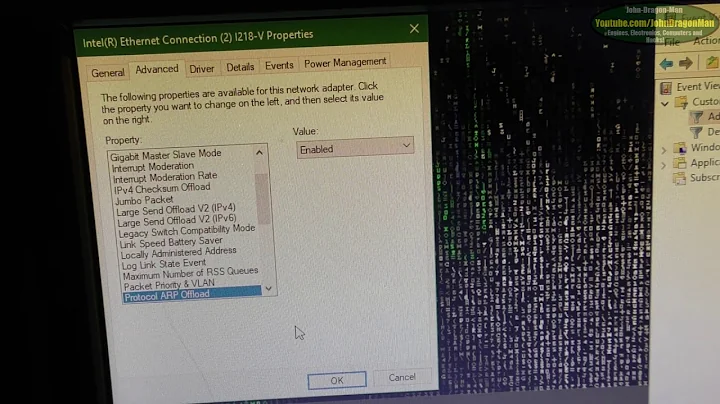Realtek Ethernet card disconnnects randomly
Solution 1
A few days ago I found a new release of the driver (8.039.900) on Realtek's website. I downloaded, compiled and installed it, and never experienced any connection drops since.
Update r8168:
The most current driver source can be downloaded here.
Extract the downloaded archive and run
sudo make
in the extraction folder. After compilation, the currently installed r8168 module will be automatically replaced by the new version (which in my opinion should only happen when running make install)
To load the new version, run
sudo modprobe -r r8168 && sudo modprobe r8168
PS: Don't use the installation script which comes with this driver. It will uninstall the old module (no matter whether r8168 or r8169) before even attempting to compile the new one. If the compilation fails, you're left without internet, if you don't have WiFi or another Ethernet card.
Solution 2
N.B : This answer is by no means final. I've came up with a couple possible solutions based on some research online as well as personal suggestions from experience.
Replace Kernel Module
From researching online, it appears that frequently the best solution is to replace the r8168 module that comes with Ubuntu installation, with a newer , updated version. For instance, this crunchbang post.
This Ubuntu Forums post from 2012 documents a script for a newer, updated version of the r8168 module. You can do sudo apt-get install linux-headers-$(uname -r) or sudo apt-get install --reinstall linux-headers-$(uname -r) , and then follow matera.ttp's instructions. Praseonym, who also posted there, suggests installing the driver with dkms , which is supposed to rebuild modules for each kernel update. Now, you should have dkms already installed, and you could check it with which dkms . So you could either use Praseonym's instructions or matera.ttp's . The idea is the same.
Tweak Module Settings
For many network issues tweaking the module configurations could help solve the issues, but frankly I doubt it's an issue, since you've used r8169 with same effect. Nonetheless , give it a try.
In the /etc/modprobe.d/ directory, create r8168.conf file. In that file, write:
options eee_enable=1
Save and reboot.
Now, you could do very much same thing with other options. For instance, my first guess was to add options timer_count=3600 to the r8168.conf file. Why 3600 ? Assuming that the parameter deals with time, then it's most likely seconds.
I've found a case where it actually didn't work, and the problem was bios related. Refer to this page: http://ubuntuforums.org/showthread.php?t=2138125&page=2
If everything else fails
I've mentioned on other posts as well, that sometimes hardware is the issue and no matter how much tweaking you do - it won't help. In personal experience , I've dealt with two rtl8192 wireless chipsets, one of which was giving weird sound bug, but the other works almost flawlessly.
I suggest you explore possible replacements for your ethernet card. My suggestion would be portable usb hub with ethernet slot, much like these
Related videos on Youtube
s3lph
Just some guy from Switzerland, fulltime Ubuntu/Mint ArchLinux user. Coding languages: Java (+Android), Python, C/C++, (PHP, CSS, HTML) My Devices: HP ProBook 455 G1, ArchLinux, AMD A8-4500M, 4x 1.9GHz, 8 GiB RAM, 256 GB SSD, 1TB HDD, AMD Radeon HD 8570M OnePlus 3T, LineageOS 14.1 I like offending people because I think people who get offended should be offended. - Linus Torvalds
Updated on September 18, 2022Comments
-
 s3lph over 1 year
s3lph over 1 yearMy laptop has a Realtek RTL8168 Ethernet card, which works pretty well. Except at some times, where the connection just gets dropped and I have to un- and replug the cable in order to reset the connection.
I've tried the preinstalled r8169 module, but now I'm using the r8168 module built with the source from Realtek's website. The problem occurs with both driver modules.
$ lspci | grep Ethernet 01:00.0 Ethernet controller: Realtek Semiconductor Co., Ltd. RTL8111/8168/8411 PCI Express Gigabit Ethernet Controller (rev 0c) $ dmesg #stops working, no reports #unplugging [ 9324.277753] r8168: eth0: link down [ 9328.636380] IPv6: ADDRCONF(NETDEV_UP): eth0: link is not ready #replugging [ 9334.316610] r8168: eth0: link up [ 9334.316744] IPv6: ADDRCONF(NETDEV_CHANGE): eth0: link becomes ready #Working againPS: With
grep NetworkManager /var/log/syslog, I've fould the following, around the time such a connection interruption happened:#EDIT:These messages are printed when I plug out the cable. Before, there is nothing Jan 28 23:40:31 dracarys NetworkManager[912]: <info> (eth0): carrier now OFF (device state 100, deferring action for 4 seconds) Jan 28 23:40:35 dracarys NetworkManager[912]: <info> (eth0): device state change: activated -> unavailable (reason 'carrier-changed') [100 20 40] Jan 28 23:40:35 dracarys NetworkManager[912]: <info> (eth0): deactivating device (reason 'carrier-changed') [40] Jan 28 23:40:35 dracarys NetworkManager[912]: <info> (eth0): canceled DHCP transaction, DHCP client pid 6975 Jan 28 23:40:35 dracarys NetworkManager[912]: <warn> DNS: plugin dnsmasq update failed Jan 28 23:40:35 dracarys NetworkManager[912]: <info> Removing DNS information from /sbin/resolvconf Jan 28 23:40:35 dracarys NetworkManager[912]: <info> NetworkManager state is now DISCONNECTED #replug Jan 28 23:40:40 dracarys NetworkManager[912]: <info> (eth0): carrier now ON (device state 20) Jan 28 23:40:40 dracarys NetworkManager[912]: <info> (eth0): device state change: unavailable -> disconnected (reason 'carrier-changed') [20 30 40] Jan 28 23:40:40 dracarys NetworkManager[912]: <info> Auto-activating connection 'Wired connection 1'. Jan 28 23:40:40 dracarys NetworkManager[912]: <info> Activation (eth0) starting connection 'Wired connection 1' Jan 28 23:40:40 dracarys NetworkManager[912]: <info> (eth0): device state change: disconnected -> prepare (reason 'none') [30 40 0] Jan 28 23:40:40 dracarys NetworkManager[912]: <info> NetworkManager state is now CONNECTINGAnd then it worked again
Any ideas on how to fix this? Let me know if you need additional information.
EDIT:
$ modinfo r8168filename: /lib/modules/3.13.0-37-generic/kernel/drivers/net/ethernet/realtek/r8168.ko version: 8.038.00-NAPI license: GPL description: RealTek RTL-8168 Gigabit Ethernet driver author: Realtek and the Linux r8168 crew <[email protected]> srcversion: 7600C3366E422907A1D79F1 alias: pci:v00001186d00004300sv00001186sd00004B10bc*sc*i* alias: pci:v000010ECd00008168sv*sd*bc*sc*i* depends: vermagic: 3.13.0-37-generic SMP mod_unload modversions parm: eee_enable:int parm: speed:force phy operation. Deprecated by ethtool (8). (ushort) parm: duplex:force phy operation. Deprecated by ethtool (8). (int) parm: autoneg:force phy operation. Deprecated by ethtool (8). (int) parm: aspm:Enable ASPM. (int) parm: s5wol:Enable Shutdown Wake On Lan. (int) parm: rx_copybreak:Copy breakpoint for copy-only-tiny-frames (int) parm: timer_count:Timer Interrupt Interval. (int) parm: debug:Debug verbosity level (0=none, ..., 16=all) (int)-
 Sergiy Kolodyazhnyy over 9 yearsThere is a command line utility
Sergiy Kolodyazhnyy over 9 yearsThere is a command line utilitysystool, which is a part ofsysfsutilspackage. It allows viewing with which parameters enabled/disabled the module is actually loaded during runtime. I'd suggest you download that, check what parameters are set for your r8168 module, and then play around with changing those options by adding them to /etc/modprobe/r8168.conf file. Among other things, instead of uplugging/replugging, restart the network-manager service withsudo service network-manager restart -
 Fabby over 9 yearsSeppi, I had an HP NW 9440 a few years back with the exact same problem and it turned out to be a wiring problem. (long story) Did you try another cable and/or visually inspecting (with a magnifying glass) the wires inside your port?
Fabby over 9 yearsSeppi, I had an HP NW 9440 a few years back with the exact same problem and it turned out to be a wiring problem. (long story) Did you try another cable and/or visually inspecting (with a magnifying glass) the wires inside your port? -
 s3lph over 9 years@Serg The only parameter is
s3lph over 9 years@Serg The only parameter iseee_enable, which is not activated. How exactly would I enable it? (But I doubt it would change anything) -
 Sergiy Kolodyazhnyy over 9 years@the_Seppi Well,
Sergiy Kolodyazhnyy over 9 years@the_Seppi Well,eee_enableisnt the only thing I'd try to toggle. I'll post it in more details as an answer soon. -
 Sergiy Kolodyazhnyy over 9 yearsBy the way, is it a recent issue ? has it started after upgrading to a newer kernel ?
Sergiy Kolodyazhnyy over 9 yearsBy the way, is it a recent issue ? has it started after upgrading to a newer kernel ? -
 s3lph over 9 yearsNo, this has been annoying me since I own this PC. But as I recently read, the RTL8168 has never been completely working with Linux.
s3lph over 9 yearsNo, this has been annoying me since I own this PC. But as I recently read, the RTL8168 has never been completely working with Linux. -
 s3lph almost 9 yearsUpdate: Seems to be a hardware problem.
s3lph almost 9 yearsUpdate: Seems to be a hardware problem.
-
-
 s3lph over 9 yearsAs I already mentioned in my question, I am already using r8168. So, unfortunately, your answer is useless to me.
s3lph over 9 yearsAs I already mentioned in my question, I am already using r8168. So, unfortunately, your answer is useless to me. -
 mertyildiran over 9 years@the_Seppi I have the same chipset and I did this solution a few days ago. Previously my wireless was disconnecting but now it works well. I think this did the trick: echo “blacklist r8169″ >> /etc/modprobe.d/blacklist.conf
mertyildiran over 9 years@the_Seppi I have the same chipset and I did this solution a few days ago. Previously my wireless was disconnecting but now it works well. I think this did the trick: echo “blacklist r8169″ >> /etc/modprobe.d/blacklist.conf -
 s3lph over 9 yearsI've done exactly the same when installing r8168. And back then I also blacklisted r8169. So basically, I've already applied your answer without success.
s3lph over 9 yearsI've done exactly the same when installing r8168. And back then I also blacklisted r8169. So basically, I've already applied your answer without success. -
 mertyildiran over 9 years@the_Seppi What is your laptop brand and model? I have experienced a similar issue on my Lenovo Flex 2.
mertyildiran over 9 years@the_Seppi What is your laptop brand and model? I have experienced a similar issue on my Lenovo Flex 2. -
 s3lph over 9 years"do the [...] same thing with other options"? eee_enable is the only displayed parameter in
s3lph over 9 years"do the [...] same thing with other options"? eee_enable is the only displayed parameter insystool -vm r8168. Btw. there's a new version of the driver (8.039). I'm currently compiling it and then we'll see whether it fixes things. -
 s3lph over 9 yearsIt complains about your config file:
s3lph over 9 yearsIt complains about your config file:libkmod: ERROR ../libkmod/libkmod-config.c:686 kmod_config_parse: /etc/modprobe.d/r8168.conf line 1: ignoring bad line starting with 'options'