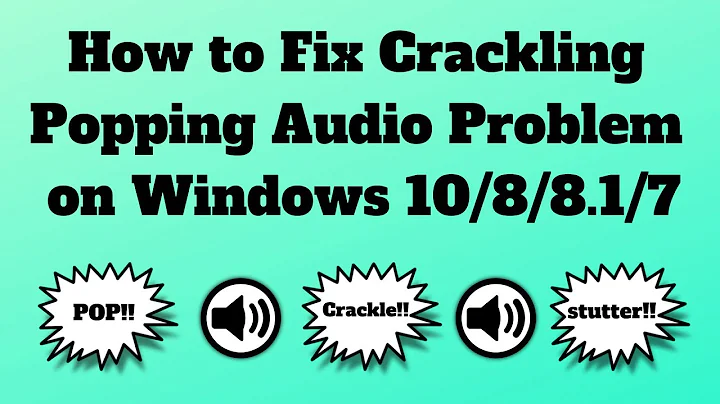Realtek HD Audio latency leading to crackling sounds from the speakers
Solution 1
You can try disabling the "ACPI-Compliant Control Method Battery" in device manager and see if that helps. This will also disable the battery status icon. ( see for instance: http://www.virtualdj.com/forums/155414/PC_Version_Technical_Support/Disabling_acpi_sys_under_hardware_management.html ) Don't disable or delete any ACPI stuff without reading up on it first, though as disabling the wrong things can potential render you laptop unbootable (require a reinstall)
One other thing: I do guitar audio and I actually had better results with latency (not on a laptop) when I set the Realtek audio to 96k. So you might look at trying to adjust the sample rate for audio (control panel). Try 44K, 48k, and 96 and see if there's any change.
Solution 2
I've got the exact same problem and been googling around for solutions. It's likely to be driver-related. Uninstalling Realtek Driver and let Windows uses its native driver fixes the issue for me. Please try it, if it works for you too then it's the Realtek Driver that causes the problem.
Related videos on Youtube
CFLAGS
Updated on September 18, 2022Comments
-
CFLAGS over 1 year
I have a problem with the Realtek HD Audio speakers driver. Everytime a sound is about to be play, the speakers of the laptop make a crackling sound, similar to the sound of static electricity.
I am using Windows 10 and have the latest version of the Realtek HD Audio driver.
I ran the Latencymon v 6.50 to check for latencies, and I get the following result:
"Your system appears to be having trouble handling real-time audio and other tasks. You are likely to experience buffer underruns appearing as drop outs, clicks or pops. One or more DPC routines that belong to a driver running in your system appear to be executing for too long. Also one or more ISR routines that belong to a driver running in your system appear to be executing for too long. At least one problem appears to be network related. One problem may be related to power management, disable CPU throttling settings in Control Panel and BIOS setup. Check for BIOS updates."
These results appear to be spot-on, however I'm surprised it mentions that at least one problem is network related, since I have the latest network drivers, and even when disabling the network adapters I still get the crackling sound.
I reckon the CPU throttling mentioned is related to the CPU exectution cap which I already set to 100%.
The other thing I need to mention is that this is a new laptop, and from the first day, even with the old drivers I noticed the crackling sound, and I assumed it would go away after I updated the drivers. I have all the newest drivers and I still get this problem.
The funny thing is that when I plug-in the laptop, it somehow does not give the crackling sound, but when I approach my ear to the speakers, I hear that they are on, even when nothing is playing ( I know because they emit some kind of barely distinguishable white noise). When the laptop is not plugged in however the speakers make the crackling noise before playing sound, and when they finish playing the sounds, the speakers go off ( when I approach my ear the white noise isn't heard anymore).
Notice that the crackling sound is heard only once: after I click on some audio to play; then the crackling disappears, only to appear when I got to the next song ( or audio file).
What do you suggest I do about it? In the beginning I thought it was a hardware problem, but given the fact that during playback the speakers do not exhibit any weird behavior, I am led to believe it is a drivers' problem.
-
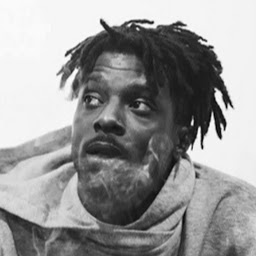 Roke about 7 yearsThe drivers were updated, I don't think it would be the problem.
Roke about 7 yearsThe drivers were updated, I don't think it would be the problem. -
Shailen over 6 yearsThat did not work for me.
-
Mahmoud Al-Qudsi over 5 yearsIf you understand the actual ramifications of that change, you would not make this comment as there is zero overlap between the components in question.