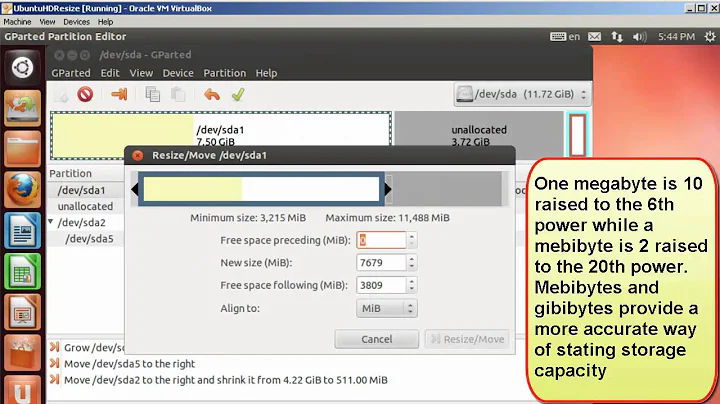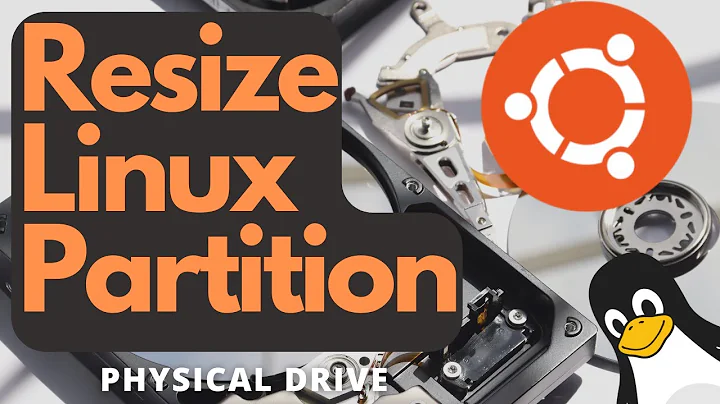Rearrange partitions in gparted to extend a partition
Solution 1
The actual way I solved this was just to delete the grub2 core.img which is infact the EFI Partition since this is a UEFI system.
I then booted GParted Live CD and I was able to merge the unallocated which was now continuous.
Finally I used Ubuntu Live CD to reinstall grub2 by installing the grub-efi-amd64 package.
Solution 2
You are right it is the grub2 core.img you can fix this by moving grub2 core.img to the end of the unallocated section and the you will be able to resize sda1. You should be able to edit it the same way you are with sda1 and then drag the block to the end then resize sda1 also check out this answer as it is similar to what you want. https://askubuntu.com/questions/603436/gparted-how-to-move-partition-to-extend-the-size
Related videos on Youtube
Imme22009
Updated on September 18, 2022Comments
-
Imme22009 almost 2 years
My gparted partitions are as shown below. What i'd like to do is to extend sda1 into the unallocated space (651GB) . But as you can see i cannot rearrange or resize sda1 since it is grayed out.
I guess the problem is the grub2 core.img partition on sda2 which is standing in the way making sda1 and unallocated non-contiguous.
-
pietervanderstar about 4 yearsI wanted to move the two rightmost partitions to be the leftmost. The disk had some unallocated space at the end. Which meant I was able to first move the partitions to the right, then copy the one I wanted leftmost and past it in the newly created unallocated space, then did the same for the other, then deleted the original ones(that I copied, not the copies) before finally moving everything left again before applying the changes.
-