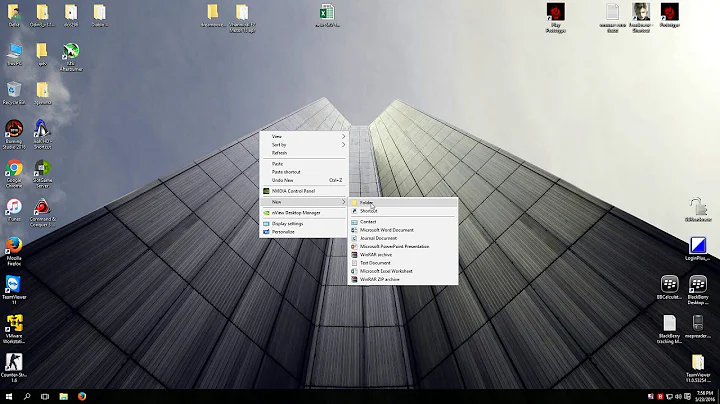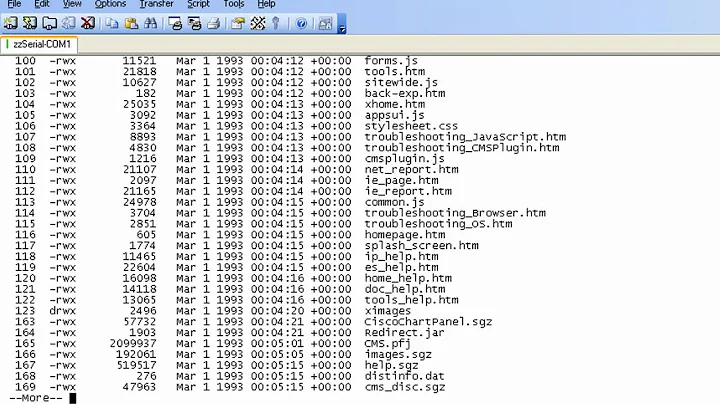Recursively delete all folders starting with
Solution 1
This is the complete answer you are looking for:
FOR /D /R %%X IN (certain_string*) DO RD /S /Q "%%X"
where obviously you need to replace certain_string with the string your folders start with.
This deletes RECURSIVELY as you asked (I mean it goes throught all folders and subfolders).
Solution 2
How about:
for /d %a in (certain_string*) do rd /s %a
This will work from the command prompt. Inside a batch file, you would have to double the %s, as usual:
@echo off
for /d %%a in (certain_string*) do rd /s %%a
Solution 3
Unfinished, I think. If you meant "Recursively go down a directory hierarchy to delete all folders starting with a certain string", then the following might suffice:
for /f "delims=" %%x in ('dir /b /ad abc*') do rd /s /q "%%x"
This will recurse into the directory tree, finding all folders starting with "abc", iterate over that list and removing each folder.
Maybe you need to wrap an if exist around the rd depending on the order in which directories are found and returned. In general, iterating over something and changing it at the same time is rarely a good idea but sometimes it works :-)
Related videos on Youtube
Comments
-
glmxndr over 3 years
I need to write a command in a .bat file that recursively deletes all the folders starting with a certain string. How may I achieve this ?
-
Rich over 14 yearsOuch. I need more sleep ... or tea ... (hits head on the table)
-
Rich over 14 yearsHmm, although that probably won't recurse into the dir tree and find deeper folders matching the criteria, right? (My solutions don't do that as well, but I just realized that's what the OP meant).
-
Greg Hewgill over 14 yearsI had to expand this a bit from my original simple attempt, because
rddoesn't appear to expand wildcards by itself. -
Greg Hewgill over 14 yearsTo recursively look for directories starting with a prefix, you may be able to use
for /ror some combination thereof. -
Rich over 14 yearsOh, not nice. I didn't try it either since I currently have no directories lying around to wreck :-)
-
 Marco Demaio almost 14 yearsRössel: did this work? It doesn't work when trying to delete directories ending with ".delme", I tried your suggestion like this: for /f "delims=" %%x in ('dir /b /ad *.delme') do rd /s /q "%%x" BUT IT DOES NOT SEEM TO WORK.
Marco Demaio almost 14 yearsRössel: did this work? It doesn't work when trying to delete directories ending with ".delme", I tried your suggestion like this: for /f "delims=" %%x in ('dir /b /ad *.delme') do rd /s /q "%%x" BUT IT DOES NOT SEEM TO WORK. -
Rich almost 14 years@Marco: No need to shout. If in doubt, ask a new question and tell your problems clearly and in detail. Something like »Doesn't work« is usually a bad issue report.
-
 Marco Demaio almost 14 yearsRossel: wasn't shouting, I just wrote upper case. I'll ask new question then.
Marco Demaio almost 14 yearsRossel: wasn't shouting, I just wrote upper case. I'll ask new question then. -
IsmailS almost 14 yearsNothing other than @Maorco's answer worked for me. Sadly he has not got any votes other than mine. :(
-
 Marco Demaio about 13 years@Greg Hewgill: did this work? It doesn't work when trying to delete directories ending with ".delme", I tried your suggestion like this:
Marco Demaio about 13 years@Greg Hewgill: did this work? It doesn't work when trying to delete directories ending with ".delme", I tried your suggestion like this:for /d %%x in (*.delme) do rd /s /q "%%x"but it does not seem to work. -
Rob W almost 12 yearsThx. I had to exclude two directories, which resulted in this command:
FOR /D /R %%X IN (*.lproj) DO IF /I "%%~xnX" neq "en.lproj" IF /I "%%~xnX" neq "english.lproj" RD /S /Q "%%~fX". Explanation:%%~xnXequals the full directory name.IF /I .. neq "en.lproj"filters all directories which are equal to"en.lproj"(/I= case-insensitive). IFs can be nested. In the end, I've recursively deleted all directories ending with.lproj, except foren.lprojandenglish.lproj.