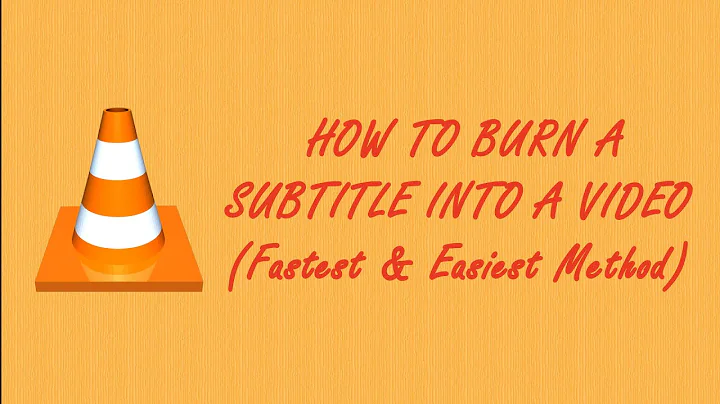Render subtitles in video track with vlc
Solution 1
Is it possible with vlc to remove the two existing subtitle tracks (leaving video and audio track unchanged) and render the srt-subtitles directly into the video (i.e. not adding a sub track)?
I would like to answer this as a two question. 1) extracting the subtitles with VLC 2) Render subtitles to video with VLC
For the first question, AFAIK, there are no way to do that with VLC. You could use MKVExtractGUI-2 to do it instead.
As for the second question, the answer is Yes, you could do so. You could do this by going into Media - Convert/Save and follow the procedures.
For a detailed step by step you could follow the steps below:
Select: Media - Convert/Save
(Add) The file name of your video file
(MP4) (Check)
Use a subtitles file (Browse) to the file name of your subtitles file (SRT)
Select: Media...Convert/Save; Click on downarrow;
Select Convert ...Key in Destination file ...Select tool icon from Settings—Profile Select Subtitles tab Check "Overlay subtitles on video" Select 'Save' (this setting will be remembered for future renders)
Select 'Start' (I use the default H.264 + MP3) settings.
Source: http://rikardo.kinja.com/how-to-hardcode-subtitles-using-vlc-and-rendered-mp4-fi-1438028334
Solution 2
Is it possible with vlc to remove the two existing subtitle tracks (leaving video and audio track unchanged) and render the srt-subtitles directly into the video (i.e. not adding a sub track)?
Or is vlc not the weapon of choice for this task?
No, no it is not. VLC is a video player, not a video editor, which is what you need.
Try HandBrake, that is a popular video-editor which a cursory search seems to indicate includes support of Matroska videos and subtitle editing. Also, SUPER is a front-end to FFmpeg and MEncoder, so it supports most formats, though it doesn’t seem to support subtitle modification directly, so you would have to extract the video and add the subtitle separately.
Related videos on Youtube
Hyperboreus
Obsessive compulsive coder. PEP8: it is not a guide, it is a law graven in stone handed down from the heavens by Allah/Yahwe/God/Junjunahpu/Moctezuma/your-favourite-imaginary-buddy. Everytime you write in python for i in range(len(someList)) you tear down the veil between our world and the nether realms and HE who waits behind the wall feasts and gores on the tears of ravaged minds.
Updated on September 18, 2022Comments
-
Hyperboreus almost 2 years
I have a movie in a mkv container containing one video track, one audio track and two subtitle tracks. Besides I have another subtitle in srt format.
Is it possible with vlc to remove the two existing subtitle tracks (leaving video and audio track unchanged) and render the srt-subtitles directly into the video (i.e. not adding a sub track)?
Or is vlc not the weapon of choice for this task?
-
 fixer1234 over 9 yearsExternal links can disappear or be unavailable, in which case that portion of your answer wouldn't provide much value. Can you edit your answer to include a synopsis of the link so that your answer is self-contained?
fixer1234 over 9 yearsExternal links can disappear or be unavailable, in which case that portion of your answer wouldn't provide much value. Can you edit your answer to include a synopsis of the link so that your answer is self-contained?