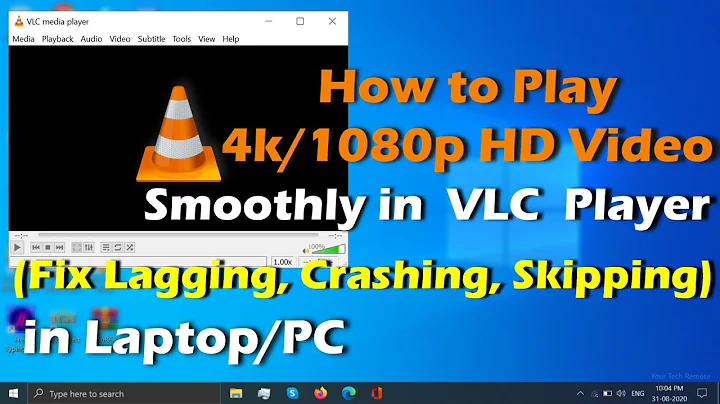VLC player cannot play a specific video only when its matching srt file is present
From your information it really looks like you've come across a bug in VLC. There may be something wrong with that .srt file that's hard to see but even so VLC should let you know rather than just fail to play the video.
One additional test I would do is to play that .srt file with a different known good video. Of course it generally doesn't make sense to mismatch subtext files with their video files but there's nothing stopping you from doing it and if that also fails to play then it would be even more clear that VLC is choking on that particular .srt file.
VLC is actively maintained and you can create an account and report a bug at:
https://trac.videolan.org/vlc/
Related videos on Youtube
Andrew
Updated on September 18, 2022Comments
-
Andrew almost 2 years
I have a video (mp4) and its subtitles in a separate file (srt). The two can be played together in MPC-HC and Kodi, but not VLC. Trying to play it in VLC causes nothing to happen, as if I didn't pick a file to play (program doesn't hang, but it doesn't play either). However, I can play the video normally if I remove the srt file from the folder where the video is.
It's this combination of files specifically, because VLC player can handle other videos and their respective srt files properly. I visually inspected the problematic srt file and another srt file that can be played and noted no discrepancies in their formatting.
At this point I'm guessing it has something to do with the srt file as opposed to the video since I can play the video on its own.I tried renaming the srt file and playing it with a different video and it played properly in VLC player.What can I do to remedy this situation?Edit: This may be a possible bug with VLC
Edit 2: I converted my original mp4 to mkv without re-encoding (following this superuser answer) and VLC was able to play it with the srt file present. I also tried converting an mkv to mp4, and with the matching srt file present VLC was able to play it. So it's something about the original mp4 that's causing these problems.
-
 DavidPostill over 8 yearsYou could try and find another copy of the srt file. There are websites containing srt files for many videos.
DavidPostill over 8 yearsYou could try and find another copy of the srt file. There are websites containing srt files for many videos. -
Andrew over 8 years@DavidPostill Usually I'd do that, but this is a foreign show so the subtitles were already hard to come by.
-
 Moab over 8 yearsStart the movie without the srt in the folder, once it starts playing copy the srt to the movie folder, then right click in VLC window and select Subtitle and see if it will load while playing.
Moab over 8 yearsStart the movie without the srt in the folder, once it starts playing copy the srt to the movie folder, then right click in VLC window and select Subtitle and see if it will load while playing. -
Andrew over 8 years@Moab As soon as I select the srt, it just stops playing with a black screen like I described above. The elapsed time remains correct however and the next time I try to play the video (with or without the srt) it asks me if I want to resume from that location (whether it plays depends on the presence of the srt).
-
 Moab over 8 yearsI would file a bug report as suggested by WinTakeAll
Moab over 8 yearsI would file a bug report as suggested by WinTakeAll
-
-
Andrew over 8 yearsI renamed the srt and tried it with a different video and it worked in VLC. So now I'm thinking the problem must be with the how VLC is treating the original video.