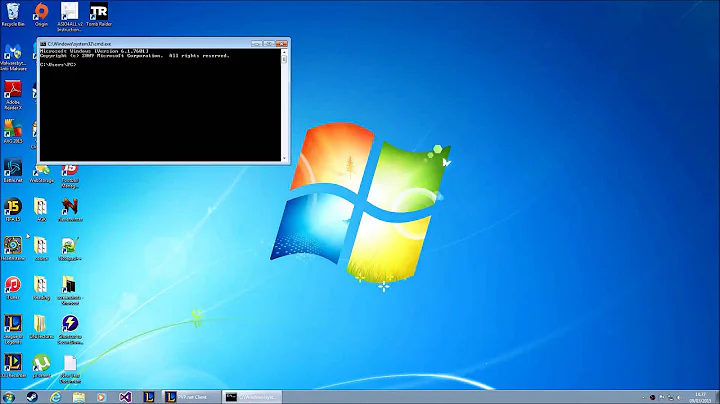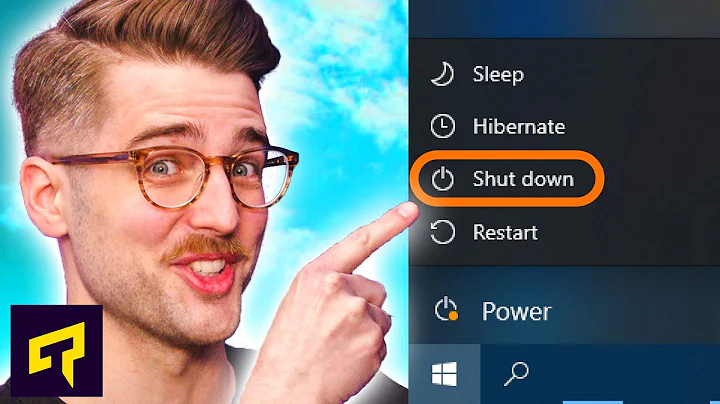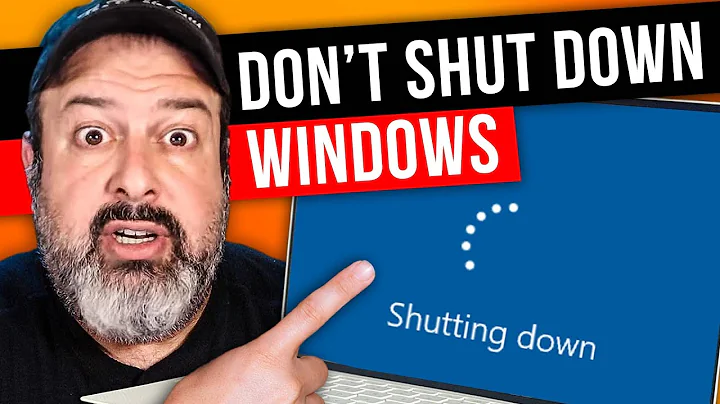Restart a windows computer without shutdown.exe
Solution 1
The following works on most Windows Server 2000 and Windows XP machines, but give it a try:
C:\WINDOWS\SYSTEM32\TSSHUTDN.EXE 0 /DELAY:0 /POWERDOWN
Using the TSShutDn Utility
If you don’t want to use a third-party utility, you may be able to get by with a lesser known utility in Windows 2000 and Windows XP. The native commandline tool tsshutdn.exe was originally designed for shutting down servers, not work stations. It was introduced in Windows 2000, and retained in Windows XP. See MSKB 320188, “How to Use the TSSHUTDN Command to Shut Down a Terminal Server in Windows 2000 Terminal Services,” and MSKB 243202, “Windows 2000 Terminal Services Session Management Tools.” From a command prompt, type tsshutdn /? for a list of its subcommands and syntax. A command line of C:\WINDOWS\SYSTEM32\TSSHUTDN.EXE 0 /DELAY:0 /POWERDOWN will powerdown most Windows 2000 and Windows XP computers, though some (according to correspondent “perris,” who first turned me onto this native utility) will get an error message 1702.
Solution 2
If you add PsShutdown.exe to a directory in your path, on your personal computer, you can shutdown the server remotely.
You should actually be able to do the same with Shutdown.exe from your computer.
Related videos on Youtube
James T
Computer science student. Interested in networking, distributed systems, and web applications/games. Chocolate is my kind of dessert.
Updated on September 18, 2022Comments
-
James T almost 2 years
Is it possible, using only the command prompt, to restart a computer without shutdown.exe?
-
 Ryan Bolger about 13 yearsDoes PowerShell count as part of the command prompt?
Ryan Bolger about 13 yearsDoes PowerShell count as part of the command prompt? -
James T about 13 yearsIt's windows server 2003, so it doesn't have PowerShell.
-
 Moab about 13 yearsDid you run a System File Checker on the server?
Moab about 13 yearsDid you run a System File Checker on the server?
-
-
Naidim about 13 years@Bubby4j: As I said, it works remotely, but you did not mention that you were not on the same network. You need to edit your question to reflect what you mean to be asking. How are you connecting to the remote server, for the benefit of the non-clairvoyant?
-
Simon Sheehan over 12 yearsCould you explain more about this tool? How does it solve the problem?