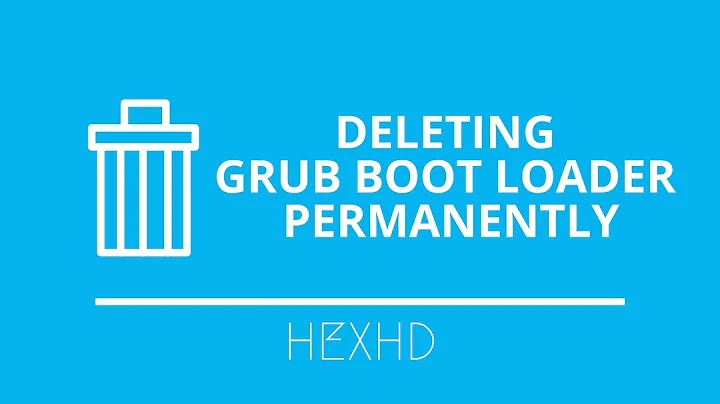Restoring Grub Launcher After Windows 10
Boot into Ubuntu using your computer's boot menu (probably something like press ESC at startup. it will tell you) and run this in Terminal:
sudo grub-install /dev/sda; sudo grub-mkconfig -o /boot/grub/grub.cfg
Related videos on Youtube
Ryan Kraft
Updated on September 18, 2022Comments
-
 Ryan Kraft almost 2 years
Ryan Kraft almost 2 yearsI went ahead and installed windows 10 on my windows 8 and Ubuntu dual boot PC. All went smooth and Windows 10 works perfectly however the computer automatically boots to Windows and the grub launcher is missing. The partitions are still there I just need some help getting Ubuntu back. Thank you in advance!
Edit: I found a way around it. I don't know of this works for everyone but I went in to the control panel and went to update and recovery. Then I went to recovery and booted into uefi. Then I selected boot from device and my Ubuntu partition was there and I could boot into it. Feel free to post other solutions though!
-
frogatto over 7 yearsThe solution you're looking for: askubuntu.com/a/655279/228067
-
-
 Ryan Kraft almost 9 yearsI won't work since it has something I think is called fastboot or something like that legacy boot isn't on. I need to know how to get to the uefi settings and change that. Once I do that I can run the terminal code
Ryan Kraft almost 9 yearsI won't work since it has something I think is called fastboot or something like that legacy boot isn't on. I need to know how to get to the uefi settings and change that. Once I do that I can run the terminal code -
Daniel almost 9 yearsAh. Disable fastboot and secure boot. That should do it.
-
Denja about 8 yearsext2explore isn't stable on windows 10