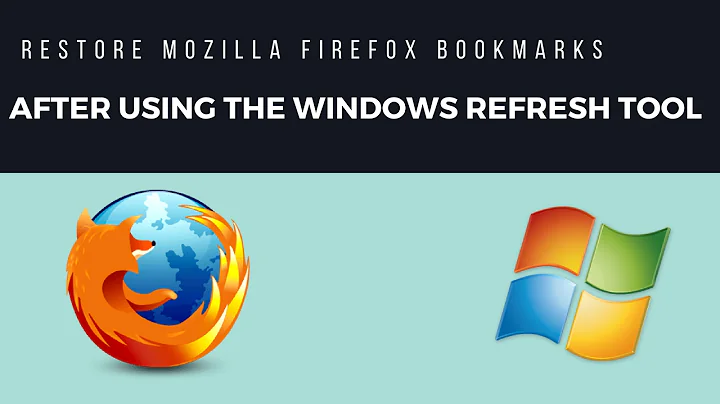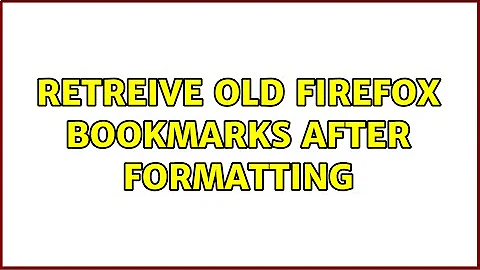Retreive Old Firefox Bookmarks After Formatting
The folder Windows.old contains your previous Windows installation. Its presence means that you have not formatted the hard disk, but have rather reinstalled Windows as a new installation in the unformatted disk.
If I am right about that misuse of the term "formatting", then there is still hope. Your bookmarks may still exist somewhere on the disk.
Search your hard disk for a file named bookmarks.html. You have not specified your Windows version, but in Vista or 7 you will find it in :
C:\Users\[user-name]\AppData\Roaming\Mozilla\Firefox\Profiles\[profile-name].default.
There might be several versions of it, if you have reinstalled Firefox and were lucky enough for it to have picked up a different profile name the second time. If there is only one, then Firefox has probably over-written it (verify, just in case).
Verify that this file contains your old bookmarks - you can just double-click on it to open in a browser.
Now follow the instructions in Import bookmarks. For Firefox 3:
Menu Bookmarks -> Organize Bookmarks -> Import and Backup -> Import HTML... -> from an HTML File.
Browse to the folder containing the file, select bookmarks.html and click "open". The imported bookmarks will be added to your existing bookmarks.
Related videos on Youtube
kamalbhai
Updated on September 17, 2022Comments
-
kamalbhai over 1 year
I have recently formatted my Laptop. However I forgot to export my bookmarks before formatting .What I have now is a folder named as Windows.old ..... but I don't know how to recover my lost bookmarks. Is there a way so that I can get my old bookmarks ..... i.e. I could import my old bookmarks .... into the new installation ?
-
kamalbhai over 13 yearsthnx buddy ..... I have got my problem solved ....The old bookmarks were lying in the path u had mentioned .....but in the folder created for windows.old
-
kamalbhai over 13 yearsmoreover the extension of the file was not .html .
-
kamalbhai over 13 yearsIt was .json and such files exist due to the backup files created by Mozilla Firefox !!!!
-
 harrymc over 13 yearsYou were really lucky : I don't have a .json in my Firefox profile.
harrymc over 13 yearsYou were really lucky : I don't have a .json in my Firefox profile. -
kamalbhai over 13 yearsu might hv asked firefox not to backup ur book marks ....
-
 DavidPostill almost 8 yearsDid you notice that jsonlz4 is the same as your user name? Anybody else looking for this file won't find it, so your answer is useless.
DavidPostill almost 8 yearsDid you notice that jsonlz4 is the same as your user name? Anybody else looking for this file won't find it, so your answer is useless.