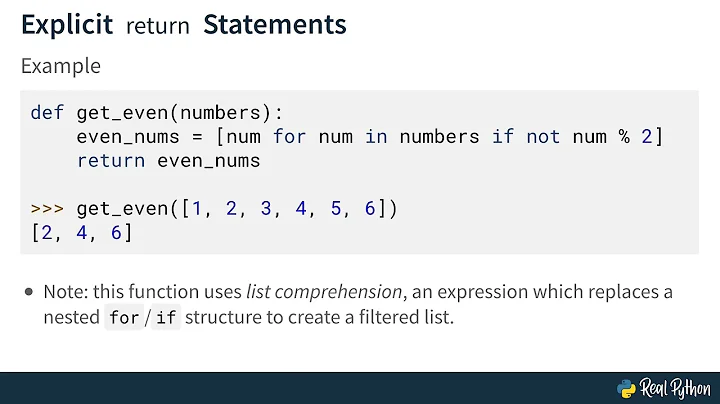Revert to original version of python
Your path looks ok. Therefore a first shot:
Reinstall the original Python package via
sudo apt-get install --reinstall python
to overwrite the previous installation.
But your last edit (Edit 3) gives the solution. Remove the binary in /usr/local/bin via
sudo rm /usr/local/bin/python
or rename the file
sudo mv /usr/local/bin/python /usr/local/bin/python-2.5.4
Related videos on Youtube
user35952
Updated on September 18, 2022Comments
-
user35952 over 1 year
I am trying to install a package called nmoldyn in my system. This package caused havoc in my system. It required some packages in python, so what it precisely did was install an older version of python (v 2.5.4) and tried to install other packages along with it. But somehow it was not able to install matplotlib (may be it was trying to install an old version and it was not available from the repository). The major trouble it has caused is that it has changed my path variable to newer version of python (i.e. v 2.5.4) while I earlier had (v 2.7.2). How do I revert back to old path and environment setting ??
EDIT 1:
harish@harish-lap:~$ apt-cache policy python python: Installed: 2.7.5-5ubuntu3 Candidate: 2.7.5-5ubuntu3 Version table: *** 2.7.5-5ubuntu3 0 500 http://in.archive.ubuntu.com/ubuntu/ trusty/main amd64 Packages 100 /var/lib/dpkg/status harish@harish-lap:~$ type python python is /usr/local/bin/pythonEDIT 2:
harish@harish-desktop:~/dl_class_1.9_serial/execute$ env python Python 2.5.4 (r254:67916, Sep 16 2015, 16:39:34) [GCC 4.8.4] on linux3 Type "help", "copyright", "credits" or "license" for more information. >>> harish@harish-desktop:~/dl_class_1.9_serial/execute$ echo $PATH /usr/local/sbin:/usr/local/bin:/usr/sbin:/usr/bin:/sbin:/bin:/usr/games:/usr/local/gamesEDIT 3 :
harish@harish-desktop:~/dl_class_1.9/execute$ sudo find /usr -type f -name 'python' [sudo] password for harish: /usr/share/lintian/overrides/python /usr/share/bash-completion/completions/python /usr/local/bin/python harish@harish-desktop:~/dl_class_1.9/execute$ command -v python /usr/local/bin/python-
 A.B. over 8 years
A.B. over 8 years -
 kos over 8 yearsHow did you install the old version? (Python 2.7.4)
kos over 8 yearsHow did you install the old version? (Python 2.7.4) -
 A.B. over 8 years
A.B. over 8 years -
 A.B. over 8 yearsEdit you question and add the output of
A.B. over 8 yearsEdit you question and add the output offind /usr -type f -name 'python' -
 A.B. over 8 yearsAnd the output of
A.B. over 8 yearsAnd the output ofcommand -v python -
 Ravan over 8 yearsSince you have accepted the answer,award bounty manually by clicking
Ravan over 8 yearsSince you have accepted the answer,award bounty manually by clicking+50blue just below tick mark,(you will get benefactor as well),
-
-
user35952 over 8 yearsNope, still doesn't work, python still looks at python 2.5 only
-
user35952 over 8 yearsWon't removing
/usr/local/bin/pythonaffect anything so much ?? -
 A.B. over 8 yearsNo, and if so, then we fix the problem too.
A.B. over 8 yearsNo, and if so, then we fix the problem too. -
user35952 over 8 yearsmay be if I just rename that directory as some thing like unnamed, isn't it equivalent to delete it
-
 A.B. over 8 yearsYes, I have added the command.
A.B. over 8 yearsYes, I have added the command. -
user35952 over 8 yearsThank you so much, I will just accept the answer in a while, but just wanted to ask, this didn't completely solve the problem, as am not able to run nMoldyn as such, I have to recompile it differently with different paths I think (earlier it was given as
/usr/local/bin, now when I use/usr/binits saying python is not installed, which means it will install it and do all ruckus again, any reason why its not detecting python. I understand this is different question, but just pardon the inconvenience. -
 A.B. over 8 yearscheck the used python binary with
A.B. over 8 yearscheck the used python binary withcommand -v python. It should be/usr/bin/python -
 A.B. over 8 yearsWhich
A.B. over 8 yearsWhichmoldyn, this? github.com/arcan1s/moldyn -
user35952 over 8 yearsIt still doesn't agree !! No, nMoldyn by ILL
-
 A.B. over 8 yearsLet us continue this discussion in chat.
A.B. over 8 yearsLet us continue this discussion in chat. -
 Ravan over 8 yearsSince you have accepted the answer,award bounty manually by clicking
Ravan over 8 yearsSince you have accepted the answer,award bounty manually by clicking+50blue just below tick mark,(you will get benefactor as well),



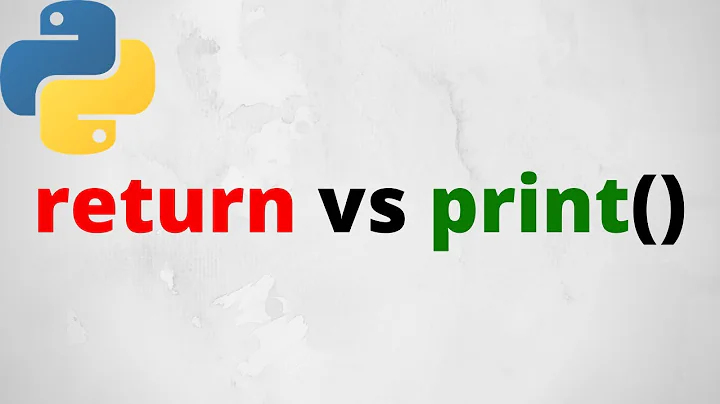
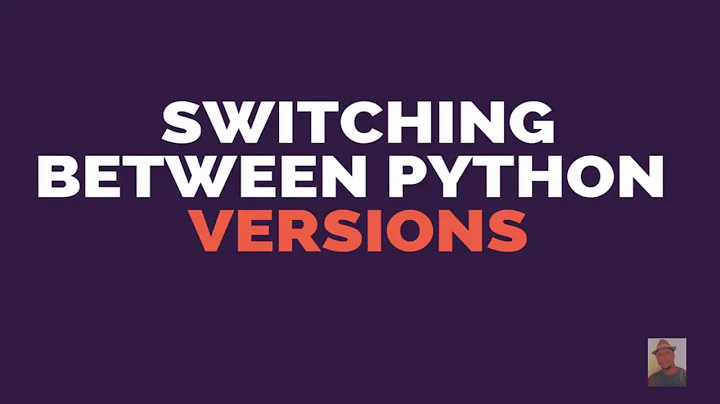
![[Khóa học lập trình Python cơ bản] - Bài 32: Function trong Python - Return| HowKteam](https://i.ytimg.com/vi/3bdMH8z50zE/hq720.jpg?sqp=-oaymwEcCNAFEJQDSFXyq4qpAw4IARUAAIhCGAFwAcABBg==&rs=AOn4CLA8mPVwsv7sUcThqo9e2H8oCnDwJg)