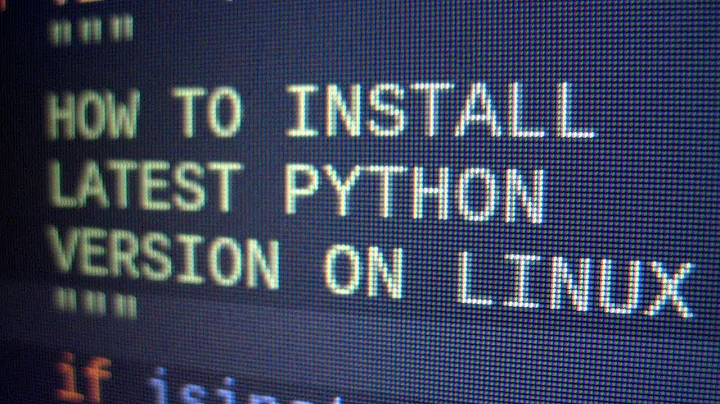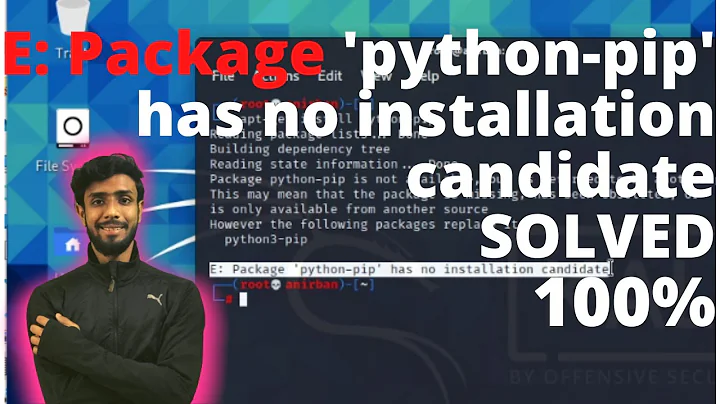How can I install python-dev off apt-get?
Are you sure you are doing it right?
This is my output for # apt-get install python2.7-dev
root@olympus:/home/zeus# apt-get install python2.7-dev
Reading package lists... Done
Building dependency tree
Reading state information... Done
The following extra packages will be installed:
libexpat1-dev libpython2.7-dev
The following NEW packages will be installed:
libexpat1-dev libpython2.7-dev python2.7-dev
0 upgraded, 3 newly installed, 0 to remove and 7 not upgraded.
Need to get 22.4 MB of archives.
After this operation, 35.0 MB of additional disk space will be used.
Do you want to continue? [Y/n]
Try doing this as root (su)
Also, try running # apt update and make sure Multiverse and universe are enabled (See How do I enable the "Universe" repository?). I also got backports enabled in my system, not sure whether that makes a difference in this case.
Related videos on Youtube
x0x
Updated on September 18, 2022Comments
-
 x0x over 1 year
x0x over 1 yearI have tried this and this and this and this
None of those install python-dev, I got my amd64 system, 14.04 up and running, as I try to install wagtail, a django cms, I get the error:
pysass.c:4:20: fatal error: Python.h: No such file or directory #include <Python.h> ^ compilation terminated. error: command 'x86_64-linux-gnu-gcc' failed with exit status 1 ---------------------------------------- Cleaning up... Command /usr/bin/python -c "import setuptools, tokenize;__file__='/tmp/pip_build_root/ libsass/setup.py';exec(compile(getattr(tokenize, 'open', open)(__file__).read().replace ('\r\n', '\n'), __file__, 'exec'))" install --record /tmp/pip-ojWg1O-record/install- record.txt --single-version-externally-managed --compile failed with error code 1 in /tmp/pip_build_root/libsass Storing debug log for failure in /home/payload/.pip/pip.logHow can I fix this and install the package?
It's because of the missing
Python.hc header which is included in thepython-devpackage.When I tried the above links, it says:
apt-get install python-devPackage python-dev is not available, but is referred to by another package. This may mean that the package is missing, has been obsoleted, or is only available from another source However the following packages replace it: python E: Package 'python-dev' has no installation candidatefor
apt-get install python2.7-devPackage python2.7-dev is not available, but is referred to by another package. This may mean that the package is missing, has been obsoleted, or is only available from another source E: Package 'python2.7-dev' has no installation candidateI have researched on the debian archives and found a package for
python 2.7.8-1but that couldn't be installed.Tried this on launchpad too but doesn't work.
-
 x0x over 9 yearsimgur.com/dI6n3Pq this is my screenshot. how to enable multiverse and universe?
x0x over 9 yearsimgur.com/dI6n3Pq this is my screenshot. how to enable multiverse and universe? -
 Sylvain Pineau over 9 years@John: Type the following command:
Sylvain Pineau over 9 years@John: Type the following command:sudo add-apt-repository "deb http://archive.ubuntu.com/ubuntu $(lsb_release -sc) main universe restricted multiverse" -
 Saurav Kumar almost 8 years+1.. I was getting similar error when trying to install using python3.5. After Installing python3.5-dev the error was gone
Saurav Kumar almost 8 years+1.. I was getting similar error when trying to install using python3.5. After Installing python3.5-dev the error was gone -
Nick Crawford almost 8 yearsI had the same
#include <Python.h>error and runningsudo apt-get install python-devfixed it. This is with python2.7.