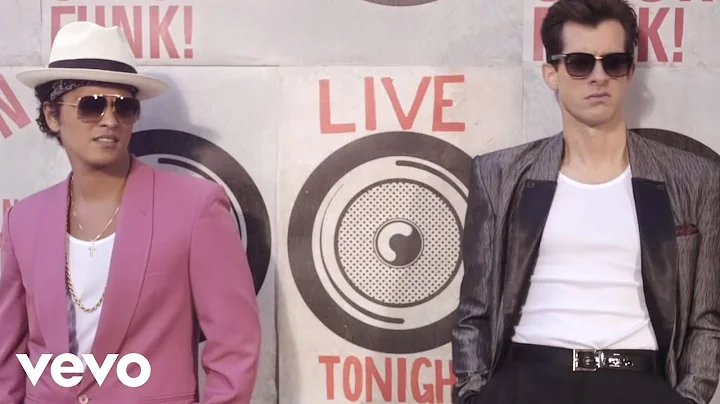Rotate a file that's open and being written at all times
Solution 1
Write a logrotate config to use copytruncate
copytruncate
Truncate the original log file in place after creating a copy, instead of moving the
old log file and optionally creating a new one. It can be used when some program
cannot be told to close its logfile and thus might continue writing (appending) to
the previous log file forever. Note that there is a very small time slice between
copying the file and truncating it, so some logging data might be lost. When this
option is used, the create option will have no effect, as the old log file stays
in place.
Solution 2
Most such applications respond to a signal, such as SIGHUP, and will close and reopen their log files on receipt of the signal. Check your application's documentation for the correct signal to send.
Related videos on Youtube
Bruno Polaco
Professional software developer since 2006, mostly working on java backend systems. Now moving to more dynamic languages, mostly scala (for java and the functional aspects) and python. I am very passionate about creation, software development, philosophy and the general scientific method :) Maybe you are interested in my skills or myself
Updated on September 18, 2022Comments
-
Bruno Polaco almost 2 years
I have an linux application that continually writes logging information into a log file, eg.
/var/log/application.log. As the application does not rotate the file automatically, this log file can reach a size of gigabytes in some weeks, so I want to be able to rotate this file properlyMy main concern here is that to rotate a file that is opened by the application at all times, I will probably need to:
Move the file to its rotated form
/var/log/application.log -> /var/log/application.log.2013-01-28Create an empty
/var/log/application.log. Obs: At this point the application process is still writing to/var/log/application.log.2013-01-28Change the file descriptor of the application process to point back again to
/var/log/application.log
So, am I right? If so, how can i do this? (mainly the changing the file descriptor part)
If i am not, what is the correct way and how to do it?
-
 ewwhite over 11 yearsDo you need to clear the file or just rotate it?
ewwhite over 11 yearsDo you need to clear the file or just rotate it? -
David Schwartz over 11 yearsWhat application? The application has to provide support to do this properly. (Otherwise, you can a very ugly thing -- attach to the process, open the new file,
dup2the new descriptor over the old one, then close the new descriptor.) -
Bruno Polaco over 11 yearsInteresting aproach Schwartz. I am curious to see that in action and will play with it a while. Anyway, the application is in house and im looking for a more general solution. I like kormoc´s answer btw
-
Bruno Polaco over 11 years@ewwhite I need to rotate it, I cant afford to lose the log data
-
lsd over 11 yearsAnd if it doesn't, you can restart the application as a fallback. That is what syslog does usually, and quite a few other programs.
-
Bruno Polaco over 11 yearsInteresting, truncating the file after copying it seems quite clever, even with the data loss margin. I didnt notice this option on logrotate. Thx for the insight :)

![Ali Gatie - It's You [Official Music Video]](https://i.ytimg.com/vi/F-cO2CMue4Q/hq720.jpg?sqp=-oaymwEcCNAFEJQDSFXyq4qpAw4IARUAAIhCGAFwAcABBg==&rs=AOn4CLDn5k9YOsqzx_R323vqqiSThrZ3fw)