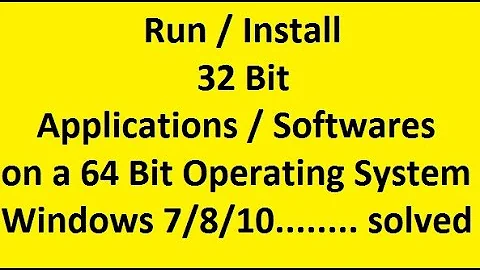Running 32-bit installer on 64-bit CentOS
All you should need in order to work with 32-bit packages on your EL6.3 system is glibc.i686. On my 64-bit systems, I typically end up with a 64-bit and 32-bit version of glibc installed. Just run yum -y install glibc.i686.
[root@fo-shizzle ~]# yum list installed | grep glibc
glibc.i686 2.12-1.80.el6_3.6
glibc.x86_64 2.12-1.80.el6_3.6
and
[root@fo-shizzle ~]# rpm -qi glibc
Name : glibc Relocations: (not relocatable)
Version : 2.12 Vendor: CentOS
Release : 1.80.el6_3.6 Build Date: Thu Nov 1 04:17:46 2012
Install Date: Fri Nov 30 13:45:52 2012 Build Host: c6b9.bsys.dev.centos.org
Group : System Environment/Libraries Source RPM: glibc-2.12-1.80.el6_3.6.src.rpm
Size : 12941158 License: LGPLv2+ and LGPLv2+ with exceptions and GPLv2+
Signature : RSA/SHA1, Thu Nov 1 05:23:46 2012, Key ID 0946fca2c105b9de
Packager : CentOS BuildSystem <http://bugs.centos.org>
URL : http://sources.redhat.com/glibc/
Summary : The GNU libc libraries
Description :
.
.
.
Name : glibc Relocations: (not relocatable)
Version : 2.12 Vendor: CentOS
Release : 1.80.el6_3.6 Build Date: Thu Nov 1 03:53:47 2012
Install Date: Fri Nov 30 13:46:48 2012 Build Host: c6b9.bsys.dev.centos.org
Group : System Environment/Libraries Source RPM: glibc-2.12-1.80.el6_3.6.src.rpm
Size : 13769290 License: LGPLv2+ and LGPLv2+ with exceptions and GPLv2+
Signature : RSA/SHA1, Thu Nov 1 05:23:42 2012, Key ID 0946fca2c105b9de
Packager : CentOS BuildSystem <http://bugs.centos.org>
URL : http://sources.redhat.com/glibc/
Summary : The GNU libc libraries
As for your Xorg libs issue, there's no package for EL6.3. Where did you find the RPM that you're having problems installing? This sounds like a mess... The packages needed for X11 forwarding on a CentOS 6.3 system are:
xorg-x11-font-utils.x86_64
xorg-x11-fonts-Type1.noarch
xorg-x11-server-Xorg.x86_64
xorg-x11-server-common.x86_64
xorg-x11-server-utils.x86_64
xorg-x11-utils.x86_64
xorg-x11-xauth.x86_64
xorg-x11-xinit.x86_64
xorg-x11-xkb-utils.x86_64
If you're connecting via SSH from another Linux or *nix system, you'll want to run "ssh -Y servername" or "ssh -X servername" to enable X11 forwarding.
Related videos on Youtube
MrGordonz
Updated on September 18, 2022Comments
-
MrGordonz over 1 year
I am trying to run the installer for a particular piece of software (I probably shouldn't name the application in case the software vendor gets upset over what I am about to say) on a fresh installation of CentOS 6.3 64-bit. The software vendor only supports 64-bit operating systems, and the application itself requires JDK 1.6. However, the problem is that the installer they provide won't work with JDK 1.6 - it will only work with JDK 1.4.2. The approach recommended by the vendor is to install the application on a 32-bit instance of CentOS, and then copy it over to the 64-bit server. Genius. That aside, I have managed to install JDK 1.4.2 (32-bit) on the 64-bit server.
However, now when I run the installer I get the following error message:
The installer is unable to run in graphical mode. Try running the installer with the -console or -silent flag.
Unfortunately there is no console mode. Awesome.
The vendor requires a number of X11 libraries to be installed. I have managed to find RPMs for most of them, but one of them is giving me grief:
xorg-x11-libs-6.8.2-1.EL.13.25.1.i686.rpm
I couldn't find a 64-bit version, but according to the vendor, the 32-bit version is OK and that is all I could find:
xorg-x11-libs-6.8.2-1.EL.13.25.1.i386.rpm
But when I try to install it, I get the following error:
Can't install /home/phobbs/Downloads/X11-libraries/xorg-x11-libs-6.8.2-1.EL.13.25.1.i386.rpm as no transaction
I have no idea what that means. After several hours of Googling, I am still no wiser as to how to install that particular library. Even if I can get installed I don't know if that will allow the installer to run so I may have no choice but to run the installer on 32-bit CentOS as they suggested.
Any suggestions welcome.
-
 Michael Hampton over 11 yearsYou probably should name the application, if only so that somebody who is familiar with it might know how to resolve your problem in a more sane way.
Michael Hampton over 11 yearsYou probably should name the application, if only so that somebody who is familiar with it might know how to resolve your problem in a more sane way. -
MrGordonz over 11 yearsMuch as I would like to reveal the name of the software vendor, the terms of our partner agreement make it unwise for me to do so. As frustrating as this is, I still need to be a good corporate citizen.
-
 Michael Hampton over 11 yearsYou're a partner with this company, too? In that case, all we can tell you is, tell them in the strongest possible terms that this installer - and their ridiculous workaround - are completely unacceptable. And that's putting it nicely.
Michael Hampton over 11 yearsYou're a partner with this company, too? In that case, all we can tell you is, tell them in the strongest possible terms that this installer - and their ridiculous workaround - are completely unacceptable. And that's putting it nicely. -
Scott Pack over 11 yearsThat advice had best be a workaround while they fix the problem. If those instructions are the fix, then please do disclose the company name.
-
Skaperen over 11 years"good corporate citizen"? THEY clearly are not.
-
 ewwhite almost 11 yearsDid this work for you?
ewwhite almost 11 yearsDid this work for you? -
MrGordonz almost 11 yearsUnfortunately no. The vendor (Saba) has since released a new version of the application which has rendered the whole issue somewhat moot. The new version doesn't use a GUI 32-bit installer, so I guess I should be grateful for small mercies.
-