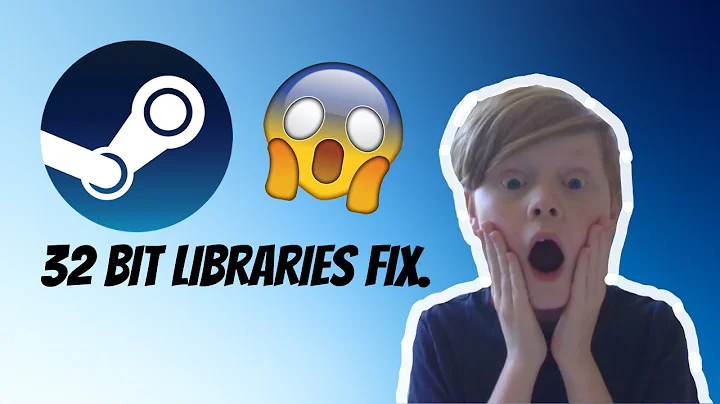Running a 32-bit application in Debian Wheezy 64 bits: Missing libraries
It seems you're missing the 32-bit libraries (/usr/lib/x86_64-linux-gnu contains 64-bit libraries).
Now, let's figure out which packages you need for your libraries:
$ dpkg -S /usr/lib/x86_64-linux-gnu/alsa-lib/libasound_module_conf_pulse.so
libasound2-plugins:amd64: /usr/lib/x86_64-linux-gnu/alsa-lib/libasound_module_conf_pulse.so
$ dpkg -S /usr/lib/x86_64-linux-gnu/libGL.so.1
libgl1-mesa-glx:amd64: /usr/lib/x86_64-linux-gnu/libGL.so.1
So you need 32-bit versions of these packages:
# apt-get install libasound2-plugins:i386 libgl1-mesa-glx:i386
In general, before you can install any 32-bit libraries, you must add the i386 architecture to dpkg:
# dpkg --add-architecture i386
# apt-get update
Update
Since the above didn't solve the libGL.so.1 issue and it seems from your ldd output that Aquaria can see all its required libraries, I googled the libGL.so.1 error message and two things came up. Please try the following 2 solutions in order:
-
As explained here try symlinking
libGL.so.1:ln -sv /usr/lib/i386-linux-gnu/libGL.so.1.2 /usr/lib/libGL.so.1Note that I modified the paths from the answer I linked to so that they're relevant to Debian instead.
- The answer here suggests that you need to install
libgl1-mesa-glx:i386(which you've already done) pluslibgl1-mesa-dri:i386(which is what I'm suggesting you try next).
Update: What finally worked
apt-get purge libgl1-mesa-glx:i386
apt-get install libgl1-mesa-glx:i386
ln -s /usr/lib/mesa-diverted/i386-linux-gnu/libGL.so.1 /usr/lib/i386-linux-gnu/
Related videos on Youtube
Гончаренко Александр
Updated on September 18, 2022Comments
-
Гончаренко Александр over 1 year
I want to play the game Aquaria in a Debian Wheezy 64 bits. The installation went ok, but when trying to play the game I get these errors:
ALSA lib conf.c:3314:(snd_config_hooks_call) Cannot open shared library libasound_module_conf_pulse.so ALSA lib control.c:951:(snd_ctl_open_noupdate) Invalid CTL hw:0 AL lib: alsa.c:1000: control open (0): No such file or directory Message: SDL_GL_LoadLibrary Error: Failed loading libGL.so.1I have added 32 bit compatibility with
dpkg --add-architecture i386and I think that the required libraries are present in the system since typinglocate libasound_module_conf_pulse.soyields:/usr/lib/x86_64-linux-gnu/alsa-lib/libasound_module_conf_pulse.so
and
locate libGL.so.1:/etc/alternatives/glx--libGL.so.1-x86_64-linux-gnu /usr/lib/mesa-diverted/i386-linux-gnu/libGL.so.1 /usr/lib/mesa-diverted/i386-linux-gnu/libGL.so.1.2 /usr/lib/mesa-diverted/x86_64-linux-gnu/libGL.so.1 /usr/lib/mesa-diverted/x86_64-linux-gnu/libGL.so.1.2 /usr/lib/x86_64-linux-gnu/libGL.so.1 /usr/lib/x86_64-linux-gnu/fglrx/fglrx-libGL.so.1.2 /usr/lib/x86_64-linux-gnu/fglrx/libGL.so.1However, it seems that Debian is ignoring them. What can I do to play Aquaria?
EDIT 1: ldd aquaria
linux-gate.so.1 => (0xf77e1000) libSDL-1.2.so.0 => /opt/Aquaria/./libSDL-1.2.so.0 (0xf7748000) libopenal.so.1 => /opt/Aquaria/./libopenal.so.1 (0xf76fa000) libstdc++.so.6 => /opt/Aquaria/./libstdc++.so.6 (0xf760d000) libm.so.6 => /lib/i386-linux-gnu/i686/cmov/libm.so.6 (0xf75c3000) libgcc_s.so.1 => /opt/Aquaria/./libgcc_s.so.1 (0xf75b8000) libc.so.6 => /lib/i386-linux-gnu/i686/cmov/libc.so.6 (0xf7455000) libdl.so.2 => /lib/i386-linux-gnu/i686/cmov/libdl.so.2 (0xf7451000) libpthread.so.0 => /lib/i386-linux-gnu/i686/cmov/libpthread.so.0 (0xf7437000) librt.so.1 => /lib/i386-linux-gnu/i686/cmov/librt.so.1 (0xf742e000) /lib/ld-linux.so.2 (0xf77e2000) -
jordanm almost 11 yearsJust a note for future readers,
dpkg --add-architecture i386needs to be ran before installing the 32bit packages, which OP has already done. -
Гончаренко Александр almost 11 yearsHi! I did what you suggested and now the
libasounderror doesn't show up, however thelibGLone still happens. In the package manager, thelibgl1-mesa-glx:i386appears as installed. -
Jeff Hewitt almost 11 years@KioMarv Please paste the output you get when you run
lddon the Aquaria executable. -
Гончаренко Александр almost 11 years@JosephR. Done!
-
Jeff Hewitt almost 11 years@KioMarv Updating answer.
-
Гончаренко Александр almost 11 years@JosephR. Did you mean
/usr/lib/i386-linux-gnuinstead of/usr/i386-linux? And this is strange. Synaptics says thatlibGL.so.1is installed in/usr/lib/i386-linux-gnu, but if I dols -lain that directory,libGLisn't there, onlylibGLU. -
Гончаренко Александр almost 11 yearsAlso,
libgl1-mesa-dri:i386is already installed. -
Jeff Hewitt almost 11 years@KioMarv Yes, I meant
/usr/lib/i386...Answer corrected. Are you sure you didn't just misslibGL.so.1in the directory listing? On my system, it's listed in/usr/lib/i386-linux-gnuanddpkg -Sshows it's from thelibgl1-mesa-glx:i386package. -
Гончаренко Александр almost 11 years@JosephR. I forgot to tell that my video card is an ATI Radeon HD 4500 and I had to install the
fglrx-legacydriver. And yes, I'm sure that onlylibGLUis in that directory.dpkg -S libGL.so.1prints (among other directories):libgl1-mesa-glx:i386: /usr/lib/i386-linux-gnu/libGL.so.1.2. But doing als /usr/lib/i386-linux-gnu/libGL.so.1.2prints:ls: cannot access /usr/lib/i386-linux-gnu/libGL.so.1.2: No such file or directory -
Jeff Hewitt almost 11 years
-
Гончаренко Александр over 10 yearsHey! I don't know if you get a notification in the chat, but I tried what you suggested and still nothing. I put the
locate libGL.so.1list in the chat. -
Jeff Hewitt over 10 years@KioMarv Hi. Have you tried symlinking the existing
libGLto the required location? Tryln -s /usr/lib/mesa-diverted/i386-linux-gnu/libGL.so.1 /usr/lib/i386-linux-gnu/libGL.so.1 -
Гончаренко Александр over 10 years@JosephR. Hi!! Yes, that did it! I'll accept your answer, so can you edit it and add the link solution? Thanks a lot!
-
Jeff Hewitt over 10 years@KioMarv Since you know better than me what finally worked, how about suggesting an edit to the answer to make it as you would like to see it?
-
Jeff Hewitt over 10 years@KioMarv I took a shot at editing the answer, please correct me if I missed something.
-
Гончаренко Александр over 10 yearsIt's everything fine!